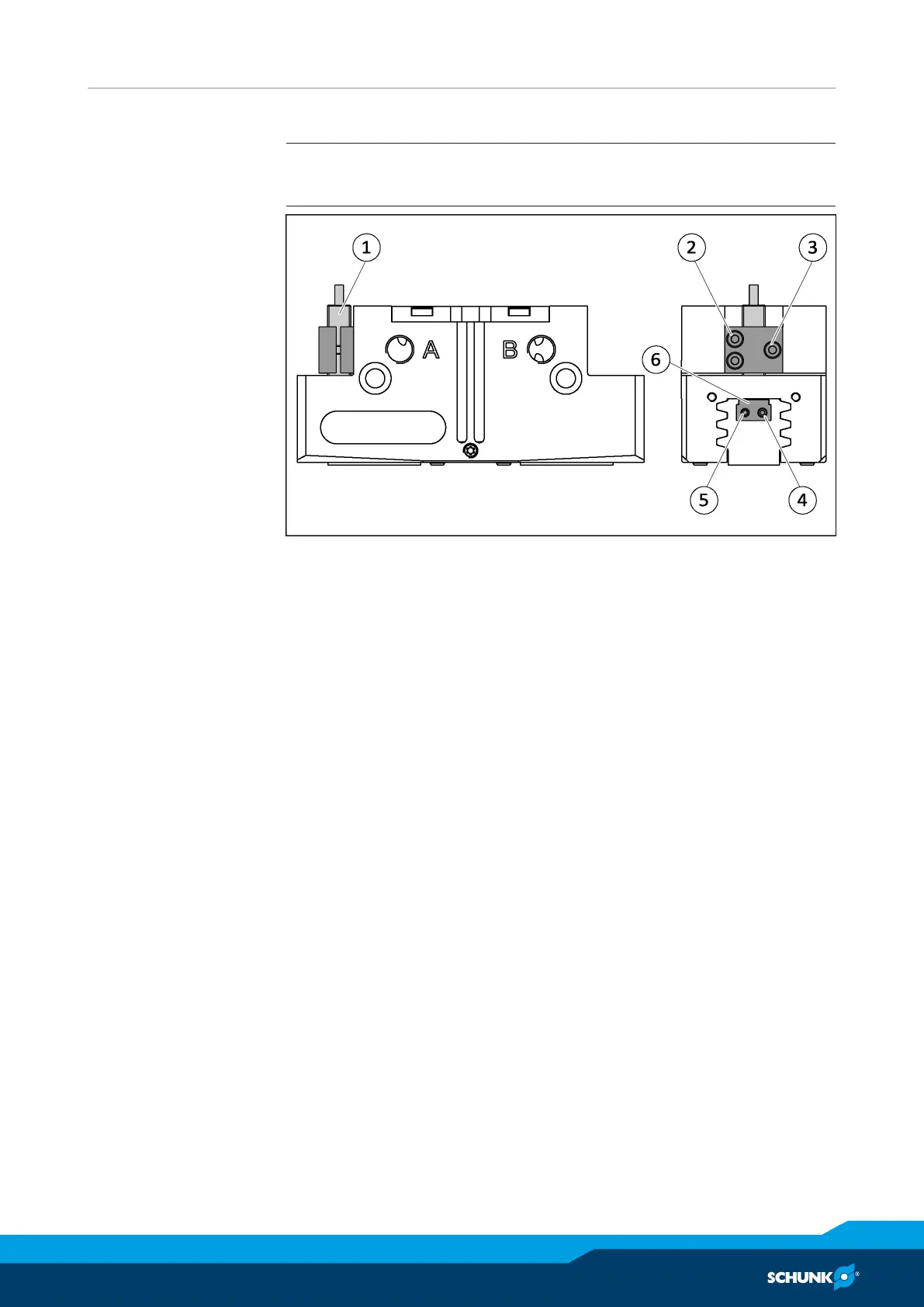Assembly
10.00 | PGN-plus-P | Assembly- and Operating Manual | en | 389753
31
5.4.5 Mounting inductive proximity switch IN
NOTE
The sensor cannot be used for sizes smaller than size 64.
Position "Gripper open" or "Gripper closed"
Ø Variant dust-protection (SD): Remove the sealing bolts from
the brackets.
Ø Slide the sensor 1 (1) through the bracket (2) and into the
housing until it stops.
Ø Tighten the screw (3) on the bracket (2).
Tightening torque: 0.2 Nm
Ø Bring product into the "open" or "closed" position and test the
function.
Position "Part gripped (O.D. gripping)" or "Part gripped
(I.D. gripping)"
Ø Variant dust-protection (SD): remove the sealing bolts from the
bracket and unscrew the set-screw from the side cover.
Ø Slide the sensor 1 (1) through the bracket (2) and into the
housing until it stops.
Ø Tighten the screw (3) on the bracket (2).
Tightening torque: 0.2 Nm
Ø Clamp the part to be gripped.
Ø
Loosen expander bolt (4) by unscrewing it from the control
cam (6).
