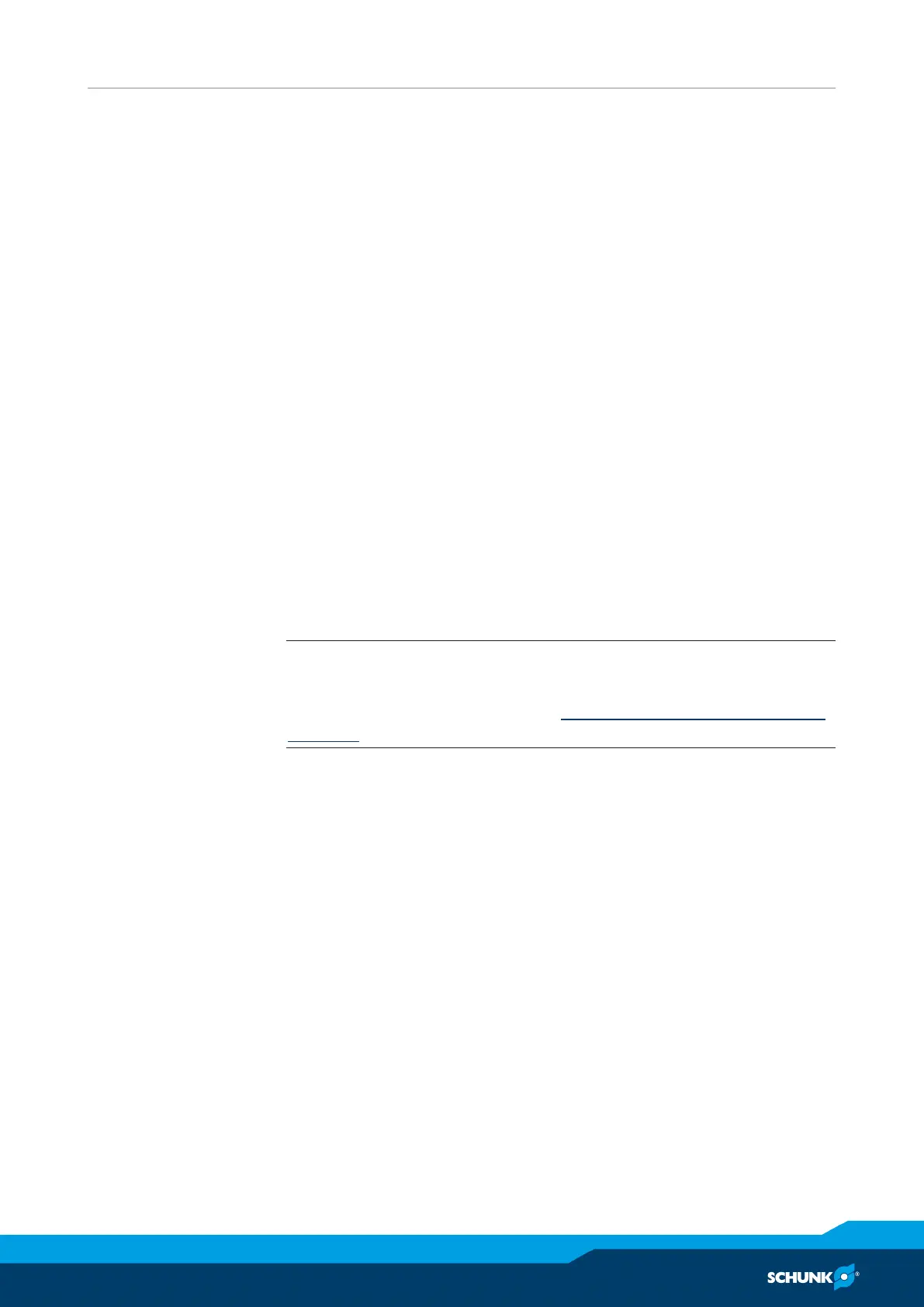Assembly
10.00 | PGN-plus-P | Assembly- and Operating Manual | en | 389753
37
Setting the sensor in "Optimum mode"
Ø Bring gripper in the position in which it is to be set.
Ø Hold teaching tool to the sensor 1 (1) until the sensor flashes.
Ø Slide sensor 1 (1) into the groove (2), until the sensor 1 flashes
rapidly.
✓ The optimal position is displayed.
Ø Secure the sensor 1 (1) using the set-screw (4).
Tightening torque: 10Ncm
Ø Hold teaching tool to the sensor 1 (1), to confirm the position.
✓ The sensor 1 (1) has been taught in.
Ø Repeat steps for sensor 2.
Alternatively for size 40–160, except size 50:
Setting the sensor in "Standard mode"
Ø Turn the sensor 1 (1) into the groove (2).
OR: Slide the sensor 1 (1) into the groove (2) until the sensor 1
(1) stops at the T-nut (3).
Ø Secure the sensor 1 (1) using the set-screw (4).
Tightening torque: 10Ncm
Ø Adjust sensor 1 (1), see sensor assembly and operating manual.
Ø Repeat steps for sensor 2.
NOTE
If there is no T-nut available, slide the sensor according to
dimension I1 into the groove (2), Setting dimensions for magnetic
switches [
}
28].
