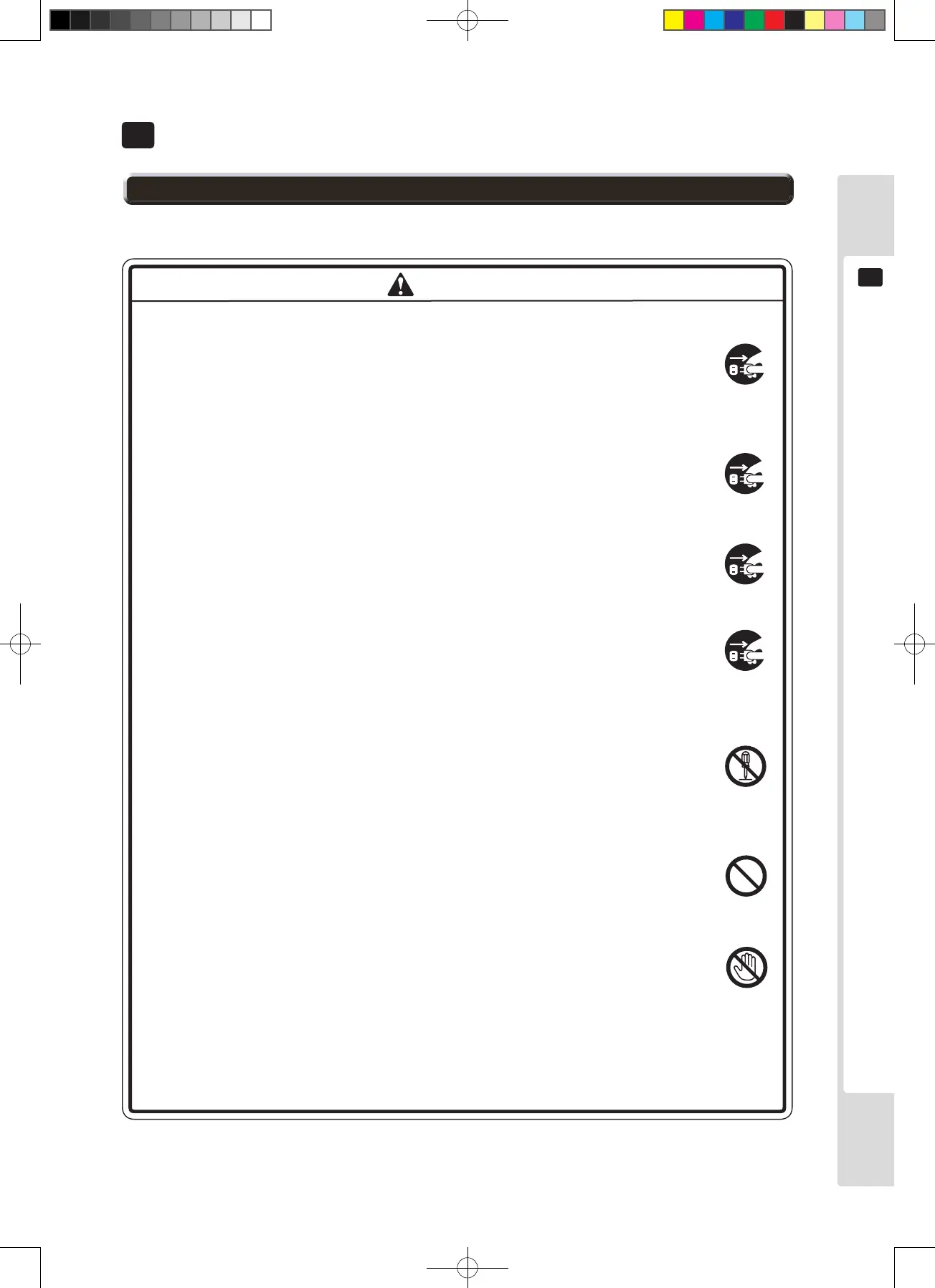11-1 Safety precautions for handling the monitor
Handling malfunctions and breakdowns
● If the machine gives off smoke or an unusual odor, unplug it from the
socket immediately.
Continued use with a damaged power cable could cause re or electric
shock. Check that no further smoke is given off, then contact the
vendor.
● If nothing appears on the screen, unplug the machine from the socket
immediately.
Continued use could cause re or electric shock.
Contact your vendor to arrange an inspection.
● If any liquid or foreign body falls into the interior, unplug the machine
from the socket immediately.
Continued use could cause re or electric shock.
Contact your vendor to arrange an inspection.
● If the machine machine has fallen, or the cabinet has broken, unplug it
from the socket immediately.
Continued use could cause re or electric shock.
Contact your vendor to arrange an inspection.
When using the machine
● Do not attempt to repair, modify or disassemble it.
There are high-voltage components inside which could cause electric
shock or re.
Contact the vendor to arrange internal inspection, adjustment and
repair.
● Foreign objects must not enter the machine.
If metal objects, or ammable materials such as paper, drop into the
interior through the ventilation holes, they could cause electric shocks.
● Do not touch the body of the machine or its power cable during an
electrical storm.
Electric shock accidents could result.
● Be sure to adjust the monitor correctly. Do not operate the monitor with noise
or distortion in the image. An incorrectly adjusted screen image can cause
dizziness, headache or other symptoms in players or other customers.
