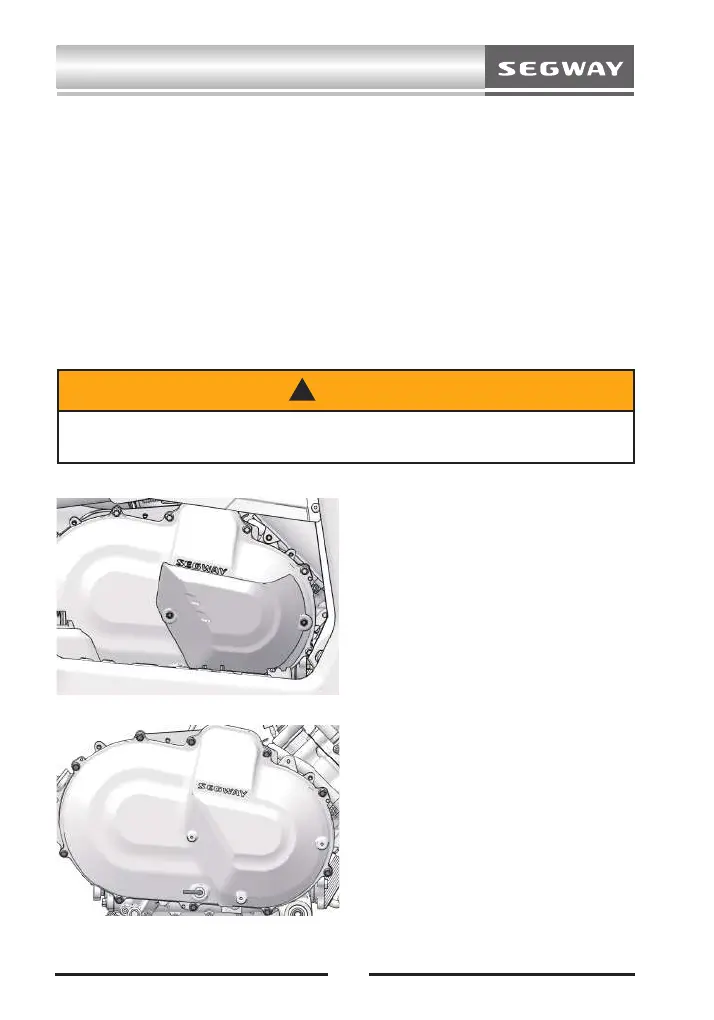104
MAINTENANCE,STORAGE AND TRANSPORTATION
CTV DRIVE BELT
Check the CVT drive belt according to the time specified in the vehicle
maintenance schedule. If the CVT belt is damaged, it should also be
replaced.
。
BELT REPLACEMENT/DEBRIS REMOVAL
When replacing belts, remove debris from pipes and clutches.
!
WARNING
Failure to remove all debris when replacing belts may result in vehicle
damage, loss of control and serious injury or death.
Remove drive belt
Stop vehicle engine before
replacement and allow vehicle to
cool fully.
1. First remove the right cover of
the vehicle.
2. Remove the CVT anti-ironing
board on the CVT.
3. Remove the CVT cover bolt
and remove the CVT cover and
CVT cover sealing ring.
