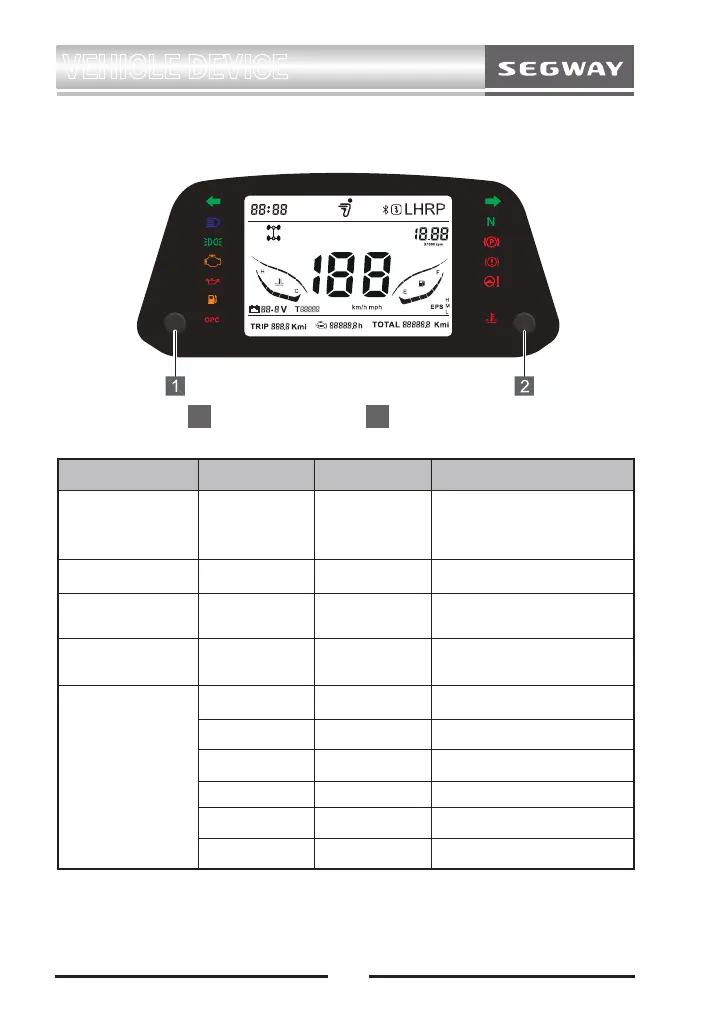42
VEHICLE DEVICE
Function Left button Ritht button Display
Brightness
adjustment
Short press
Adjust backlight
brightness
(default: brightest)
Subtotal Clear Long press Zero subtotal mileage
EPS gear
switching
Short press
EPS level shift signal
sent
Metric or
imperial units
Long press
Metric or imperial
units switching
Clock settings
Long press Long press Clock hour flashing
Short press Hour+1
Long press Hour continuous+1
Short press Clock minute flashing
Short press Minute+1
Long press Minute continuous +1
SCREEN FUNCTION SETTING
1
Left button
2
Right button
