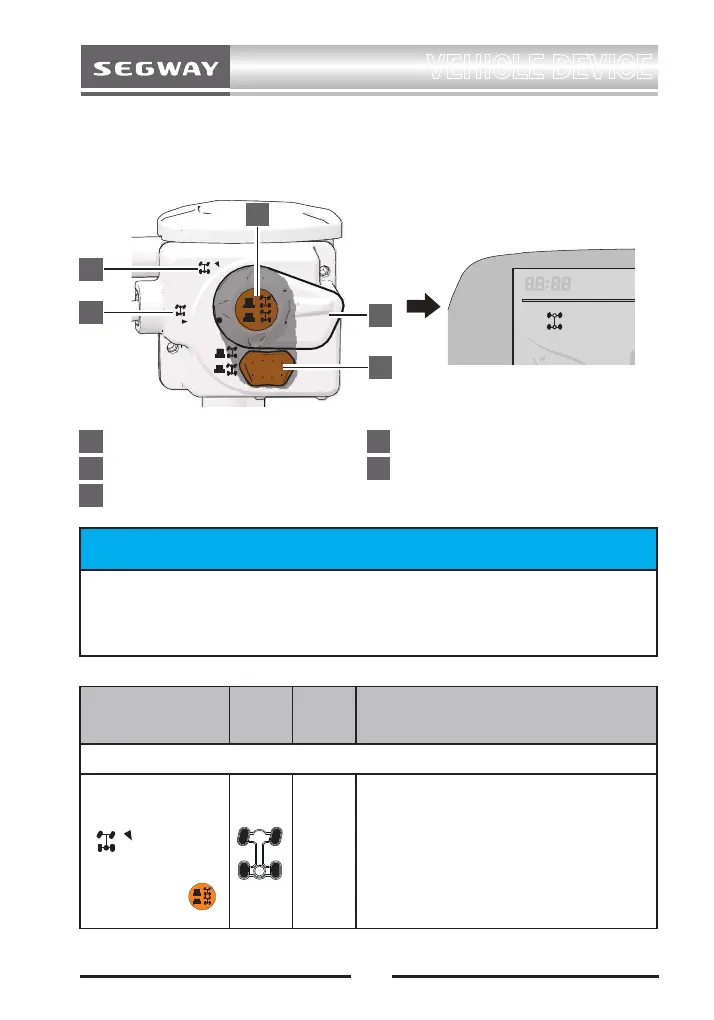33
VEHICLE DEVICE
TWO OR FOUR WHEEL DRIVE SWITCHING SWITCH
1
Drive mode selection handle
2
Front axle differential lock button
3
Two-wheel drive position
4
Four-wheel drive position
5
Rear axle differential lock button
5
1
3
4
2
Button operation
Instrument
indicator
light
Model Mode Status Description
Rear axle differential mode
Rotate the selection
handle to the "
" position
Rear axle differential
lock button " "
press
2×4
two-
wheel
drive
mode
At this time, the two-wheel drive mode
is turned on, and the whole vehicle is
only driven by the rear wheels, and the
front wheels have no power output. This
mode is suitable for driving on smooth
roads.
NOTICE
The vehicle must be stopped to engage or disengage 2WD/4WD switch.
Mechanical damage may occur if switch is engaged or disengaged
while driving.
