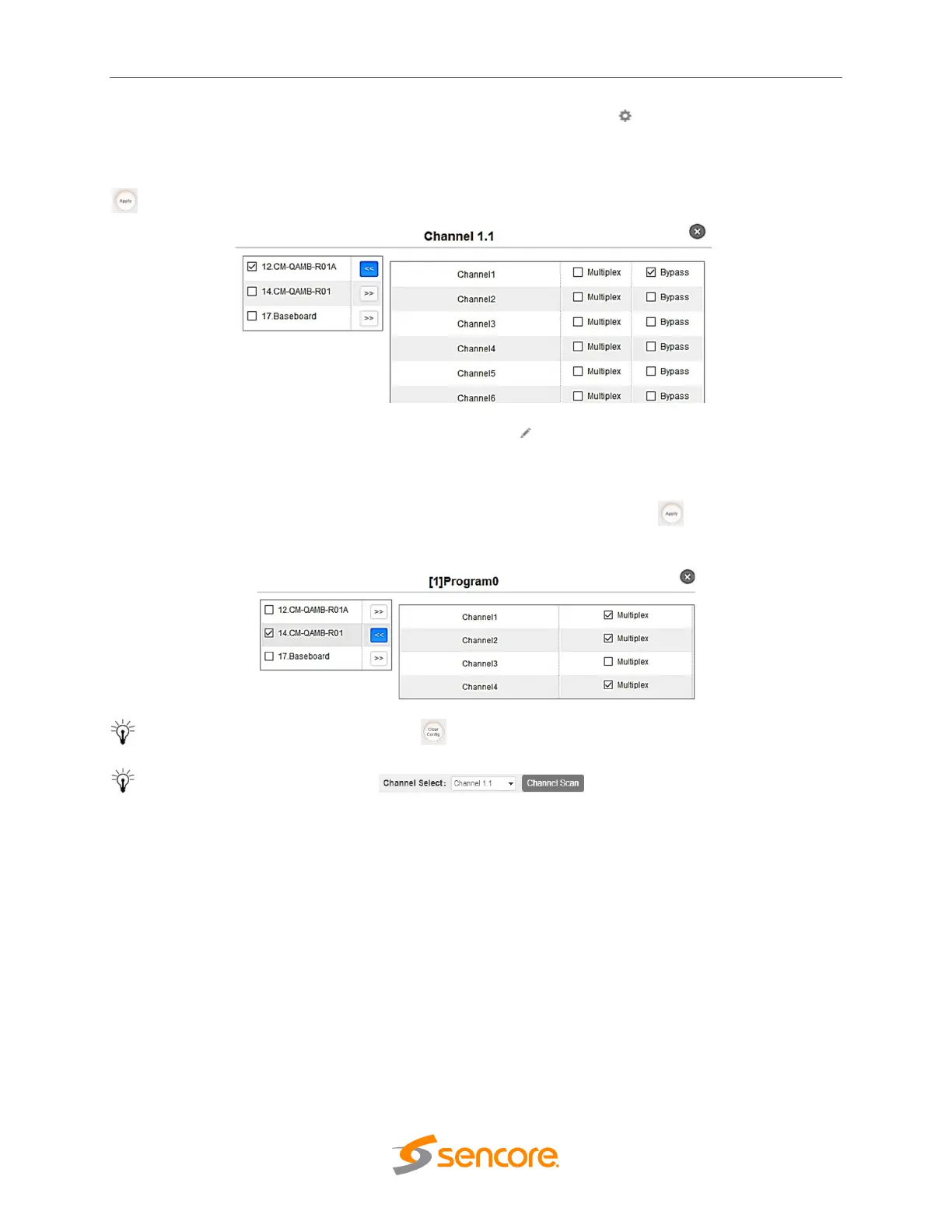OmniHub CMP201– User Manual
Page 33 of 103
To use Bypass OR Multiplexing mode on stream level click the (cog) icon. There will have
always a BaseBoard selection for the IP output and other Output option depending on the
module inserted. Select the correct Output and Channel you want to output the Stream. Put a
tick on Multiplex or Bypass on the Channel you want to output. Do not forget to click the Apply
button on the right side to make the change takes effect.
To use Multiplexing mode on service level click on (pencil) icon. There will have always a
BaseBoard selection for the IP output and other Output option depending on the module
inserted. Select the correct Output and Channel you want to output the Service. Put a tick on
Multiplex on the Channel you want to output, you can output multiple service in same channel or
output same service in multiple channel. Do not forget to click the Apply button on the right
side to make the change takes effect.
To clear the whole routing table click button.
There is a channel scan button on top, normally the input service
list of each channel will load itself in this page, but when you change the input source, the list
could not refresh immediately. At this time, you should refresh the changed channels manually
through the operation of selecting channel and clicking Channel Scan button