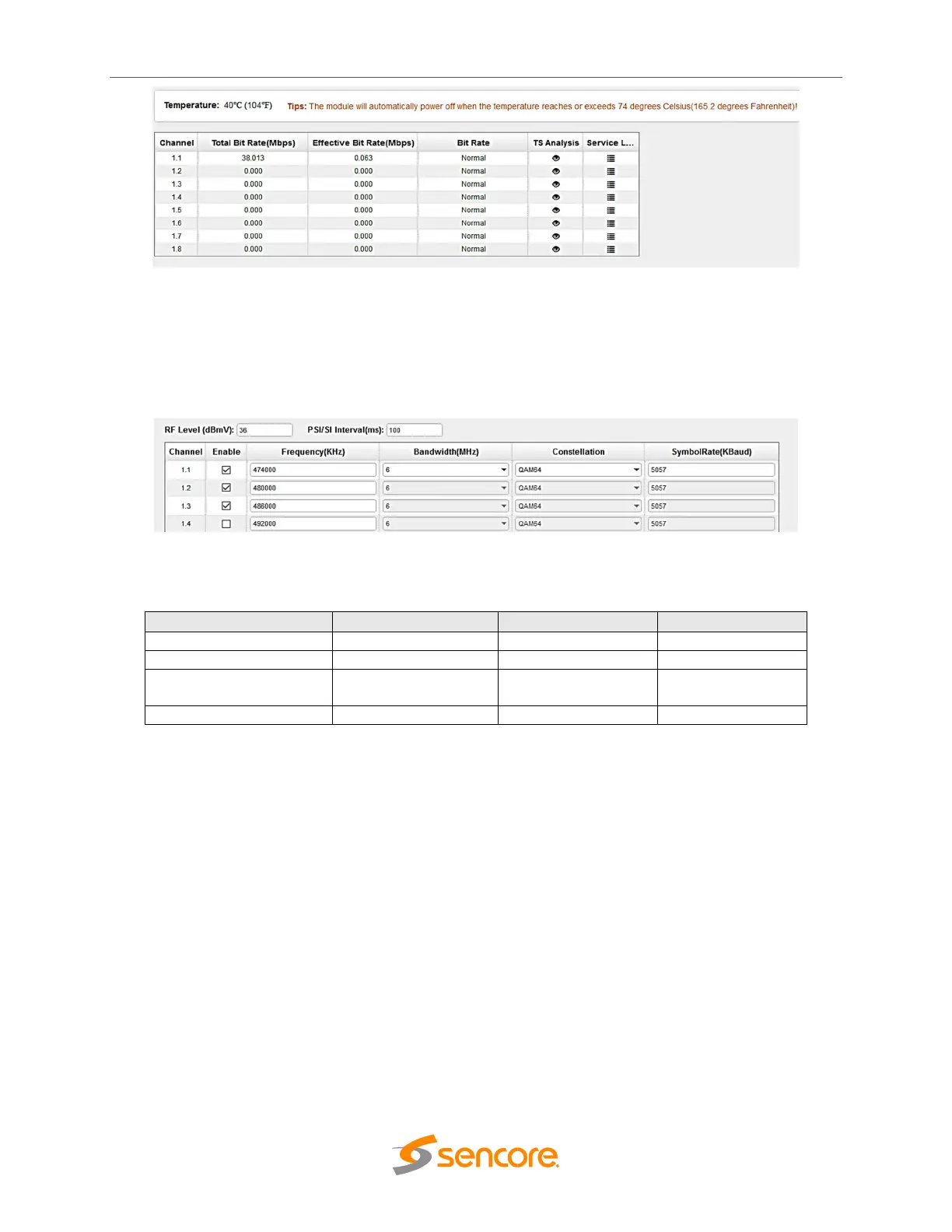OmniHub CMP201– User Manual
Page 68 of 103
3.3.13.2 Module Settings
This page is where we can modify or SET the frequency, we will use for the RF modulation.
CM2-QAMA-R00 have 16 non-adjacent channels while CM2-QAMA-R01 have 4 adjacent
channel both at single port.
Click the Apply button in the right side to make the change take effect.
ANNEX A/ ANNEX B
0~63
6M, 7M, 8M
48000~858000
4400~6956
QAM16/32/64/128
/256
50~10000
3.3.13.3 Service Configuration
QAM Service configuration will be different from Receiver and Encoder module. Since the QAM
module is an output module like IP output, all service configured in receiver, encoder and IP
input will be seen here.
Every Channel in QAM output have Original Network ID and TS ID. This is important to identify
the TS ID properly. Labeling the TS will help you to monitor your output services. This is also
important when creating NIT for LCN and Cable Descriptors.
When you click on the Service Settings, this is the screen you will see first