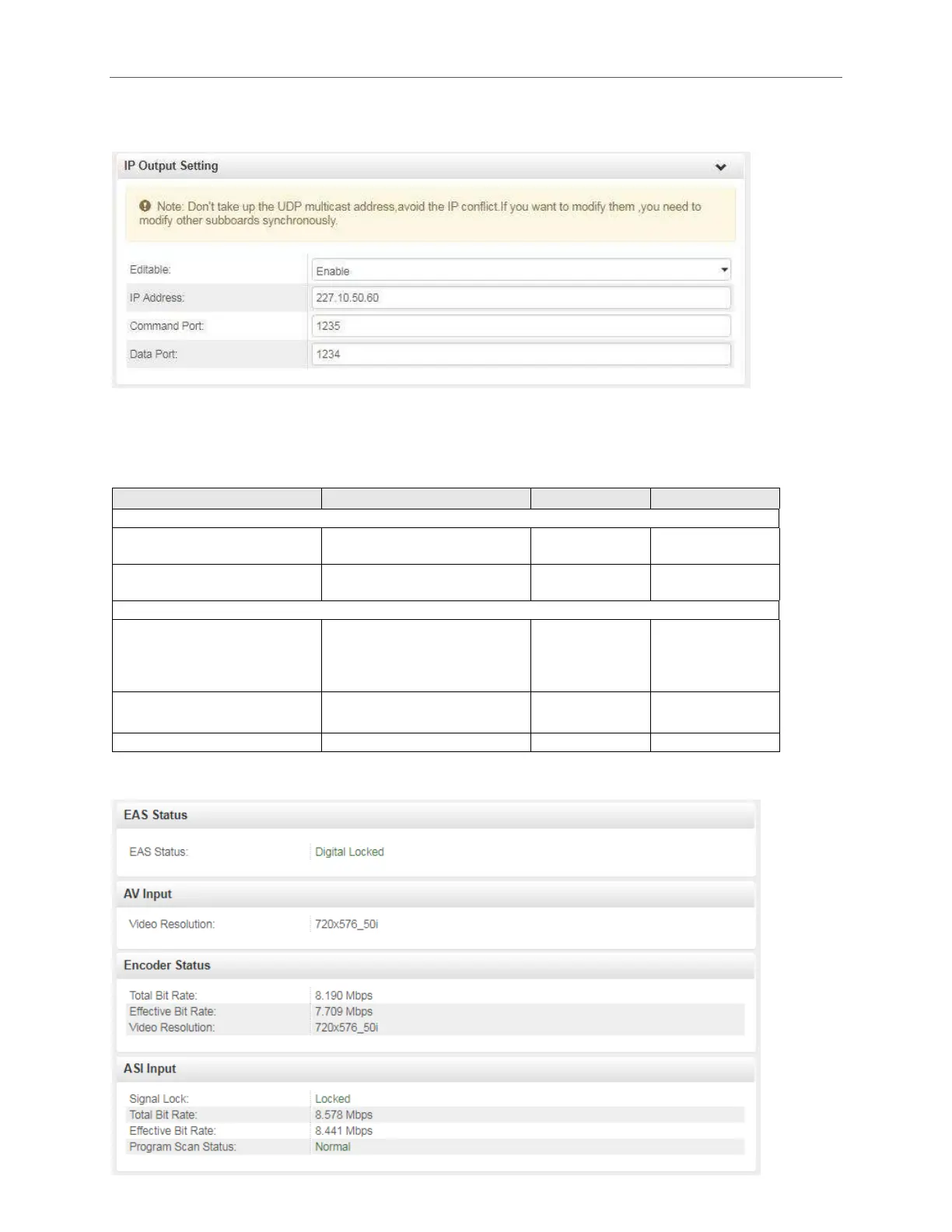OmniHub CMP201– User Manual
Page 80 of 103
Encoder Settings section is for the RCA / Analog-AV inputs. When the takeover content
is provided in this fashion it must be encoded to MPEG “.TS” Transport Stream data.
The Video, Audio, and Bitrate settings are used to configure the format.
IP Output Settings configure the command sent from the EAS module to the encoders. The setti
ngs applied here must match in the EAS tab of each Encoder Module.
Table of all parameters in the EAS module:
Command Input Setting
Digital(IP)
Analogue(Dry Contact)
Input
ASI
AV
Normally Open
Normally Closed
Encoder Setting
H.264, MPEG-2 Audio Type AC3, Mpeg-1
Layer 2
Mpeg2-AAC,
Mpeg4-AAC
1500~20000 Audio Bit rate
(Kbps)
128, 192, 2
56,384
-10~10
Example of the EAS module Status Page