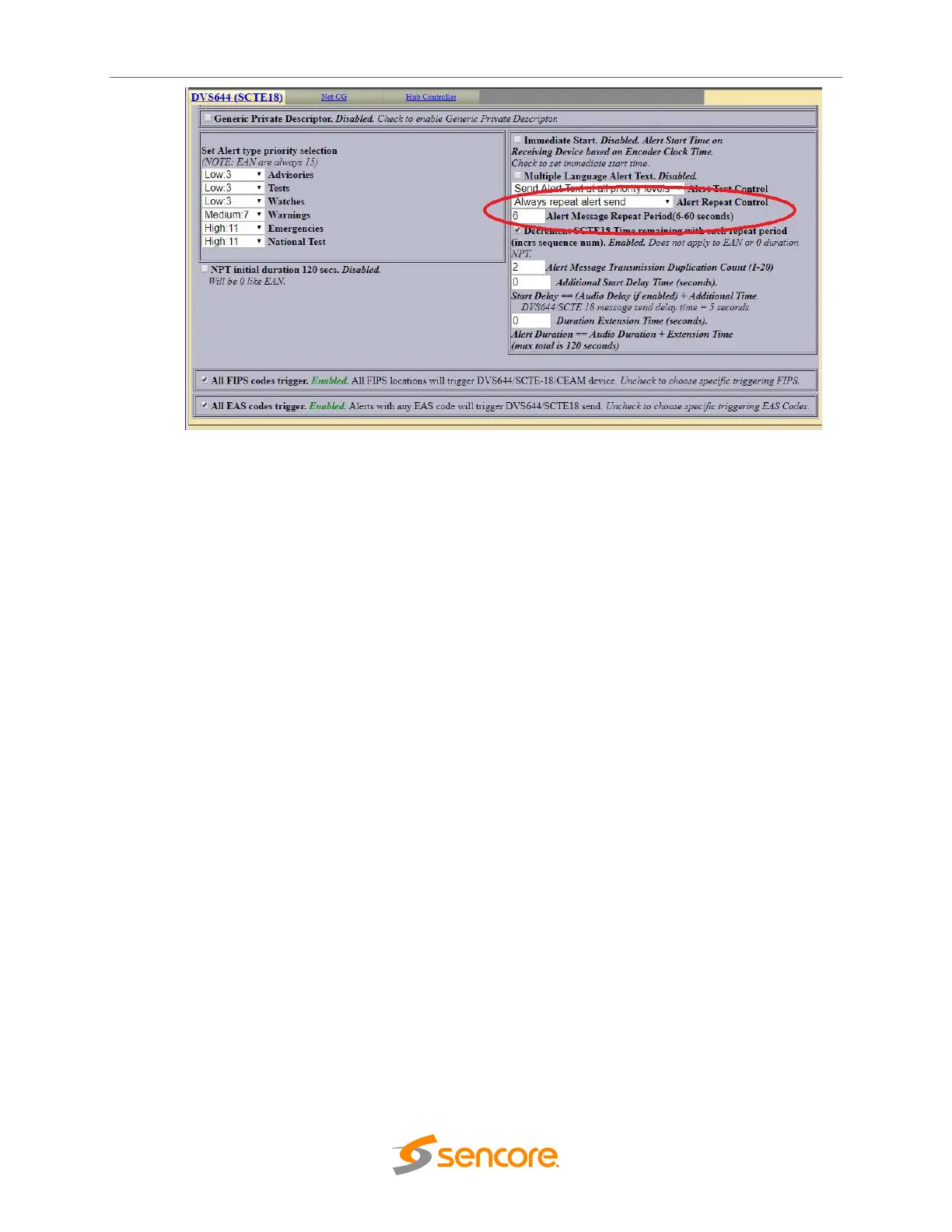OmniHub CMP201– User Manual
Page 88 of 103
DVS644-SCTE18 Page (Monroe R189SE)
9. Click the Accept Changes button and that should be the last of the configuration.
EAS Testing with Monroe Box
1. To force the Monroe box to do a test and send an SCTE18 message, press the Select
button on the front panel of the unit TW0 TIMES.
This will cause the unit to:
a. Display an EAS screen on the CVBS video output
b. Send two SCTE18 messages
c. Start playing the alert audio
2. The SCTE18 messages will be sent during the playing of the EAS audio message every
6 seconds. When the EAS audio message is finished playing, the SCTE18 messages
will no longer be sent.
3. When the CMP201 receives the first SCTE18 message on the management port, a
trigger is sent to replace all outgoing services on routed encoders with its AVI input. 15
seconds after the last SCTE18 is received, the CMP will replace all encoder outputs with
the original inputs (encoded HDMI,SDI, etc.).