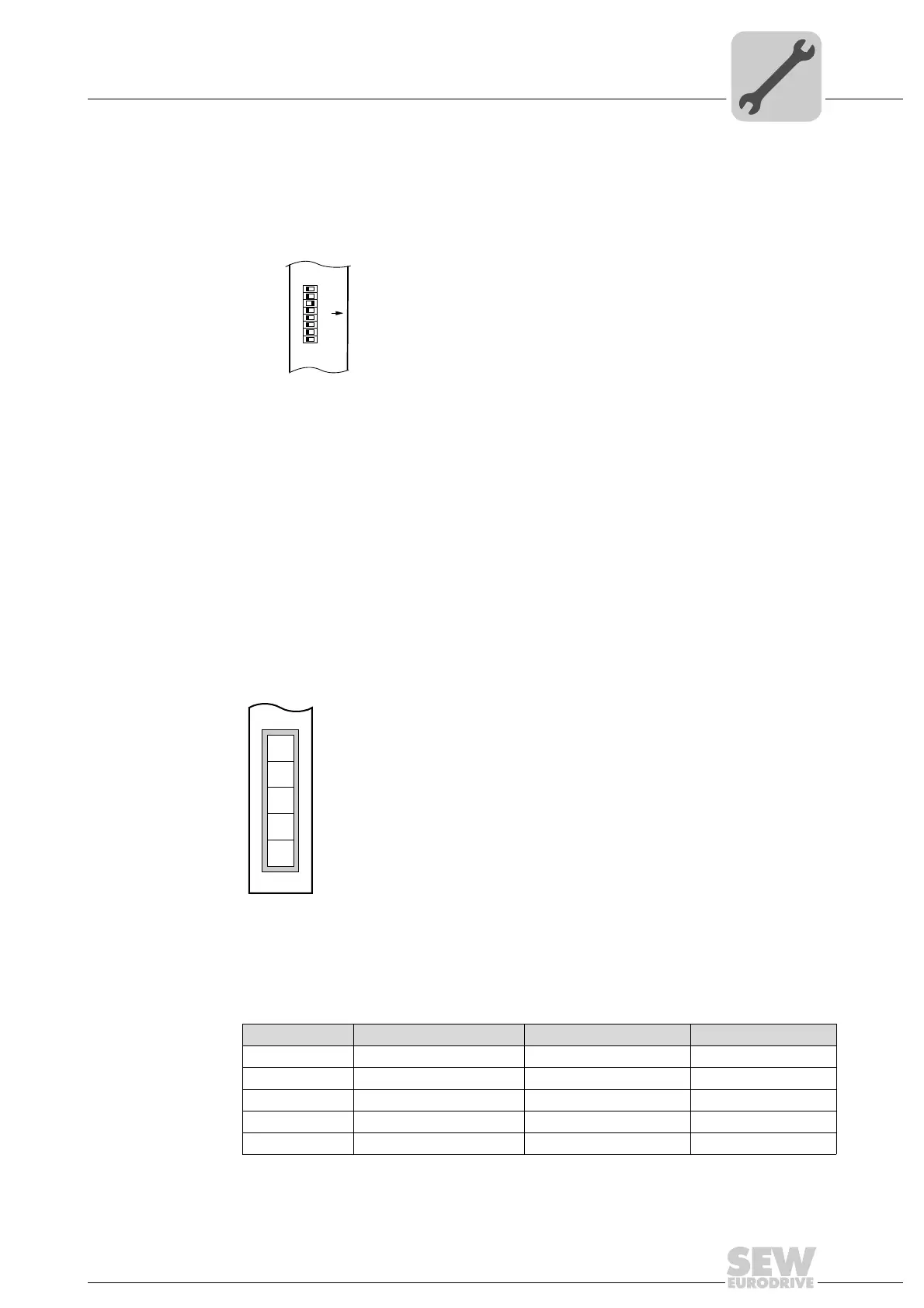Manual – MOVI-PLC® advanced DHE41B/DHF41B/DHR41B Controller
27
4
Installing the MOVI-PLC® advanced DHF41B controller
Mounting/Installation Instructions
Setting the
station address
The PROFIBUS station address is set using DIP switches 2
0
... 2
6
on the MOVI-PLC
®
advanced DHF41B controller.
The MOVI-PLC
®
advanced DHF41B controller supports the address range 0...125.
Any change made to the PROFIBUS station address during ongoing operation does not
take effect immediately. You have to switch the compact controller or the inverter in
which the MOVI-PLC
®
advanced DHF41B controller is installed on and off again for the
changes to take effect (power + 24 V off/on).
4.4.3 Connecting DeviceNet (connector X30D)
The connection to the DeviceNet fieldbus system is in preparation.
Pin assignment The assignment of connecting terminals is described in the DeviceNet specification
(Volume I, Appendix A).
The DHF41B option card is opto-decoupled on the driver side in accordance with the
DeviceNet specification (Volume I, Chapter 9). This means the CAN bus driver must be
powered with 24 V voltage via the bus cable. The cable to be used is also described in
the DeviceNet specification (Volume I, Appendix B). The connection must be made ac-
cording to the color code specified in the following table.
63210AXX
The default setting for the station address is 4:
2
0
→ Significance: 1 × 0 = 0
2
1
→ Significance: 2 × 0 = 0
2
2
→ Significance: 4 × 1 = 4
2
3
→ Significance: 8 × 0 = 0
2
4
→ Significance: 16 × 0 = 0
2
5
→ Significance: 32 × 0 = 0
2
6
→ Significance: 64 × 0 = 0
DHF41B
2
2
2
2
0
1
2
3
2
2
2
4
5
6
2
7
ON
61612AXX
Pin no. Signal Meaning Color coding
1V– 0 V 24 BK
2CAN_L CAN_L BU
3 DRAIN DRAIN blank
4CAN_H CAN_H WH
5V+ 24 V RD
DFD11B
1
2
3
4
5
DHF41B
X30D