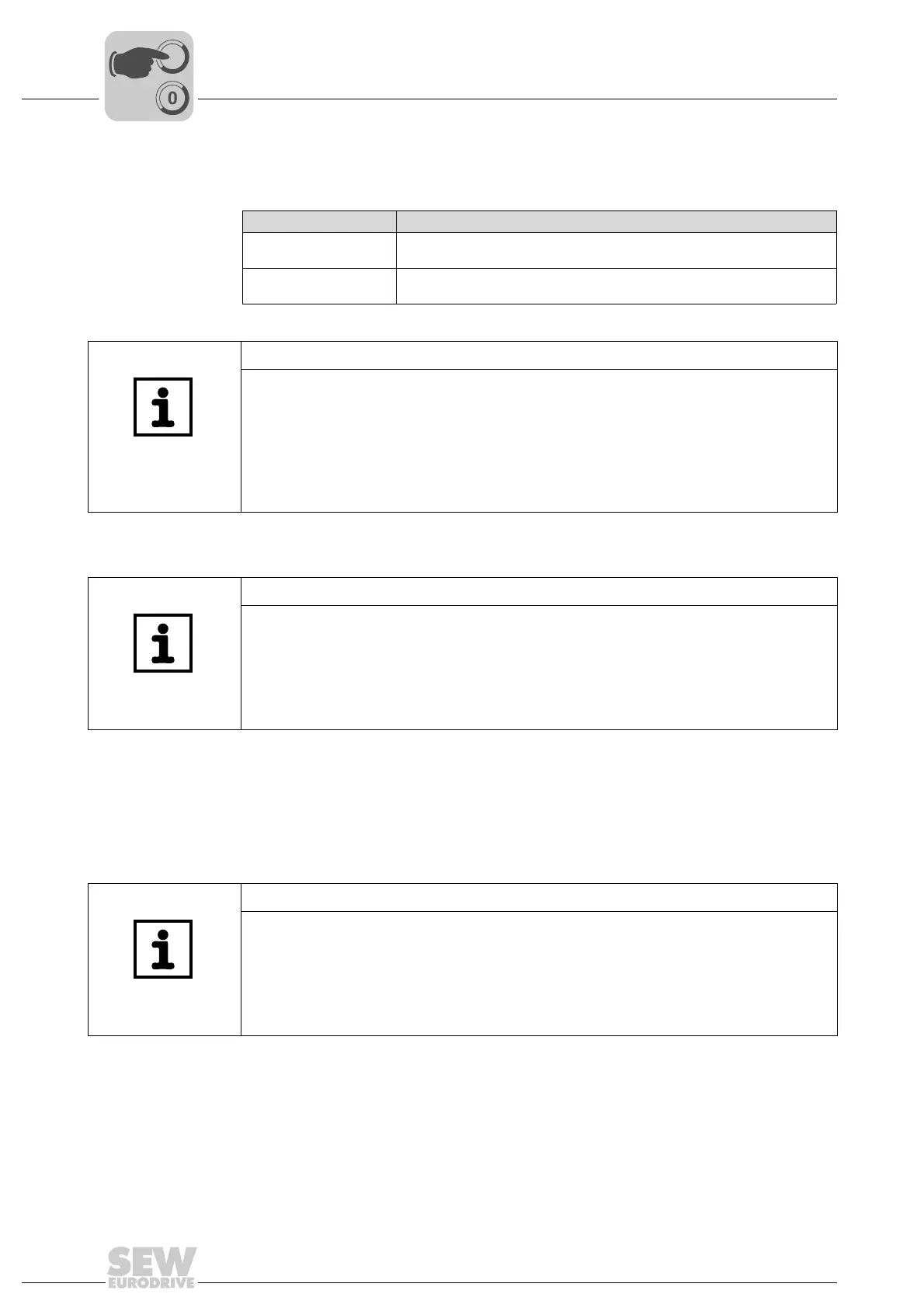58
Manual – MOVI-PLC® advanced DHE41B/DHF41B/DHR41B Controller
5
Configuration and startup of the drives
Project Planning and Startup
5.2 Configuration and startup of the drives
How to configure and startup drives is described in the following library manuals:
5.3 Configuration and startup in the PLC Editor
5.4 Replacing the unit
When exchanging a MOVI-PLC
®
advanced DHF41B controller, a compact controller or
a controlled drive, proceed as described in sections 4.2 and 4.3. Plug the SD card of the
old controller into the new controller.
Drive Manual
MOVIDRIVE
®
B
MOVIAXIS
®
MPLCMotion_MDX and MPLCMotion_MX libraries for MOVI-PLC
®
MOVITRAC
®
07 / B
MOVIMOT
®
MPLCMotion_MC07 and MPLCMotion_MM libraries for MOVI-PLC
®
NOTE
For operation of the MOVI-PLC
®
advanced DH.41B controller in MOVIDRIVE
®
MDX61B, the MOVIDRIVE
®
MDX61B inverter must have at least firmware version
".16" or higher.
This applies regardless of whether the inverter is controlled via the installed
MOVI-PLC
®
advanced DH.41B controller, or whether the slot of the inverter is only
used for installation of the MOVI-PLC
®
advanced DH.41B controller whilst simulta-
neously used to control other inverters (e.g. MOVITRAC
®
B).
NOTE
• For detailed information on configuration and startup of the MOVI-PLC
®
advanced
DH.41B controller, refer to the MOVI-PLC
®
Programming in the PLC Editor" system
manual.
• For information on configuring the master of the different fieldbus systems, refer to
the "MOVI-PLC
®
advanced Fieldbus Interfaces PROFIBUS DP-V1, Ethernet
TCP/IP, EtherNet/IP, DeviceNet, Modbus TCP/IP" manual.
NOTE
The variable values stored remanently on the MOVI-PLC
®
advanced DH.41B control-
ler are not stored on the SD card by default. This can be programmed through the ap-
plication (IEC program), or the data backup must be imported through the project man-
agement in MOVITOOLS
®
MotionStudio.
You can find important information on changing drives in the manuals of the respective
inverters.
00
I
