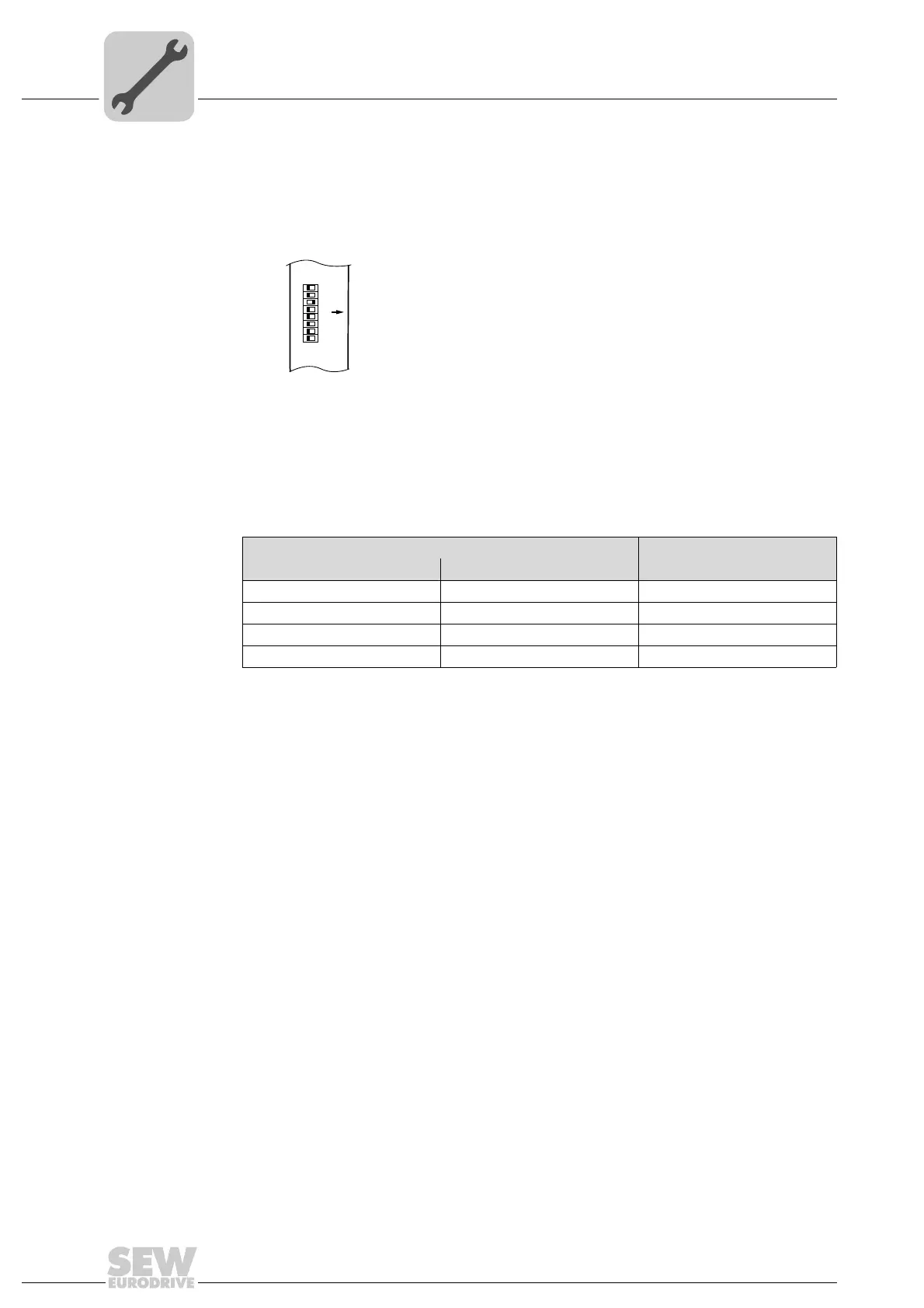28
Manual – MOVI-PLC® advanced DHE41B/DHF41B/DHR41B Controller
4
Installing the MOVI-PLC® advanced DHF41B controller
Mounting/Installation Instructions
Setting the
station address
The DeviceNet station address is set using DIP switches 2
0
... 2
5
on the MOVI-PLC
®
advanced DHF41B controller.
The MOVI-PLC
®
advanced DHF41B controller supports the address range 0..0.63.
Any change made to the DeviceNet station address during ongoing operation does not
take effect immediately. You have to switch the compact controller or the inverter in
which the MOVI-PLC
®
advanced DHF41B controller is installed on and off again for the
changes to take effect (power + 24 V off/on).
Setting the baud
rate
The baud rate is set with DIP switches 2
6
and 2
7
.
4.4.4 Connecting SafetyBus (connector X38)
The connection to the SafetyBus bus system is in preparation.
63210AXX
The default setting for the station address is 4:
2
0
→ Significance: 1 × 0 = 0
2
1
→ Significance: 2 × 0 = 0
2
2
→ Significance: 4 × 1 = 4
2
3
→ Significance: 8 × 0 = 0
2
4
→ Significance: 16 × 0 = 0
2
5
→ Significance: 32 × 0 = 0
DHF41B
2
2
2
2
0
1
2
3
2
2
2
4
5
6
2
7
ON
DIP switches
Baud rate
2
6
2
7
0 0 125 kbaud
1 0 250 kbaud
0 1 500 kbaud
11Invalid