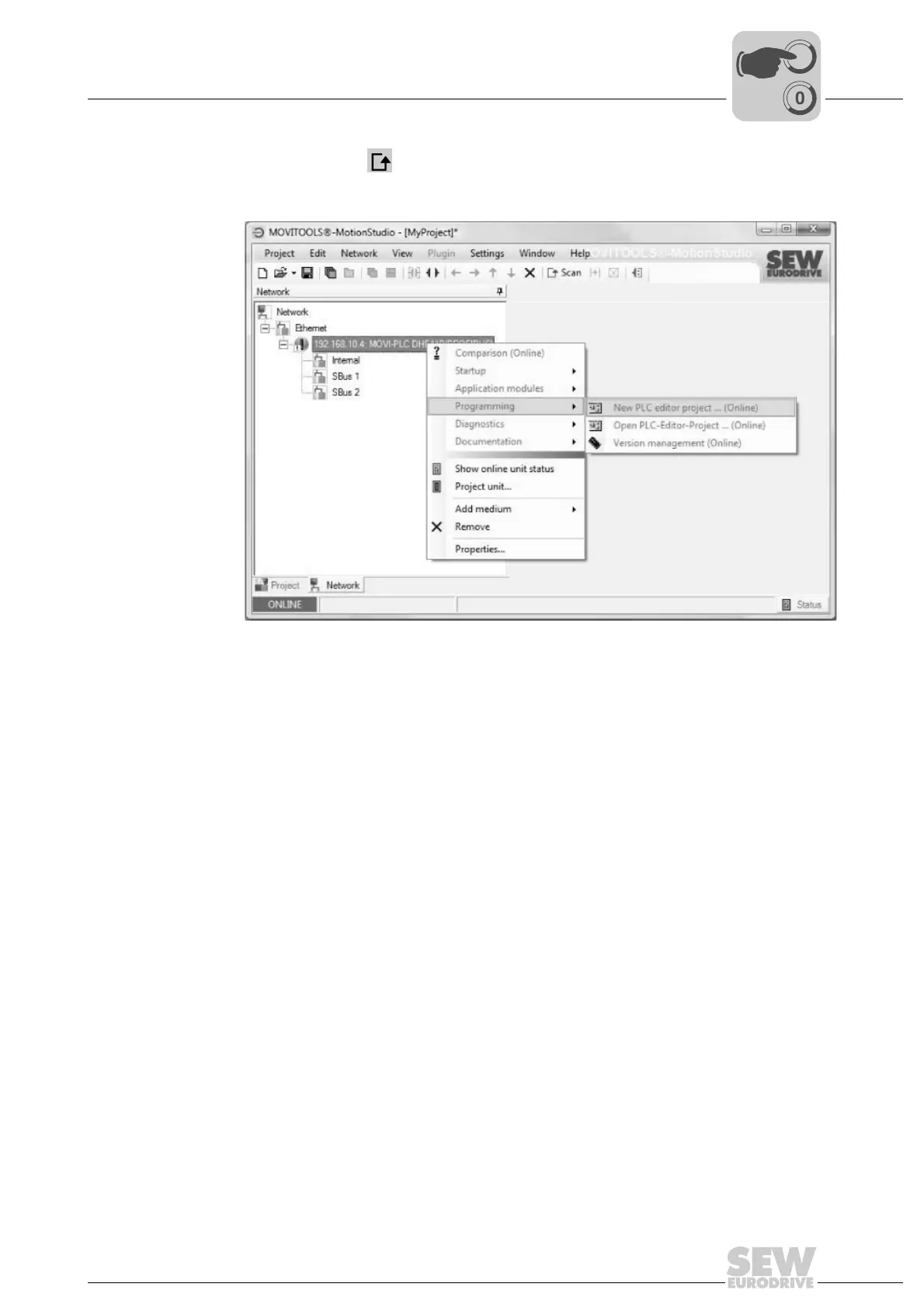Manual – MOVI-PLC® advanced DHE41B/DHF41B/DHR41B Controller
57
5
Configuration with the MOVITOOLS® MotionStudio PC software
Project Planning and Startup
Unit-specific tool
selection
• Click on the < > symbol (Scan) in MOVITOOLS
®
MotionStudio. The software
now displays all units connected to the engineering PC in a tree structure (see fol-
lowing figure).
• Start the PLC Editor. To do so, right-click on the "MOVI-PLC advanced DH.41B" en-
try, for example. Select "Programming" from the context menu. You can now create
a new project or open an existing project in the PLC Editor.
• The PLC Editor serves for programming the MOVI-PLC
®
advanced DH.41B control-
ler. For further information on programming the MOVI-PLC
®
advanced DH.41B con-
troller, refer to the "MOVI-PLC
®
Programming in the PLC Editor" and the following
manuals:
– MPLCMotion_MDX and MPLCMotion_MX libraries for MOVI-PLC
®
– MPLCMotion_MC07 and MPLCMotion_MM libraries for MOVI-PLC
®
11952AXX
00
I