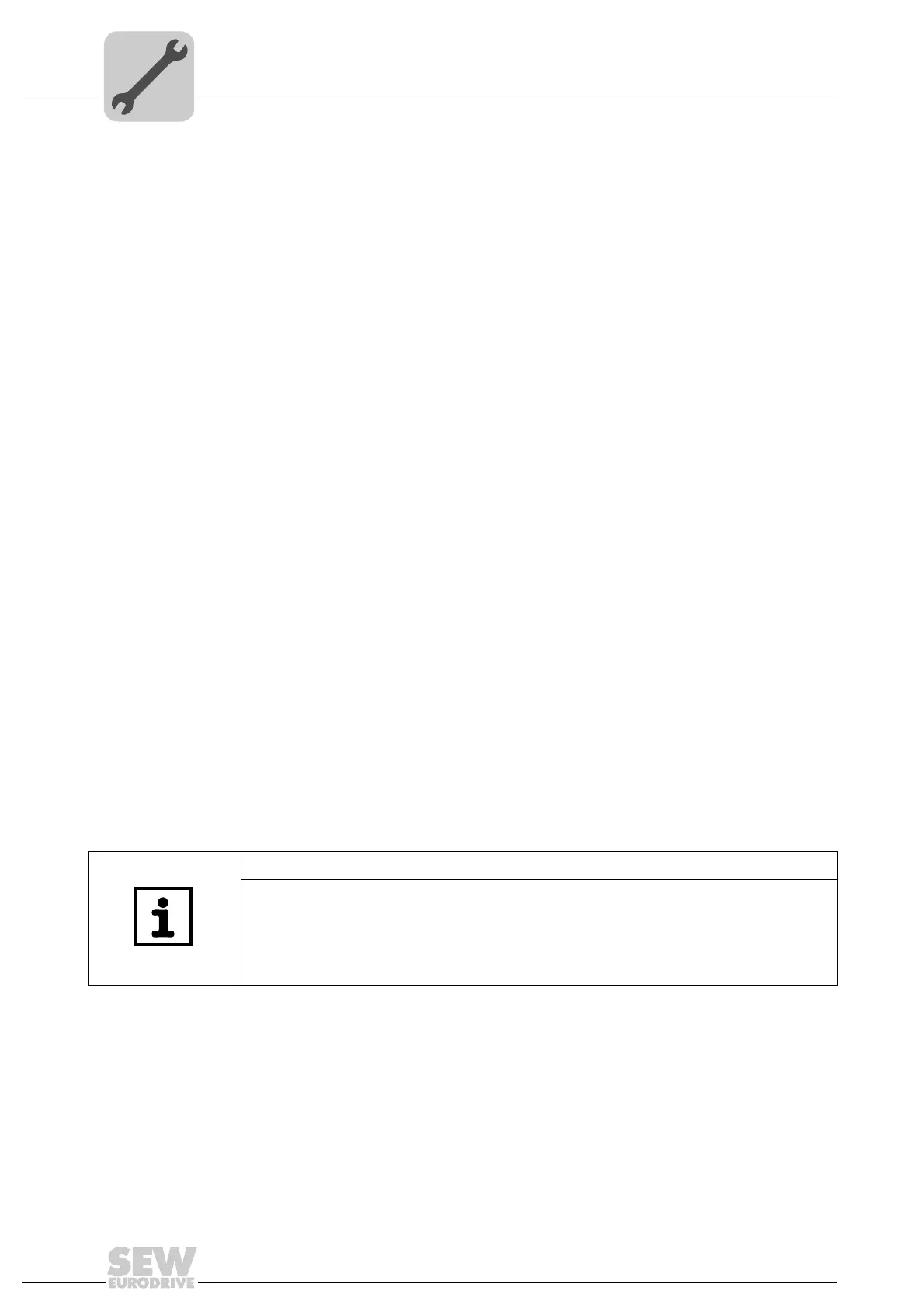44
Manual – MOVI-PLC® advanced DHE41B/DHF41B/DHR41B Controller
4
Installing the MOVI-PLC® advanced DHR41B controller
Mounting/Installation Instructions
Deactivating /
activating the
DHCP
The type of IP address allocation is determined by the setting of the attribute Configura-
tion Control of the EtherNet/IP TCP/IP interface object. The value is displayed or modi-
fied in the parameter P785 DHCP/Startup Configuration.
• Setting "Saved IP parameters"
The saved IP address parameters are used.
• Setting "DHCP"
The IP address parameters are requested by a DHCP server.
If you use the DHCP server from Rockwell Automation, you can activate or deacti-
vate the DHCP via a button. In this case, an EtherNet/IP telegram is sent to the
TCP/IP interface object of the station that is being addressed.
Resetting the IP
address parame-
ters
If you do not know the IP address parameters and there is no serial interface or DGB60B
keypad for reading the IP address, you can reset the IP address parameters to the de-
fault values using the DIP switch "2
0
".
This action resets the DHR41B option to the following default values:
• IP address: 192.168.10.4
• Subnetwork mask: 255.255.255.0
• Default gateway: 1.0.0.0
• P785 DHCP/Startup Configuration: Saved IP parameters (DHCP is deactivated)
Proceed as follows to reset the IP address parameters to the default values:
• Switch off the 24 V DC supply voltage and the mains voltage.
• Set the DIP switch "2
0
" on the DHR41B option to "1".
• Switch the DC 24 V supply voltage and the line voltage back on.
• Wait until the DHR41B option has booted up. The "MODULE STATUS" LED is green
when the option is ready.
• Set the DIP switch "2
0
" on the DHR41B option to "0".
• The following options are available to assign the new IP address:
– With the MOVITOOLS
®
MotionStudio software via Ethernet
– With the EtherNet/IP TCP/IP interface object
NOTE
• DHCP remains deactivated when you reset the DIP switch "2
0
" to "0". You can re-
activate DHCP via the EtherNet/IP TCP/IP interface object, parameter P785 or the
DHCP server by Rockwell Automation.
• DHCP remains active when resetting the values to the default setting (P802 Factory
setting).