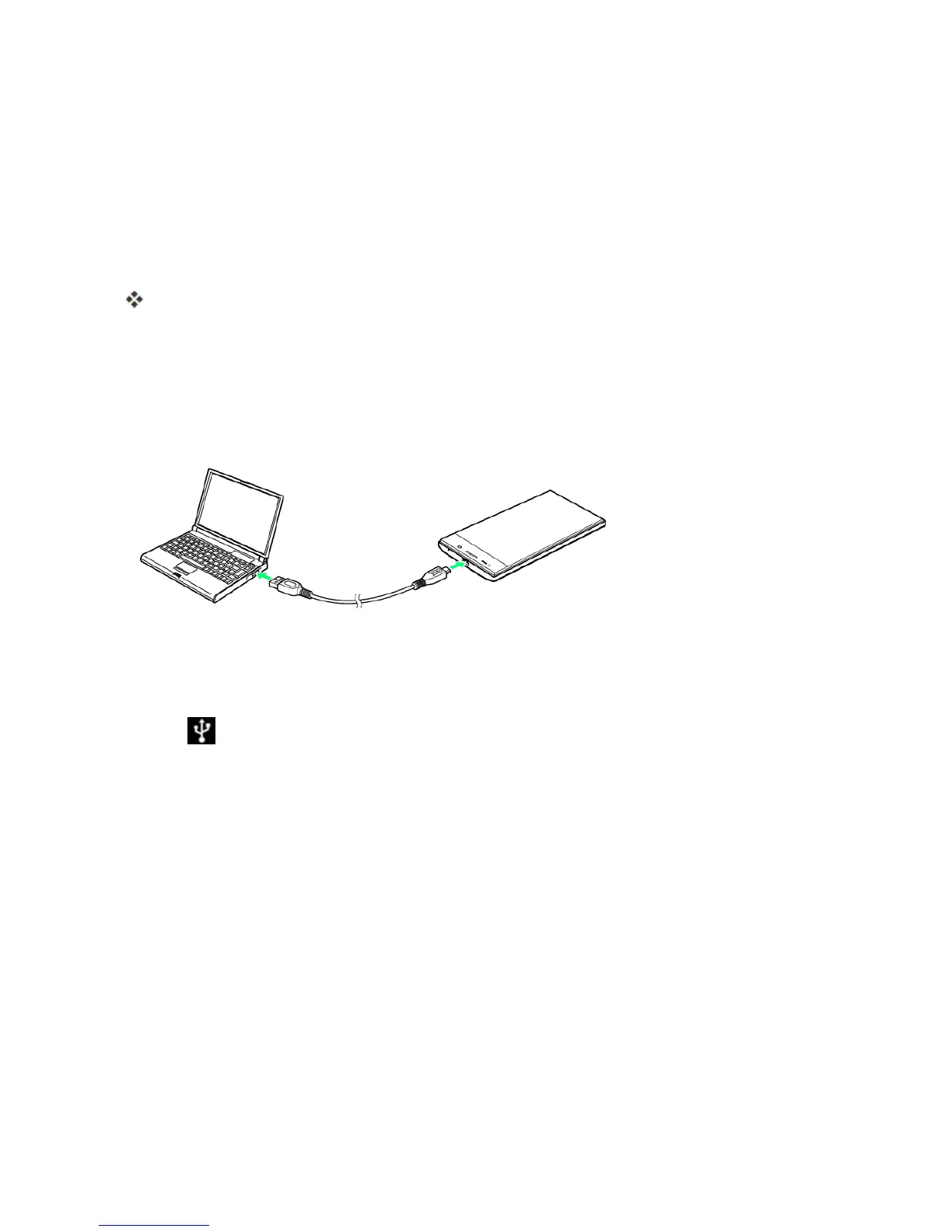Connectivity 316
4. Onyourcomputer,navigatetothedetecteddevice(suchasthroughtheMyComputermenu)
andopenit.
5. Ifavailable,selectadrive(cardforSDcard,phoneforinternalphonestorage).
6. Selectafolder(forexample,Musicforsongsandalbums)andcopyfilestoitfromyour
computer.
7. Whenyouaredone,disconnectyourphonefromyourcomputer.
ThetransferredfilesarenowsavedtoyourphoneorSDcard.
Use the Phone’s SD Card as a USB Drive
Totransfermusic,pictures,andotherfilesfromyourcomputertoyourphone’sSDcard,youneedto
setthephone’sSDcardasaUSBdrive.
1. ConnectyourphonetoyourcomputerusingthesuppliedmicroUSBcable.
l Insertthesmallerendofthecabletothecharger/accessoryjackatthebottomofthephone.
l InserttheUSBendofthecableintoanavailableUSBportonyourcomputer.Youmayneed
toremovetheUSBcablefromthechargerbodytoaccessit.
2.
When appearsinthenotificationsarea,dragthestatusbardowntodisplaythenotifications
window.YouwillseeUSB connectedandConnected as an installer.