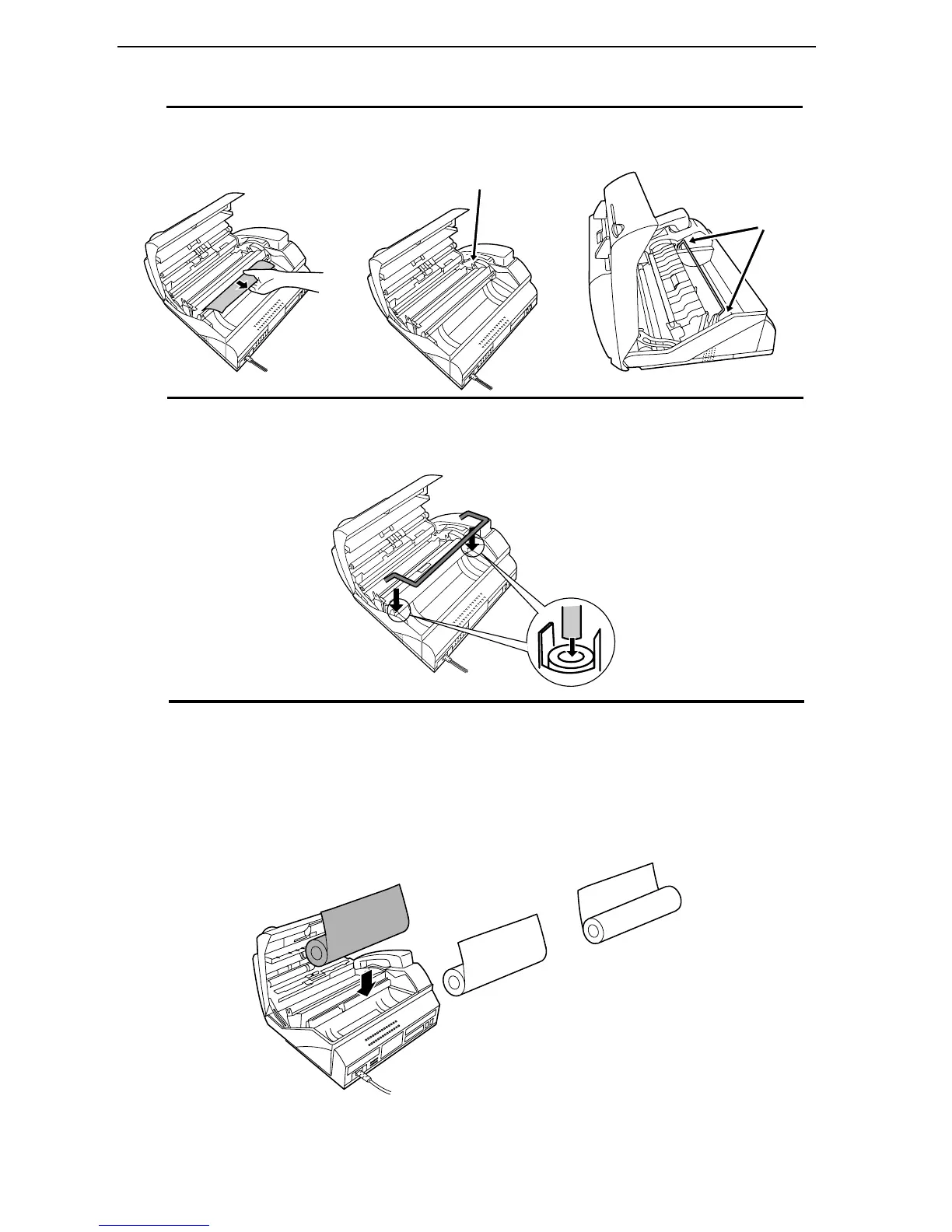UX107U-ISLP
<P=002>
2
Remove the packing paper from the paper compartment.
YES
NO!
3
UX-108 only: Make sure the ends of the guide wire are inserted in the
holes. (If the guide wire is not inseted correctly, out-of-paper detection will
not be possible.)
Remove cardboard
and tape
Remove the tape
4
Unwrap the roll of fax paper and place it in the compartment.
•
••
• Important: The roll must be placed so that the leading edge of the paper
unrolls as shown. (The paper is only coated on one side for printing. If
the roll is placed backwards, the paper will come out blank after printing.)
Loading the Fax Paper
10