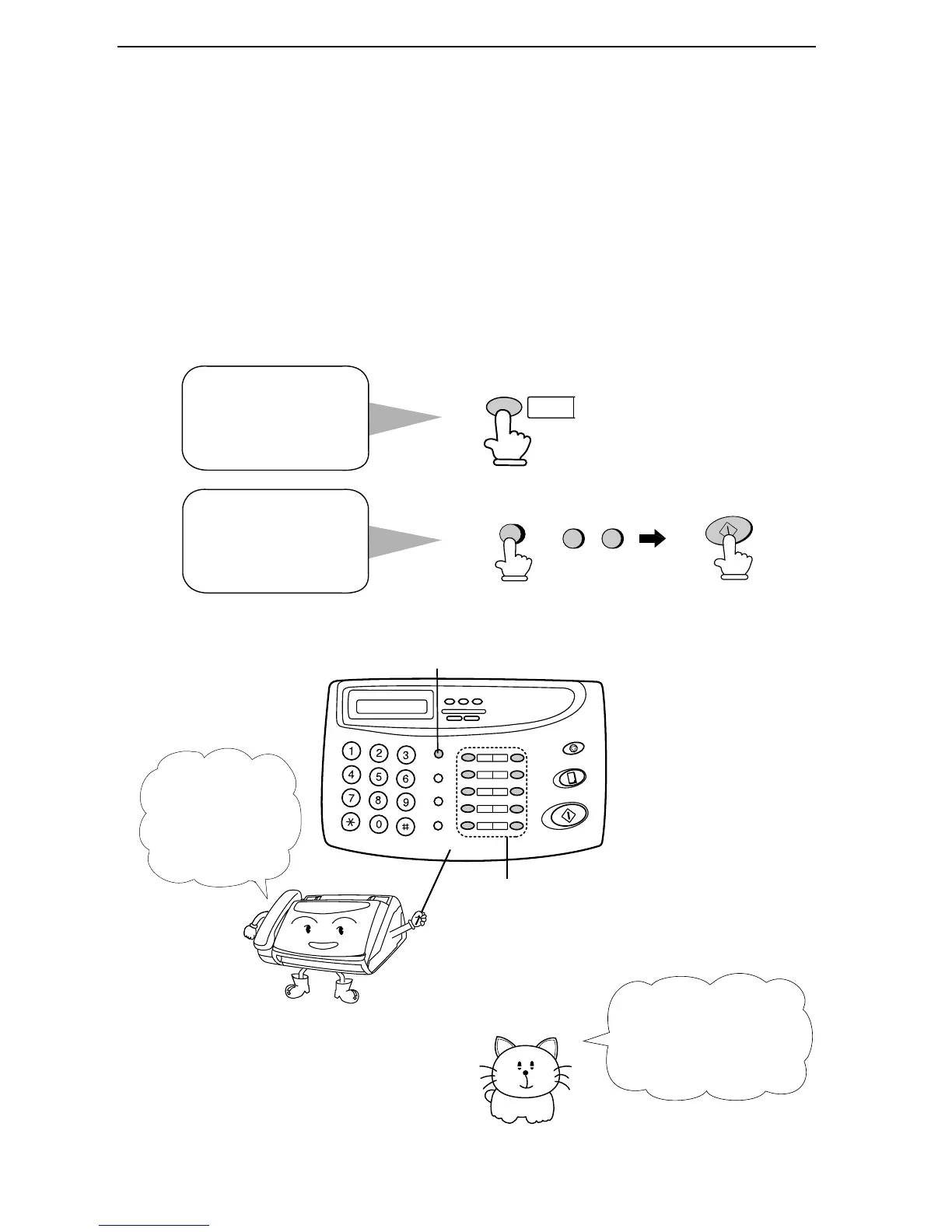UX178U-BOSD2
RT
<P=001>
Sending a Fax by Automatic Dialing
You can dial a fax or telephone number by simply pressing a Rapid Key, or
by pressing the SPEED DIAL key and entering a two-digit number.
♦ To use Automatic Dialing, you must first store the full fax or telephone
number in your fax machine.
♦ When you store a fax or telephone number, you select a two-digit Speed
Dial number for it. 30 Speed Dial numbers are available.
1 1
01
START
SPEED DIAL
Speed Dial numbers
01 through 10 are
for Rapid Key
(one-touch) Dialing.
Speed Dial numbers
11 through 30 are
for dialing with the
SPEED DIAL
key.
SPEED DIAL key
Rapid keys
Attach each strip
of Rapid Key
labels between
the Rapid Keys.
When you store a
number in a Rapid Key,
write the name of the
party on the label.
Sending a Fax by Automatic Dialing
30