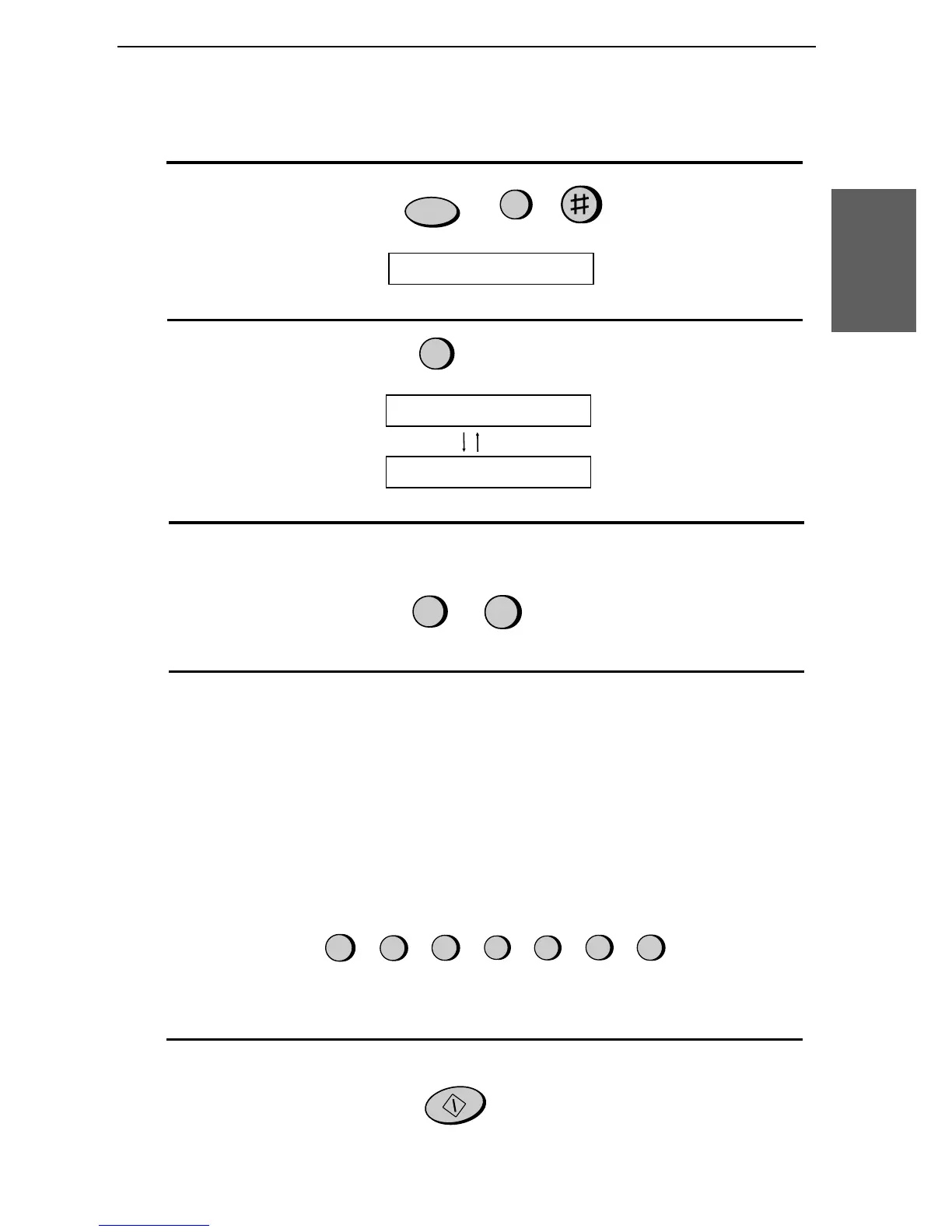<P=002>
Storing fax and telephone numbers for Automatic Dialing
1
Press these keys:
The display will show:
FAX/TEL. # MODE
2
Press 1 to select SET.
FUNCTION
3
1
The display will show:
FAX/TEL. # SET
ENTER SPEED #
3
Enter a two-digit Speed Dial number by pressing the number keys (01 to
10 for Rapid Key Dialing, 11 to 30 for Speed Dialing).
(Example)
4
Enter the fax or voice number by pressing the number keys (max. of 32
digits including pauses). (Note: Spaces and hyphens cannot be entered.)
•
••
• If you make a mistake, press the HOLD/SEARCH key to move the
cursor back to the mistake and then enter the correct number. The new
number will replace the old number.
•
••
• If a pause is required between any of the digits to access a special service
or an outside line, press the REDIAL key (two seconds per pause).
Several pauses can be entered in a row.
(Example)
5
Press the START key.
START
5
5
5
1
4
3
2
0
1
2. Sending
Documents
Sending a Fax by Automatic Dialing
31