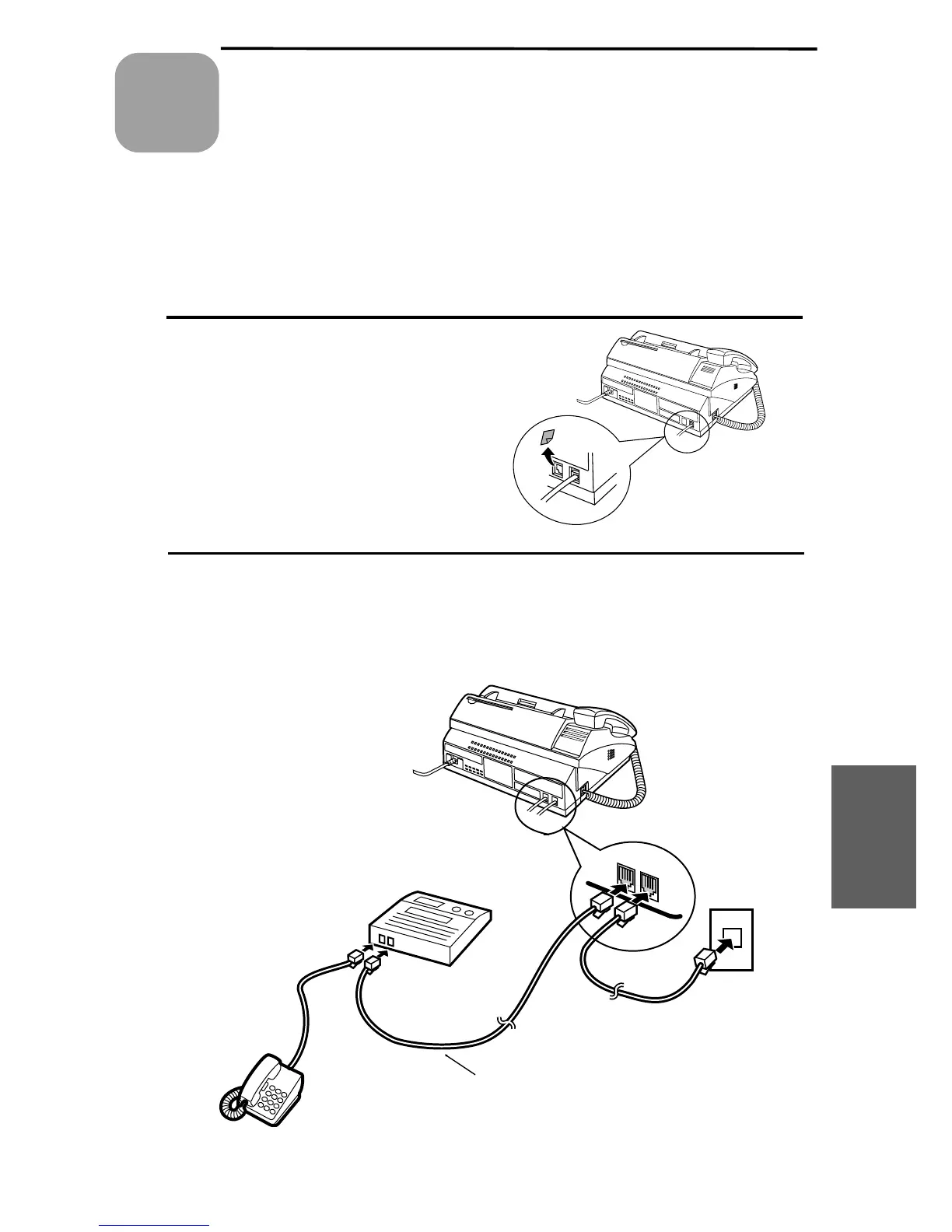UX178U-UAPN
DD
<P=001>
Chapter
6
Answering
Machine Hookup
Connecting an Answering Machine
If desired, you can connect an answering machine to your fax machine’s
TEL. SET jack. This will allow you to receive both voice messages and
faxes when you are out.
1
Remove the seal covering the TEL. SET jack.
2
Connect the answering machine’s telephone line jack to the TEL. SET
jack.
•
••
• If desired, you can connect an extension phone to your answering
machine’s extension phone jack.
TEL.
SET
TEL.
LINE
Make sure the
TEL. LINE
jack
is connected to
the wall jack.
To answering
machine’s
telephone line jack
6. Answering
Machine
45
