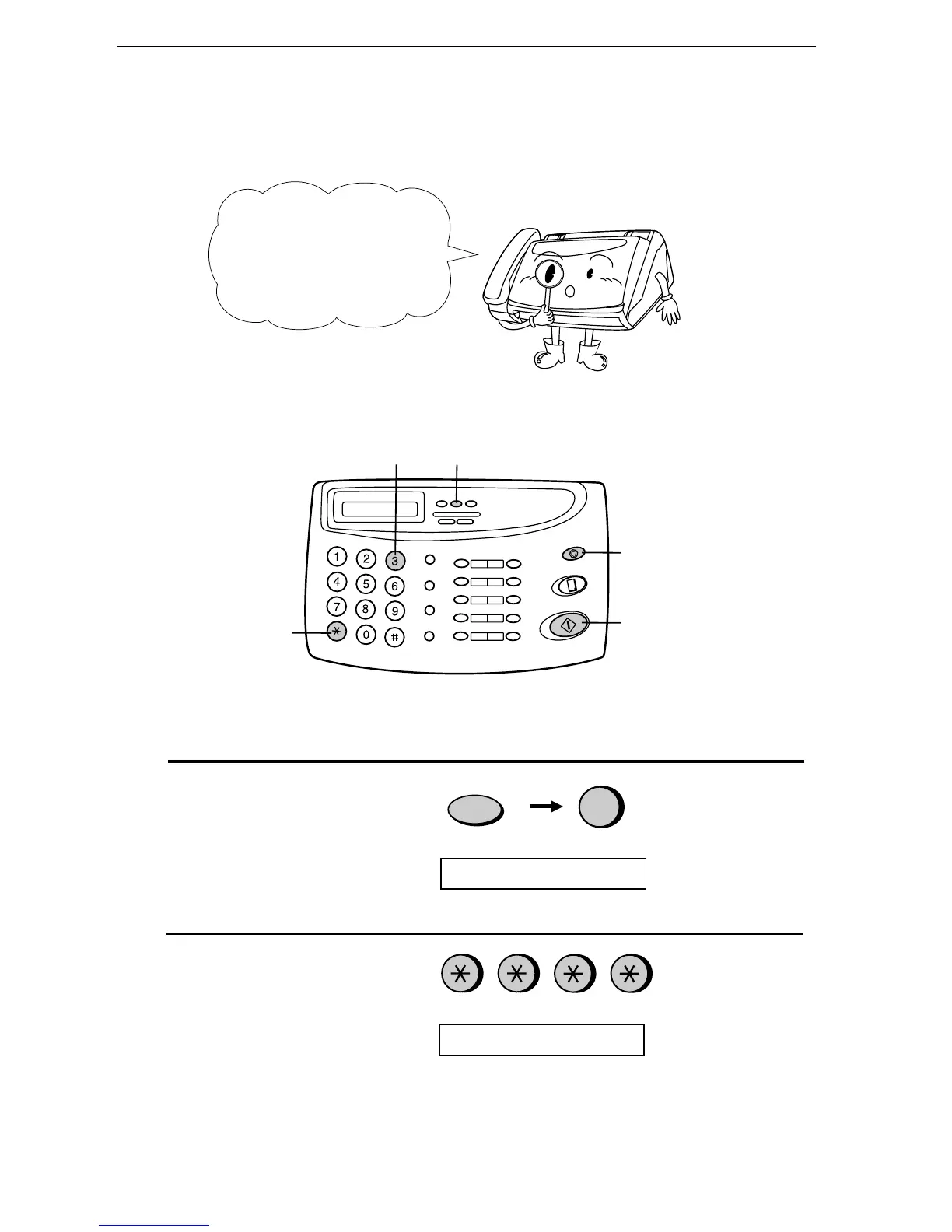UX178U-IPSD
RT
<P=001>
Setting the Date and Time
The date and time appear
in the display and reports,
and are printed at the top
of every page you transmit.
3 key
FUNCTION key
STOP key
START key
* key
1
Press these keys:
The display will show:
ENTRY MODE
2
Press the * key four times.
The display will show:
DATE & TIME SET
FUNCTION
3
Setting the Date and Time
16