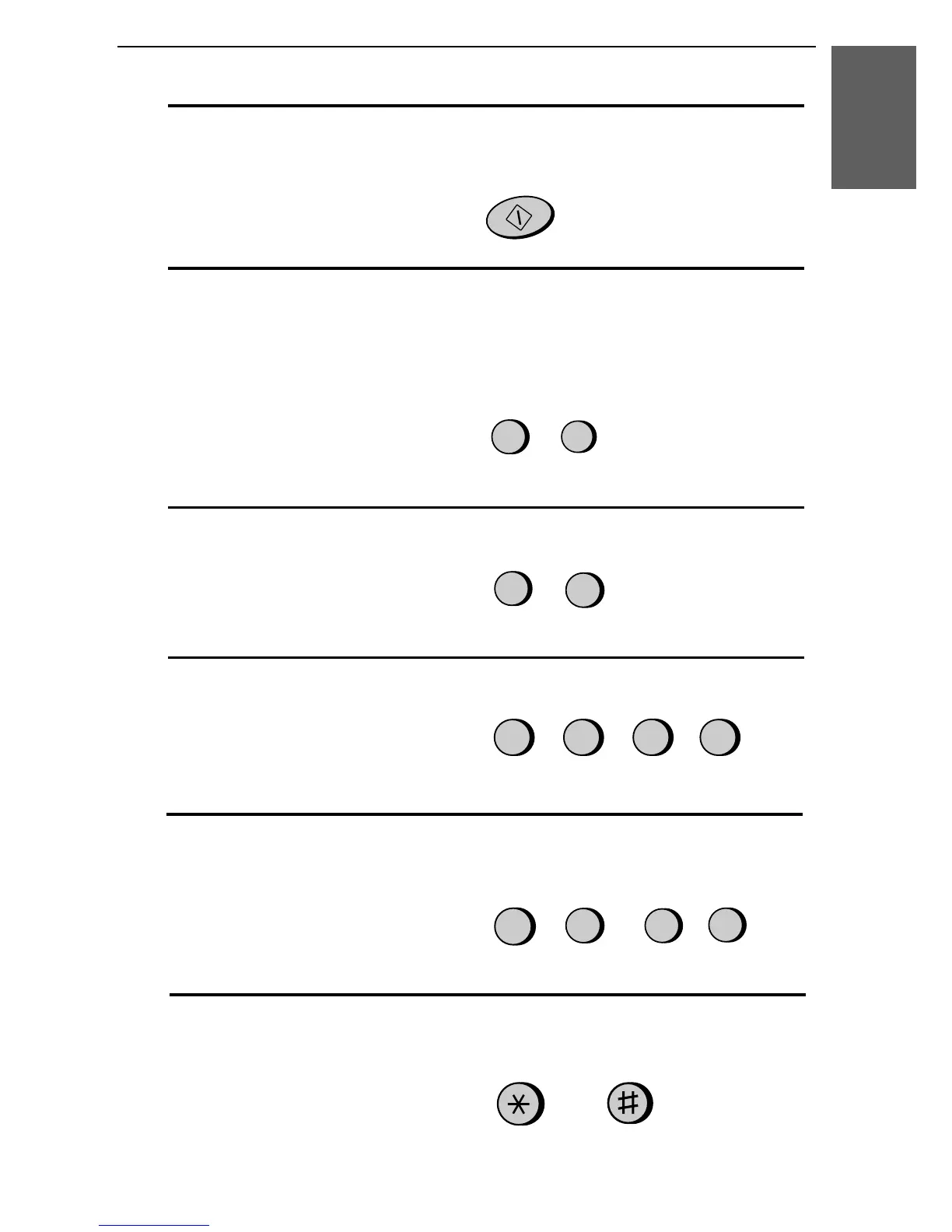<P=002>
3
Press the START key.
•
••
• The currently set date will appear in the display.
4
Enter a two-digit number for the month ("01" for January, "02" for
February, "12" for December, etc.).
♦ To correct a mistake, press the SPEED DIAL key to move the cursor
back to the mistake, and then enter the correct number.
Example: January
5
Enter a two-digit number for the day ("01" to "31").
Example: the 5th
6
Enter the year (four digits).
Example: 1998
7
Enter a two-digit number for the hour ("01" to "12") and a two-digit
number for the minute ("00" to "59").
Example: 9:25
START
0
1
0
5
9
0
2
5
9
8
Press the * key to select A.M. or the # key to select P.M.
or
A.M. P.M.
9
8
1
1. Installation
Setting the Date and Time
17