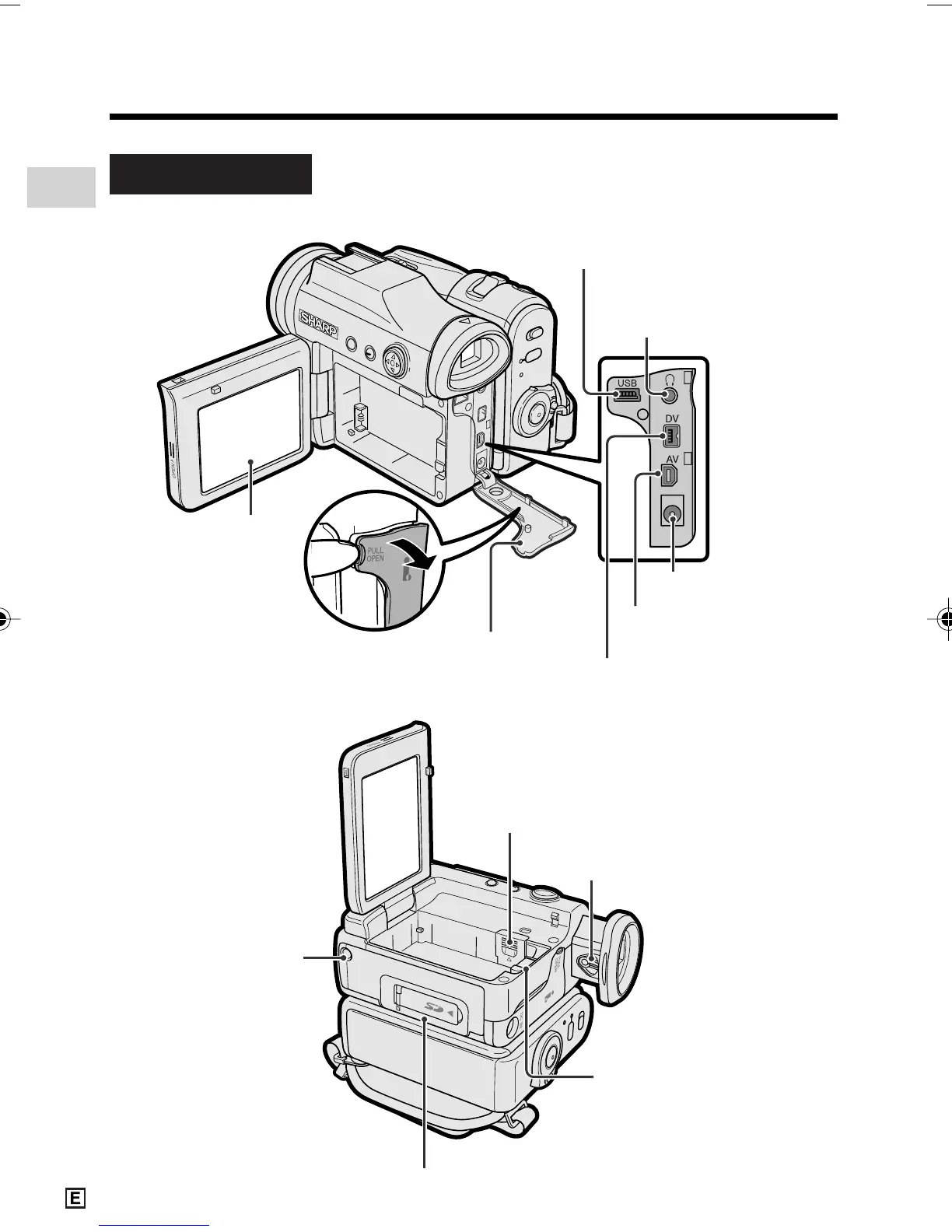Operation References
2
Lithium battery cover (p. 12)
Tripod socket*
Card slot cover (p. 11)
Left view
Dioptre adjustment dial (p. 19)
Battery release (pp. 7, 12)
* When attaching a tripod
with a guide pin, do not
attach the pin to the bottom
of the camcorder.
LCD monitor
(p. 20)
Earphones jack
(p. 28)
DV terminal (pp. 75, 77)
USB terminal (p. 97)
DC IN jack (pp. 8, 9)
AV terminal
(pp. 31, 72, 73, 77)
Terminal cover
(pp. 28, 31, 72, 73, 75, 77, 97)
VL-Z950E-E-001-005 04.2.5, 1:30 PM2
