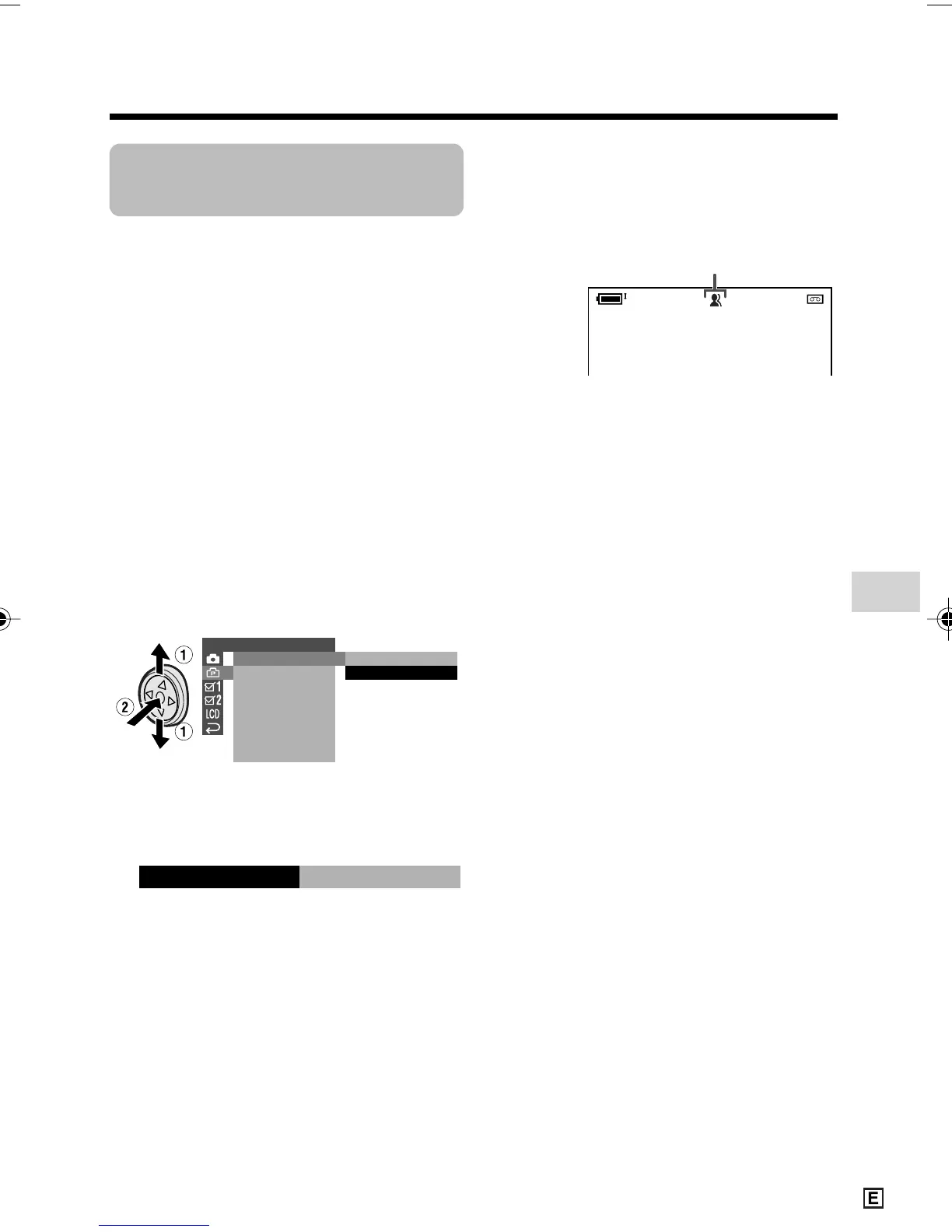Useful Features
43
Digital Image
Stabilization (DIS)
Available mode:
Tape Camera
The digital image stabilization (DIS) function
allows you to stabilize the image by
electronically compensating for relatively
minor image shaking that is often annoying
in close-up shots.
1 In Tape Camera mode, press the
MENU button to display the menu
screen.
2 Press l or m on the Operation
button to select Y, then press the
centre of the Operation button.
3 Press l or m to select “DIS”, then
press the centre of the Operation
button.
4 Press l or m to select “ON”, then
press the centre of the Operation
button.
5 Press the MENU button to turn off the
menu screen.
• The DIS indicator only appears when
the on-screen indicators are turned
on.
To cancel DIS function
Select “OFF” in step 4 above. The z
indicator will disappear.
Notes:
• The DIS function cannot compensate for
excessive image shaking.
• When image shaking does not occur (e.g.
when using the camcorder on a tripod), turn
off the DIS function. The picture will appear
more natural when the DIS function is off.
SETT ING 2
DIS
ON
OFF
AUD I O MODE
RETURN
W
IND
PHONES VOL
PAUSE
ONDIS
DIS indicator
VL-Z950E-E-040-050 04.2.5, 1:34 PM43
