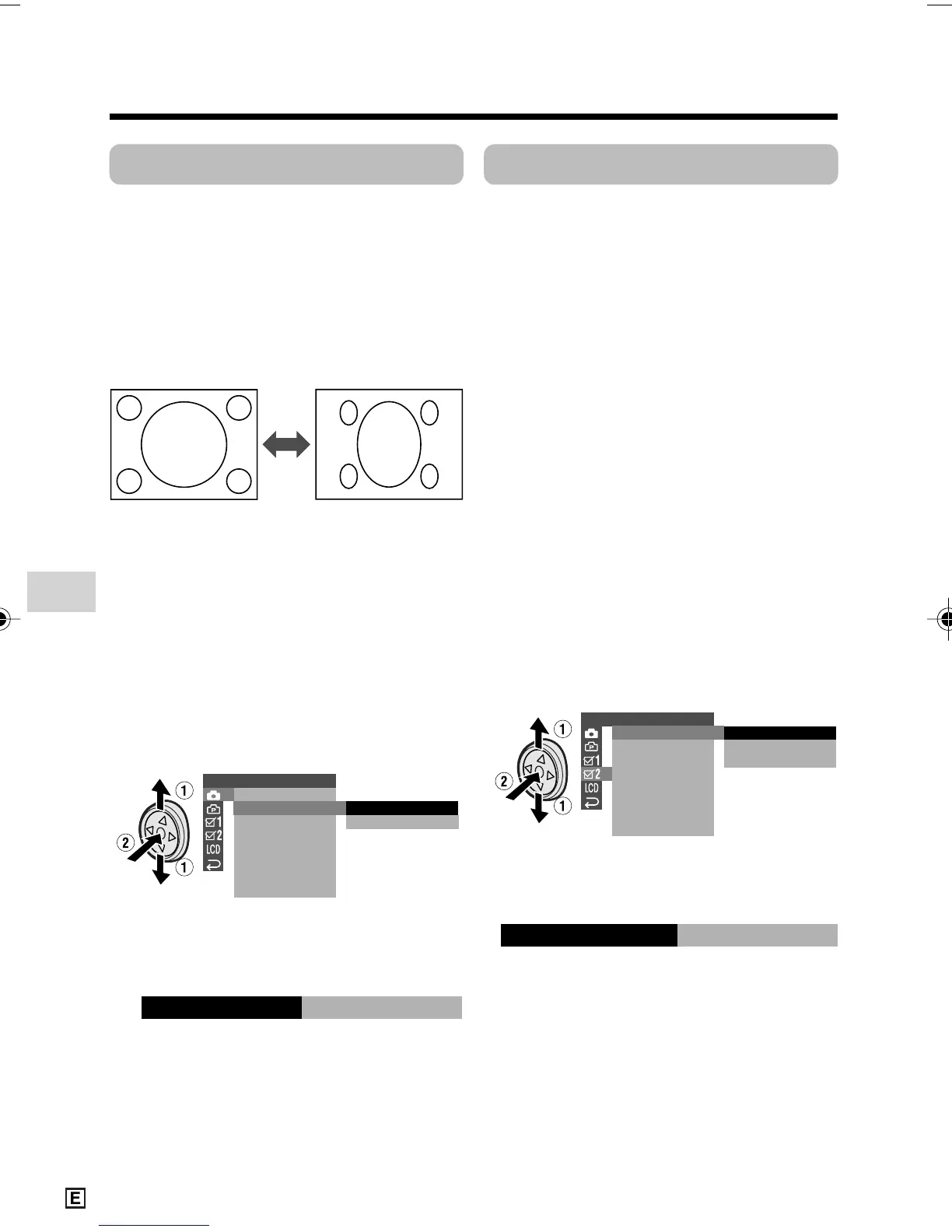Useful Features
Camera Recording
Useful Features
44
Wide Mode
Available mode:
Tape Camera
The wide mode function lets you record
scenes with squeezed images so that you
can enjoy high-density wide images when
you playback the images via widescreen TV.
1 In Tape Camera mode, press the
MENU button to display the menu
screen.
2 Press l or m on the Operation
button to select T, then press the
centre of the Operation button.
3 Press l or m to select “WIDE
MODE”, then press the centre of the
Operation button.
4 Press l or m to select “ON”, then
press the centre of the Operation
button.
5 Press the MENU button to turn off the
menu screen.
To cancel the wide mode
Select “OFF” in step 4 above.
SETT ING 1
QK.
DGTL
RE TURN
ZOOM MI C
ZOOM
TAPE SPEED
RETURN
OFF
ON
W
I DE MODE
W
IDE MODE
ON
Power Save Mode
Available modes:
All modes
The power save function will turn off the
camcorder automatically to save battery
power when the camcorder is not in use for
5 or 10 minutes.
Note:
• To resume recording or playback, set the
Power switch to OFF, then back to v or w.
• The example screens shown are for Tape
Camera mode.
1 Turn on the camcorder, the press the
MENU button to display the menu
screen.
2 Press l or m on the Operation
button to select ~, then press the
centre of the Operation button.
3 Press l or m to select “POWER
SAVE”, then press the centre of the
Operation button.
4 Press l or m to select “5 MIN” or “10
MIN”, then press the centre of the
Operation button.
5 Press the MENU button to turn off the
menu screen.
To cancel the power save mode
Select “OFF” in step 4 above.
Notes:
• The camcorder will not turn off when
recording, playing back, AV or DV inputting
or connecting the USB cable.
• The camcorder will turn off prior to Power
Standby mode.
OTHERS 2
TIME
PO
W
ER SAVE
CODE
TC
5 MI N
10 MIN
OU T
OFF
DAT E D I SP.
RETURN
SETT I NG
12H 24H/
PO
W
ER SAVE 5 MI N
Normal recording Wide mode recording
VL-Z950E-E-040-050 04.2.5, 1:35 PM44
