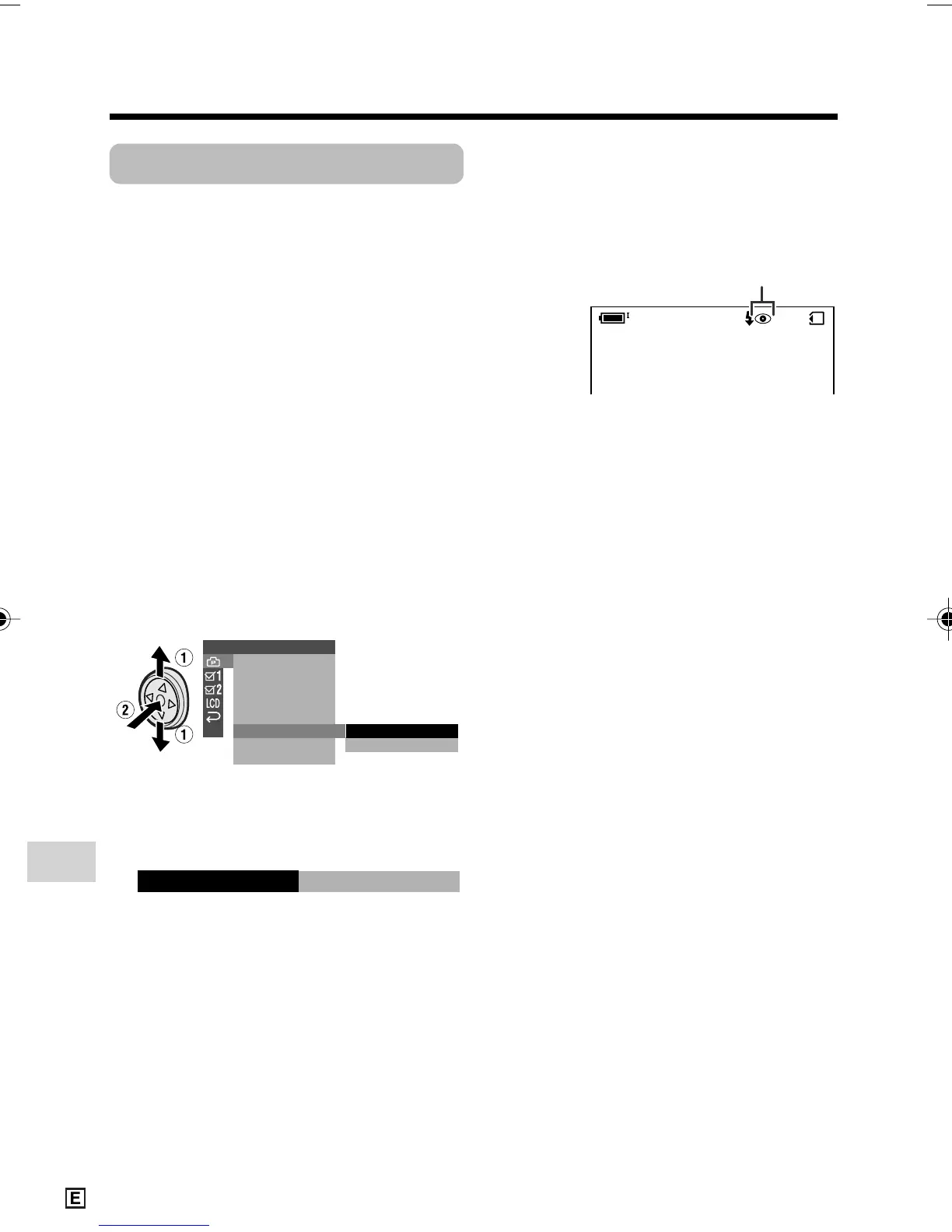Digital Still Camera Features
Camera Recording
Digital Still Camera Features
82
Red-eye indicator
Red-eye Reduction
Available mode:
Card Camera
Red-eye reduction allows you to minimize
the camera flash capturing the red at the
back of the iris.
1 In Card Camera mode, press the
MENU button to display the menu
screen.
2 Press l or m on the Operation
button to select Y, then press the
centre of the Operation button.
3 Make sure the flash mode is set to
“AUTO” or “ON”. If not, set to either
one (see page 81).
4 Press l or m to select “RED EYE”,
then press the centre of the Operation
button.
5 Press l or m to select “CORRECT”,
then press the centre of the Operation
button.
SETT ING
RE TURN
FLASH
REC MODE
IMAGE SI ZE
RED EYE
OFF
CORRECT
FILE
SELF T IMER
NO.
0821
][
/
911
NORMAL
CORREC TRED EYE
6 Press the MENU button to turn off the
menu screen.
• Red-eye indicator appears when
on-screen indicators are turned
on.
Notes:
• The flash fires twice when the red-eye
reduction is set to “CORRECT”. The first flash
is to reduce the “red-eye”, and the second
flash is for recording the still image.
• The effect of red-eye reduction depends on
individual. Reduction may not be as effective
as desired on conditions like shooting
distance or the subject not watching the pre-
flash.
• Red-eye cannot be used when the flash is
set to “OFF”.
VL-Z950E-E-078-086 04.2.5, 1:38 PM82
