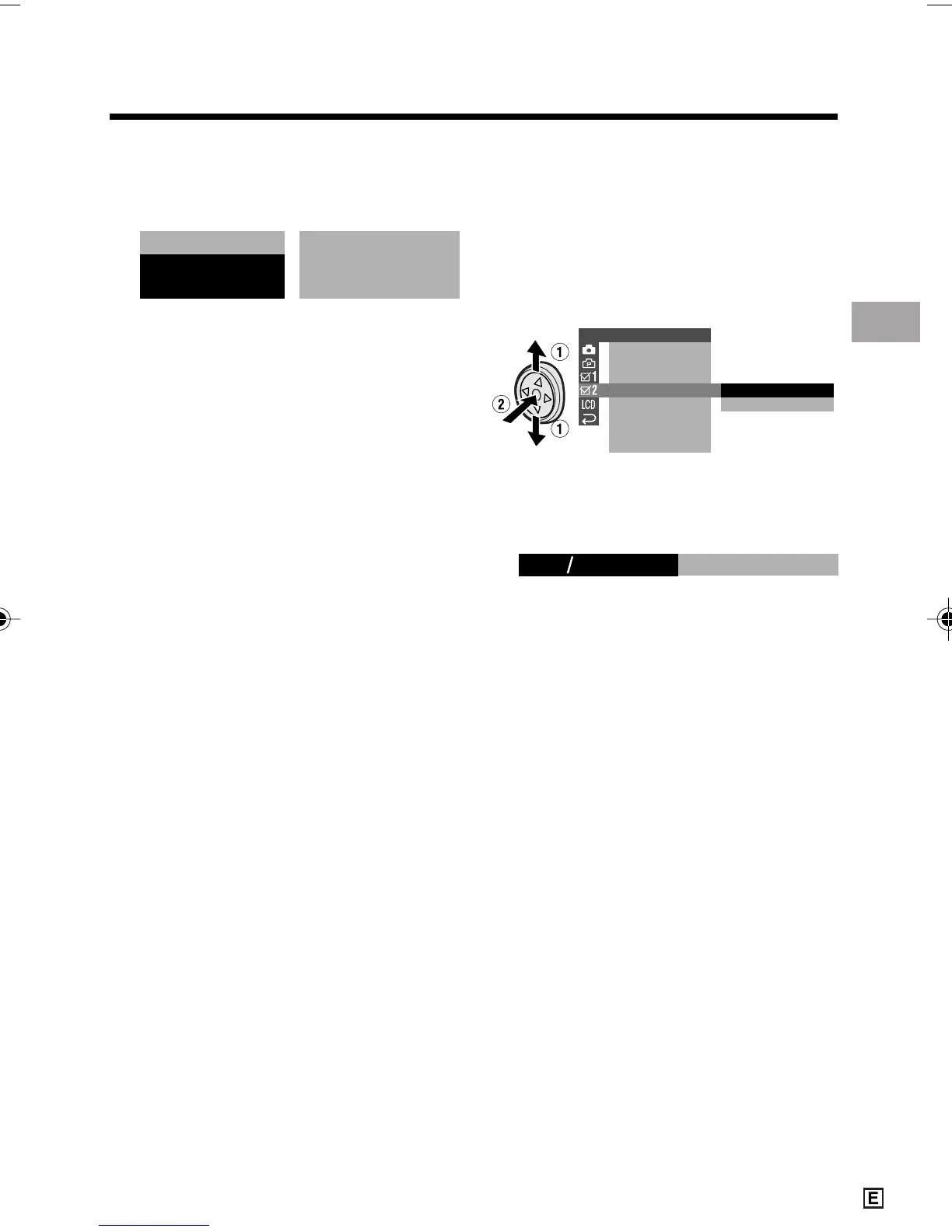Preparation
15
Changing to the 12-hour
Time Mode
1 After performing step 8 above, press
l or m to select “12H/24H”, then
press the centre of the Operation
button.
2 Press l or m to select “12H”, then
press the centre of the Operation
button.
3 Press the MENU button to turn off the
menu screen.
Notes:
• The date and time, once set, are internally
recorded even when not displayed on the
screen.
• The menu screen automatically turns off if no
settings are made within 5 minutes.
12H
21H24H
OTHERS 2
12H
24H
DAT E D I SP.
RETURN
TIME
PO
W
ER SAVE
CODE
TC OUT
SETT ING
12H 24H/
8 Press m or l to select “30” (minute),
then press the centre of the Operation
button.
• The internal clock now starts
operating with the seconds display.
9 Press the MENU button to turn off the
menu screen.
Note:
• If the date and time have been set, the
SETTING 1 screen (T) appears in step 2.
Select “SETTING” in the OTHERS 2 screen
(~) using the Operation button.
100030RETURN
::
6 2005.2.
SETT ING
VL-Z950E-E-006-021 04.2.5, 1:31 PM15