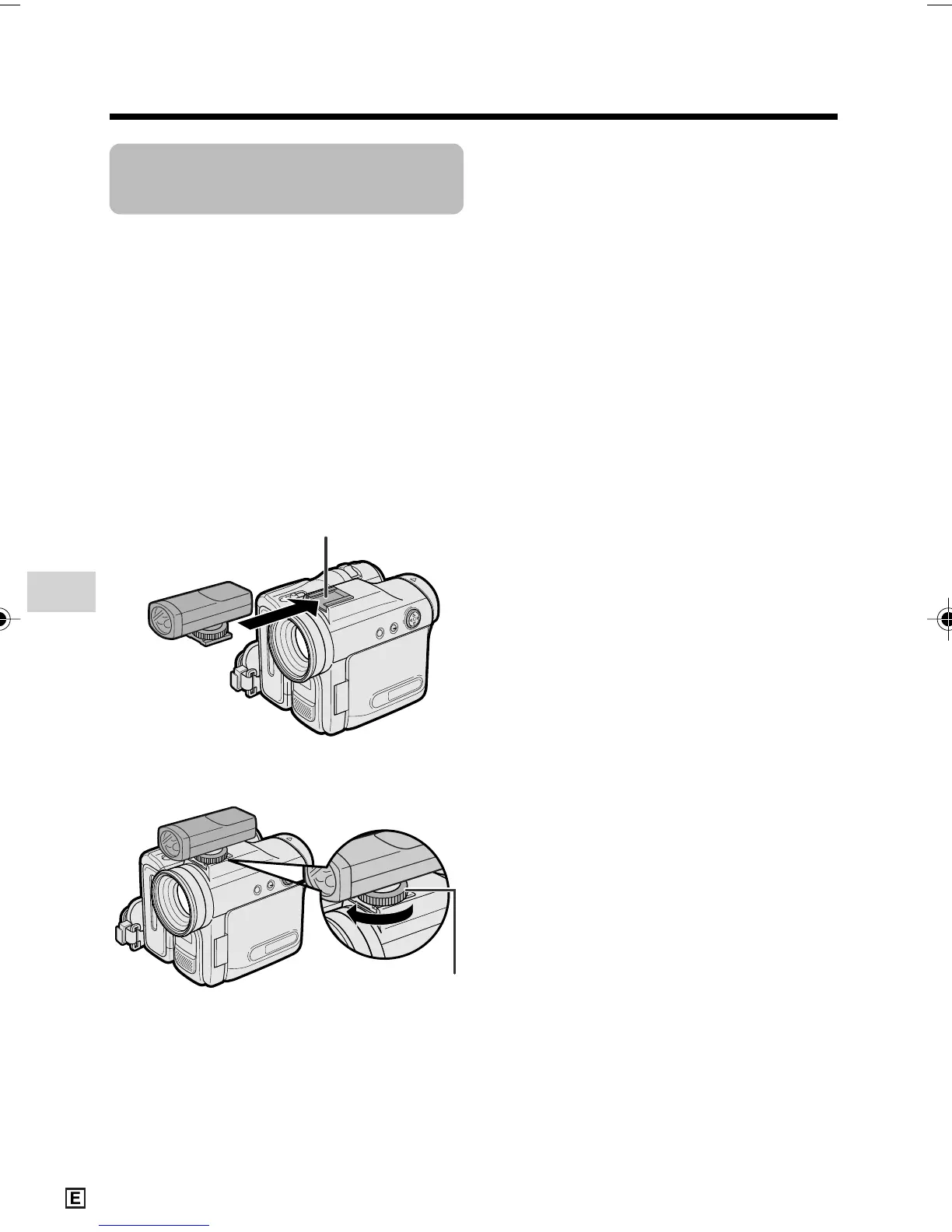Useful Features
Camera Recording
Useful Features
38
LED video light shoe
Screw
Using the LED Video
Light
Available modes:
Tape Camera, Card Camera
You can use the supplied LED video light to
brighten the scene when natural lighting is
too dim.
Mounting
1 Align the LED video light with the
LED video light shoe on the
camcorder, and slide it in the direction
of the arrow until it locks into place.
2 Turn the screw in the direction of the
arrow to secure the LED video light.
Removing
Turn the screw in the opposite direction than
when mounting, then pull off the LED video
light.
Notes:
• Do not pick up the camcorder by the LED
video light, as this may damage the
equipment.
• The LED video light shoe on the
camcorder is designed only for use with
the specified equipment.
VL-Z950E-E-032-039 04.2.5, 1:33 PM38