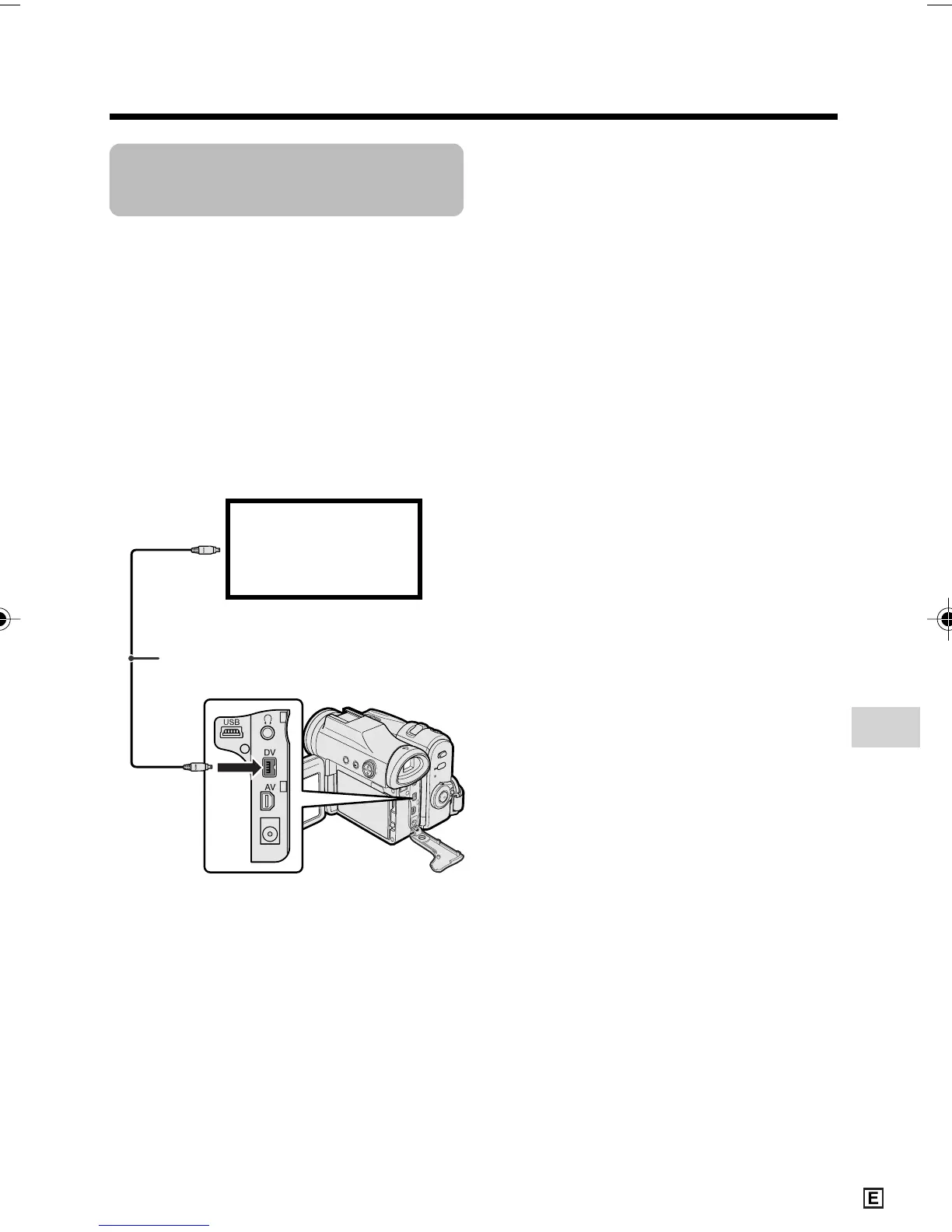Advanced Features
75
Editing with the DV
Terminal (IEEE1394)
Available mode:
Tape Playback
This camcorder can be used as a digital
video editor. A DV cable transfers all
dubbing signals including video and audio
directly to the camcorder.
Preparation
Connect the camcorder to video equipment
with a DV terminal using a commercially
available DV cable.
To Record to Video Equip-
ment
See “Cutting Unwanted Sequences” on
page 72 using the video equipment as the
recording source.
Note:
• Make sure that the video equipment to which
you are recording can input dubbing signals
via the DV terminal.
Note:
• See page 2 for how to open the terminal
cover.
To DV
terminal
To DV
terminal
DV cable (commercially available)
Video equipment
with DV terminal
(e.g. DV camcorder)
VL-Z950E-E-068-077 04.2.5, 1:38 PM75
