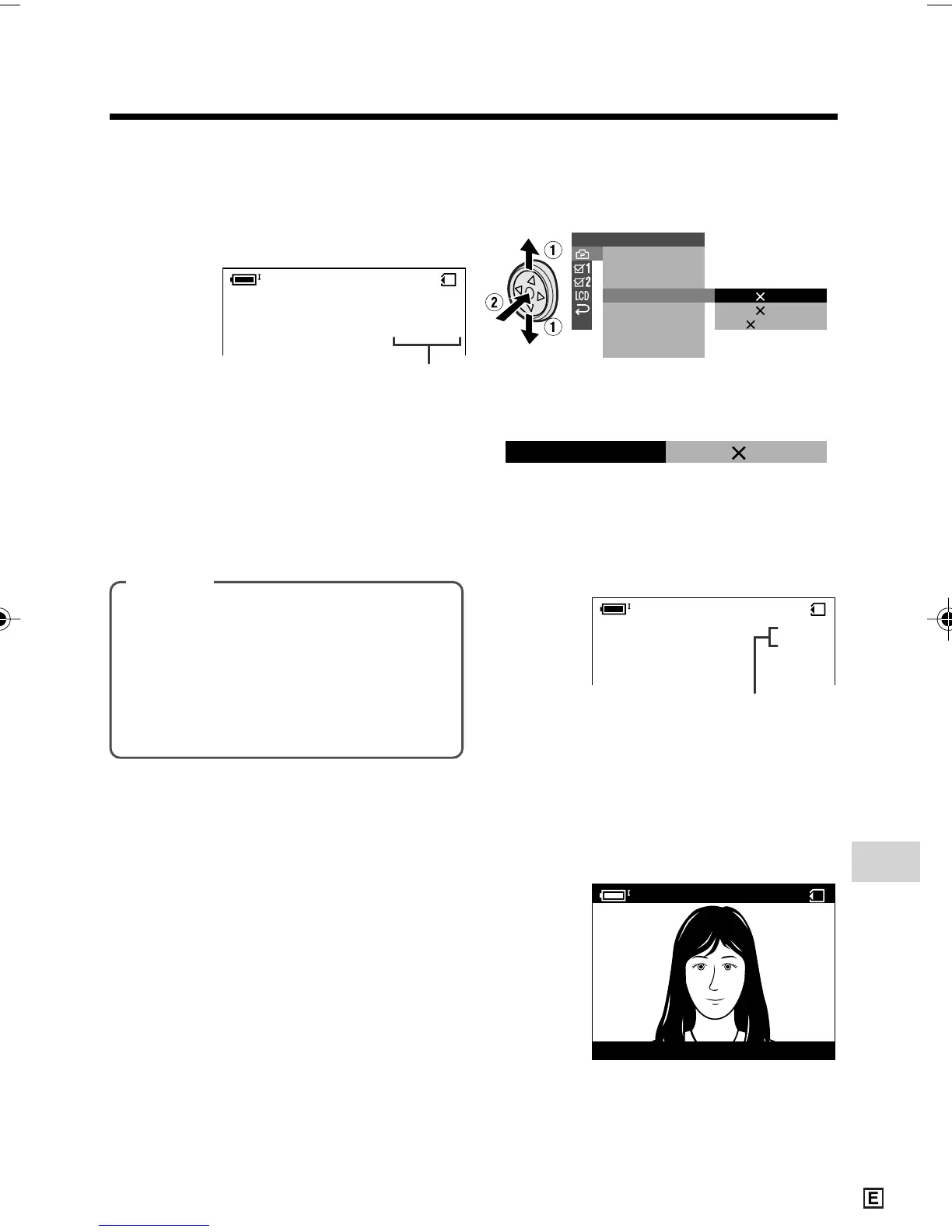Digital Still Camera Features
79
Picture quality indicator
Image size indicator
1 In Card Camera mode, press the
MENU button to display the menu
screen.
2 Press l or m on the Operation
button to select Y, then press the
centre of the Operation button.
6 Press the MENU button to turn off the
menu screen.
• The selected picture quality indicator
only appears when the on-screen
indicators are turned on.
0821
][
/040
ECONOMY
SETT ING
REC MODE
IMAGE SI ZE
1280 960
1280 720
640 4
80
F I LE NO.
SELF T IMER
RE TURN
FLASH
RED EYE
0821
][
/
E C O N OMY
040
Selecting the Image Size
Still images recorded on a card are made
up of pixels. You can select the number of
pixels in still images. Larger numbers of
pixels provide greater image detail, but also
use more card memory.
Types
1280G960 [1280]: Images are
recorded in 1280K960 pixels.
1280G720 [1280]: Images are
recorded in 1280K720 pixels.
640G480 [640]: Images are recorded
in 640K480 pixels.
To record with widescreen aspect
ratio of 16:9
Select “1280K720” in step 4 above. The
black bands will appear on the top and
bottom to produce an effective screen
aspect ratio of 16:9.
0821
][
/
064
ECONOMY
AUTO
3 Press l or m to select “IMAGE
SIZE”, then press the centre of the
Operation button.
4 Press l or m to select the desired
setting, then press the centre of the
Operation button.
5 Press the MENU button to turn off the
menu screen.
• The selected image size indicator
appears when the on-screen
indicators are turned on.
VL-Z950E-E-078-086 04.2.5, 1:38 PM79