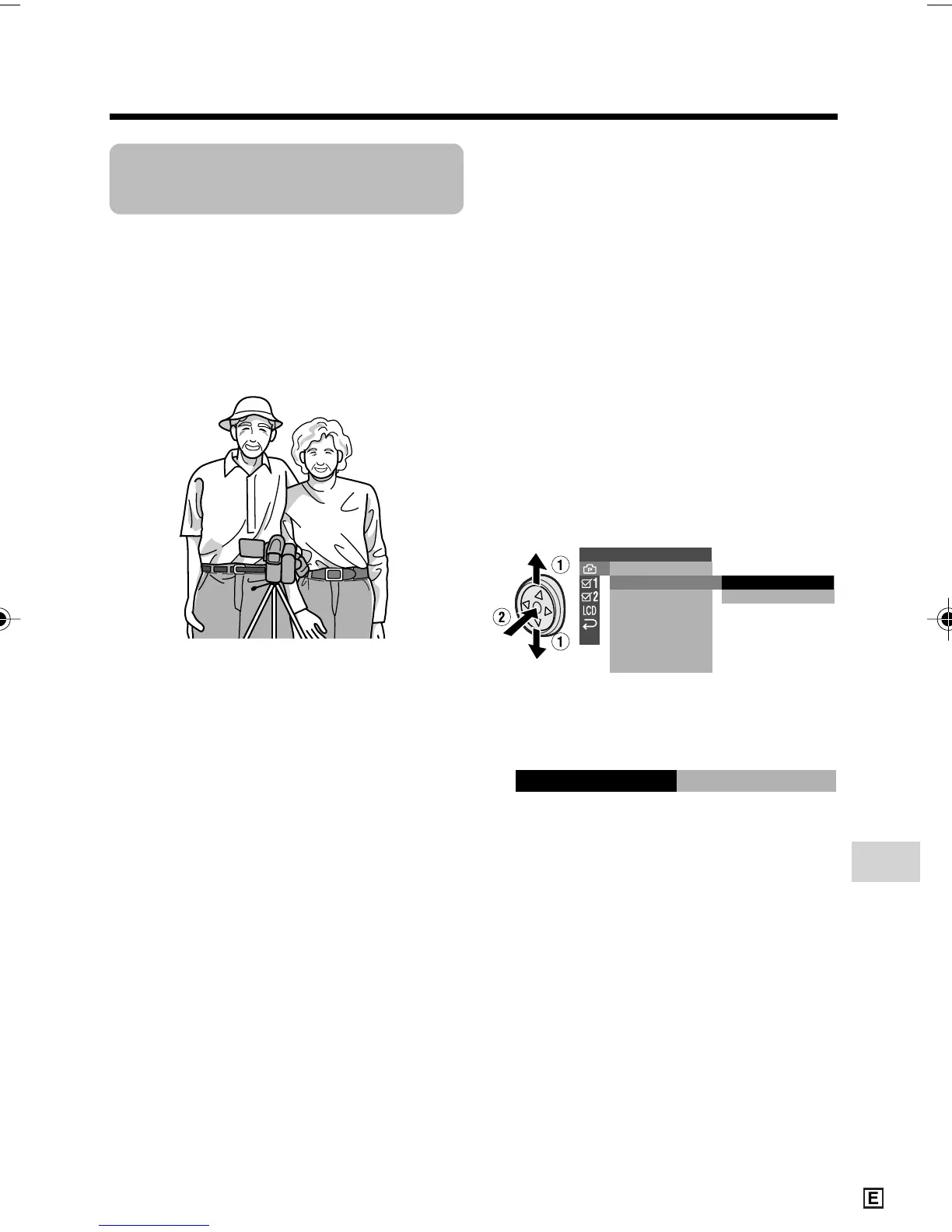Digital Still Camera Features
83 (Continued on the next page)
Recording with the
Self-timer
Available mode:
Card Camera
The self-timer function allows you to record
images after a time lag. This is convenient
when you want to record an image of you
and your friends together.
SETT ING
REC
FILE
SELF T IMER
NO.
MOD E
IMAGE SI ZE
10 SEC
2 SEC
RE TURN
FLASH
RED EYE
SEL F T IMER
SEC10
Selecting the time-lag
When you hold the PHOTO button half-way
down in 2 SEC mode, the camcorder will
lock the focus. This will prevent the camera
movement. But it will not lock the focus in 10
SEC mode.
1 In Card Camera mode, press the
MENU button to display the menu
screen.
2 Press l or m on the Operation
button to select Y, then press the
centre of the Operation button.
3 Press l or m to select “SELF
TIMER”, then press the centre of the
Operation button.
4 Press l or m to select the desired
time lag, then press the centre of the
Operation button.
5 Press the MENU button to turn off the
menu screen.
VL-Z950E-E-078-086 04.2.5, 1:38 PM83