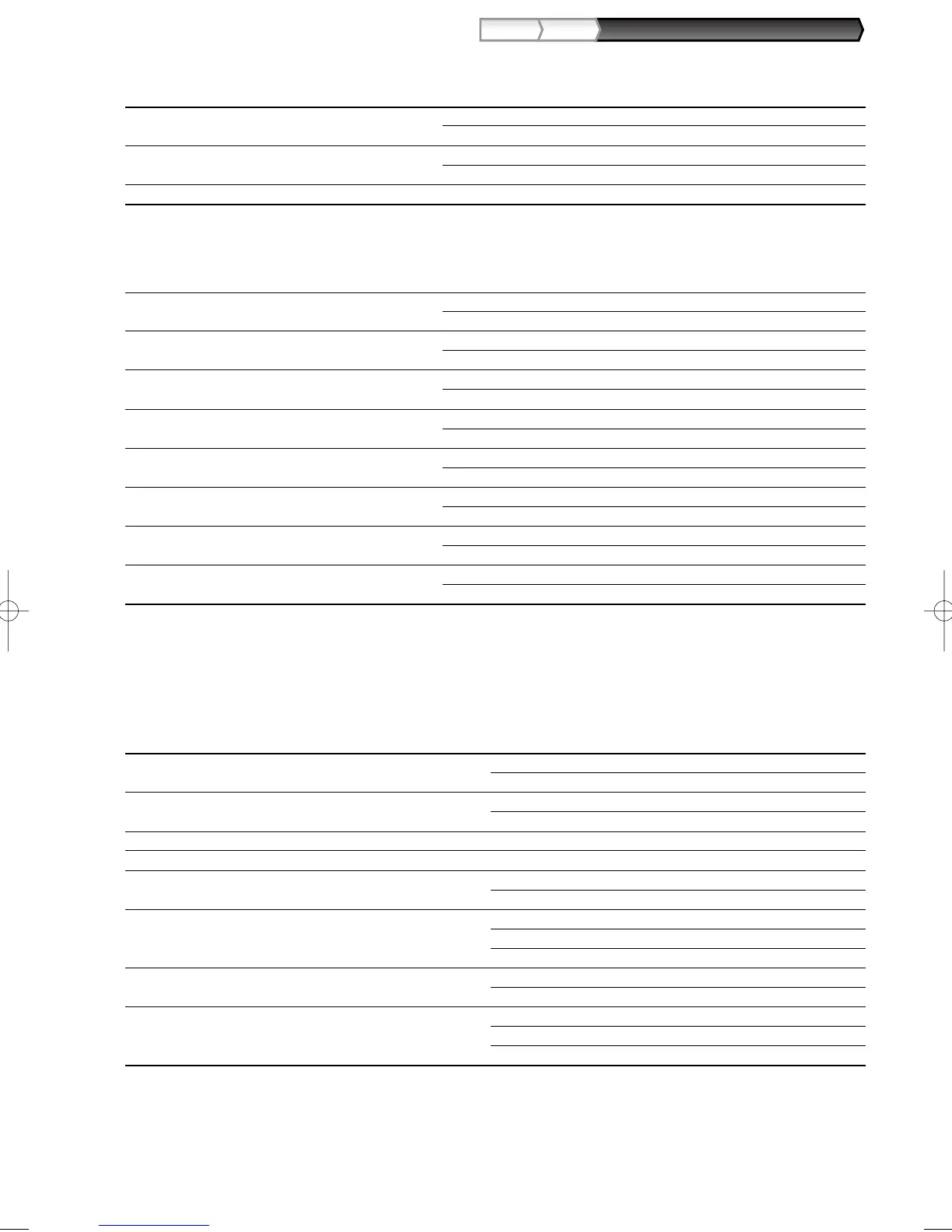69
Part3
FOR THE MANAGER
Part2Part1
Job code: 65
* Item: Selection: Entry:
A Printing of balance GT on Z report Yes 0
No* 1
B Resetting of balance GT at the general No* 0
Z1 report Yes 1
C to H Always enter 0. 0
Job code: 66
* Item: Selection: Entry:
A After transaction receipt Total only 0
Details* 1
B Amount printing when PLU unit price No* 0
is zero Yes 1
C Conversion SBTL printing of native SBTL Yes* 0
No 1
D VAT/tax assignment print Yes 0
No* 1
E Compression print on journal at PGM, No (normal size) 0
X1/Z1 and X2/Z2 modes Yes (small size)* 1
F Compression print on journal at REG, No (normal size) 0
MGR and VOID modes Yes (small size)* 1
G Logo text print on journal No* 0
Yes 1
H Footer print control All receipts* 0
Only on selected function key at the time of finalization 1
Compression print on journal
• This selection is valid when “printing style” (job code 6) is set to “journal printing”.
Job code: 67
* Item: Selection: Entry:
A Rounding amount printing No* 0
Yes (for Australian system) 1
B Total amount rounding when a transaction Rounding* 0
is finalized directly by
X
,
Y
,
c
or
b
key Not rounding (for Australian system) 1
C Rounding up of the unit digit of amount 0 - 9 (default: 0)
D Rounding down of the unit digit of amount 0 - 9 (default: 0)
E Application of rounding Item and payment* 0
Payment 1
F Limit of the least significant digit in Arbitrary* 0
entering amount of item 0 only 1
0 and 5 only 2
G Memory of difference due to rounding No* 0
Yes 1
H Limit of the least significant digit in Arbitrary* 0
entering amount of payment 0 only 1
0 and 5 only 2
A213_3 FOR THE MANAGER(SEEG) 06.4.28 8:33 PM Page 69