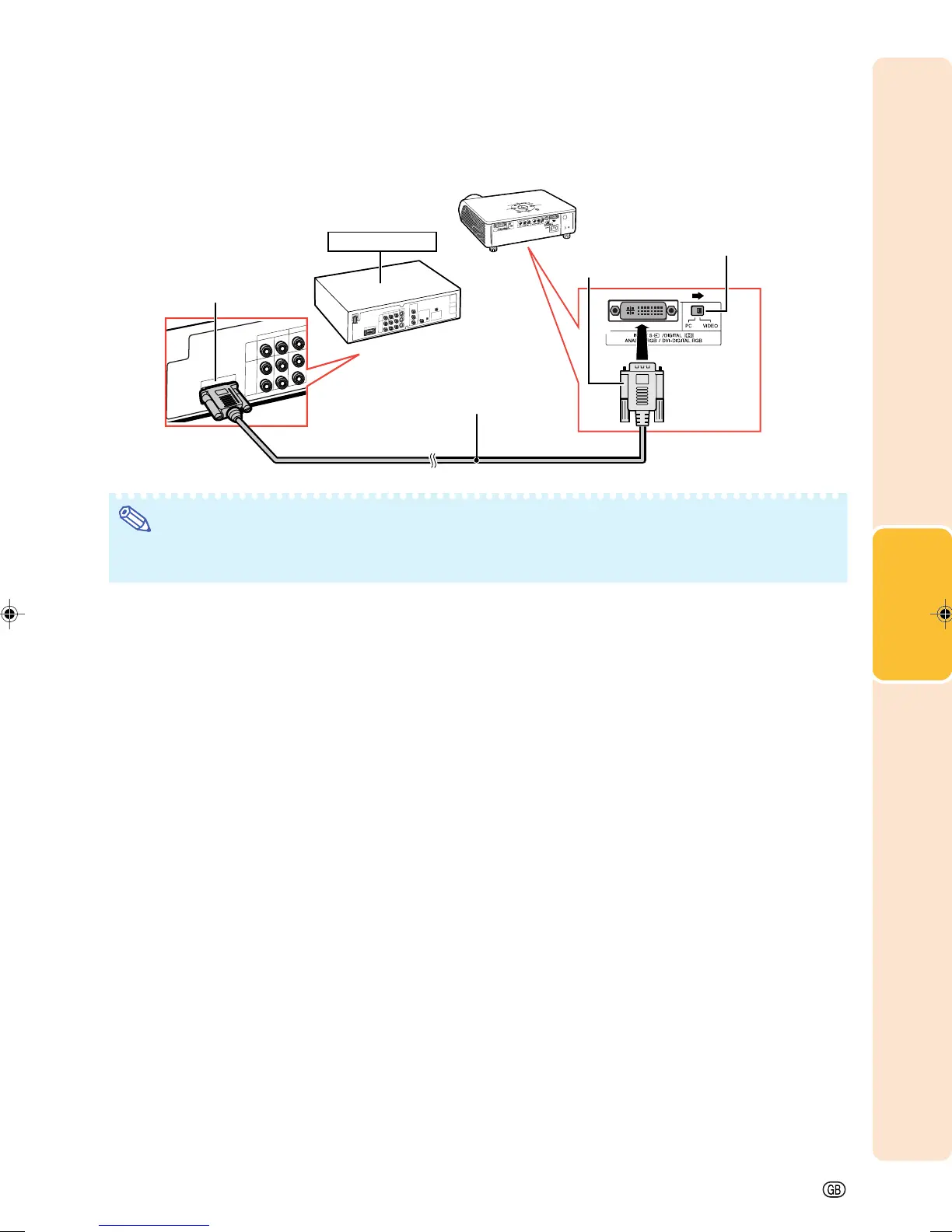-23
Connections
DIGITAL terminal
DVI output terminal
DVI cable
(sold separately: AN-C3DV)
Switch to “VIDEO”
DVD Player,etc.
2
3
1
Note
• Select DIGITAL mode when connecting to video equipment with the digital output terminal. (See page
29.)
When connecting the video equipment with DVI output terminal (DIGITAL)
• Before connecting the cable, switch the digital input type switch to “VIDEO”.
XV-Z2000E_E_P19_27.p65 2004.10.20, 11:51 AM23