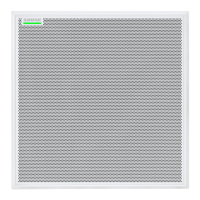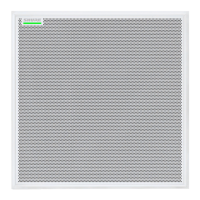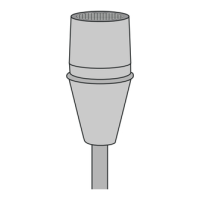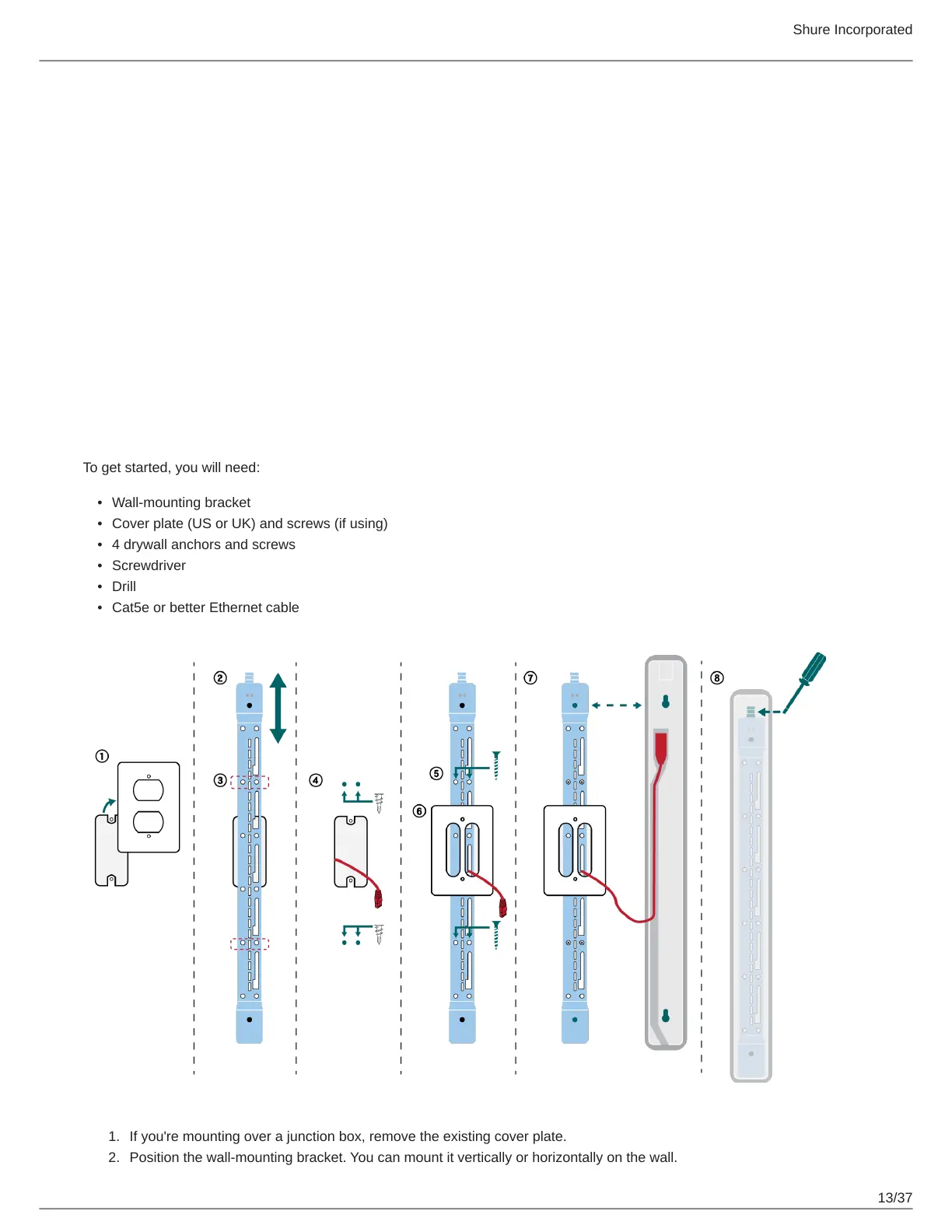 Loading...
Loading...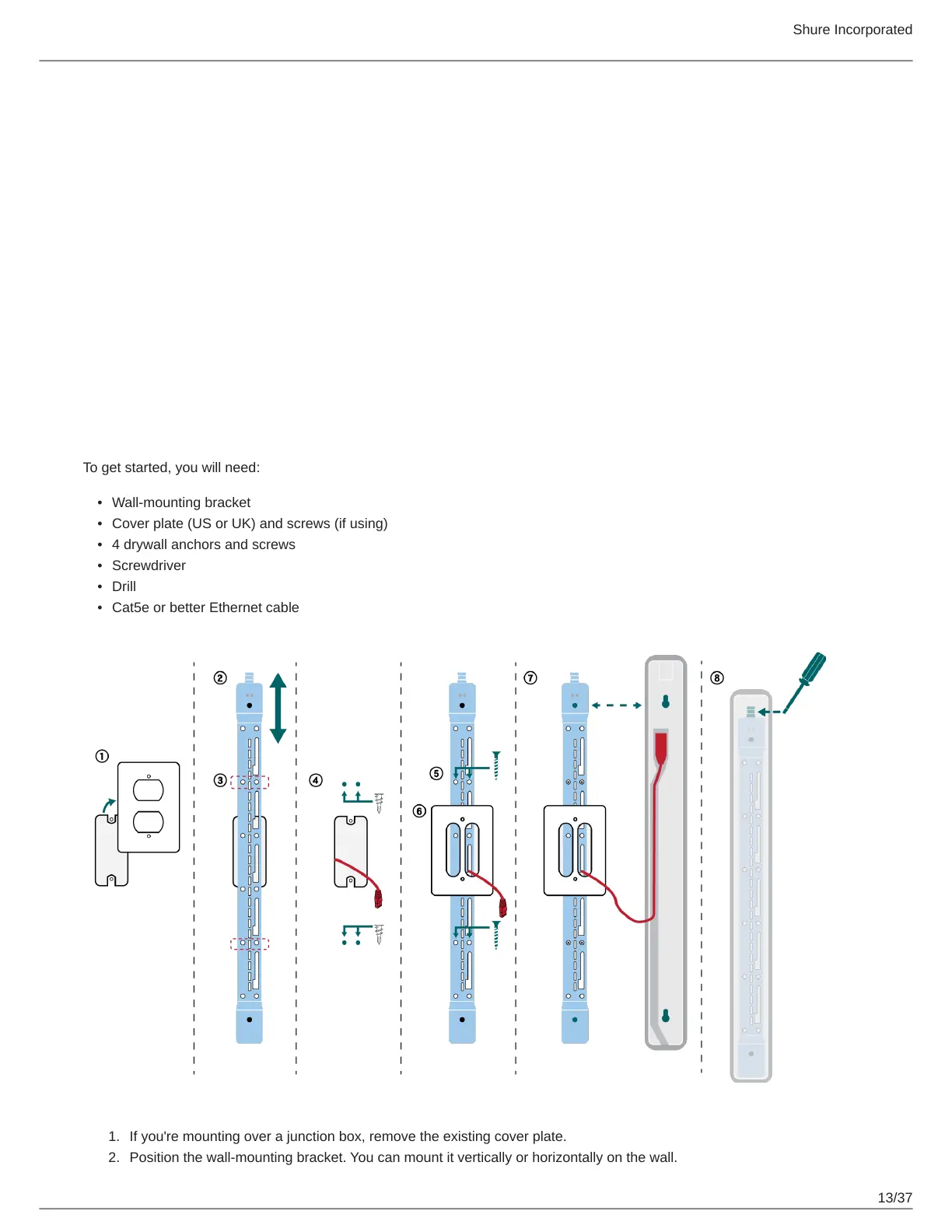
Do you have a question about the Shure MXA710 Series and is the answer not in the manual?
| Type | Linear Array Microphone |
|---|---|
| Channels | 8 |
| Connector Type | RJ45 |
| Frequency Response | 50 Hz to 20 kHz |
| Polar Pattern | Steerable Coverage |
| Connectivity | Dante, AES67 |
| Mounting Options | Wall, Ceiling, Table |
| Power Requirements | Power over Ethernet (PoE) |