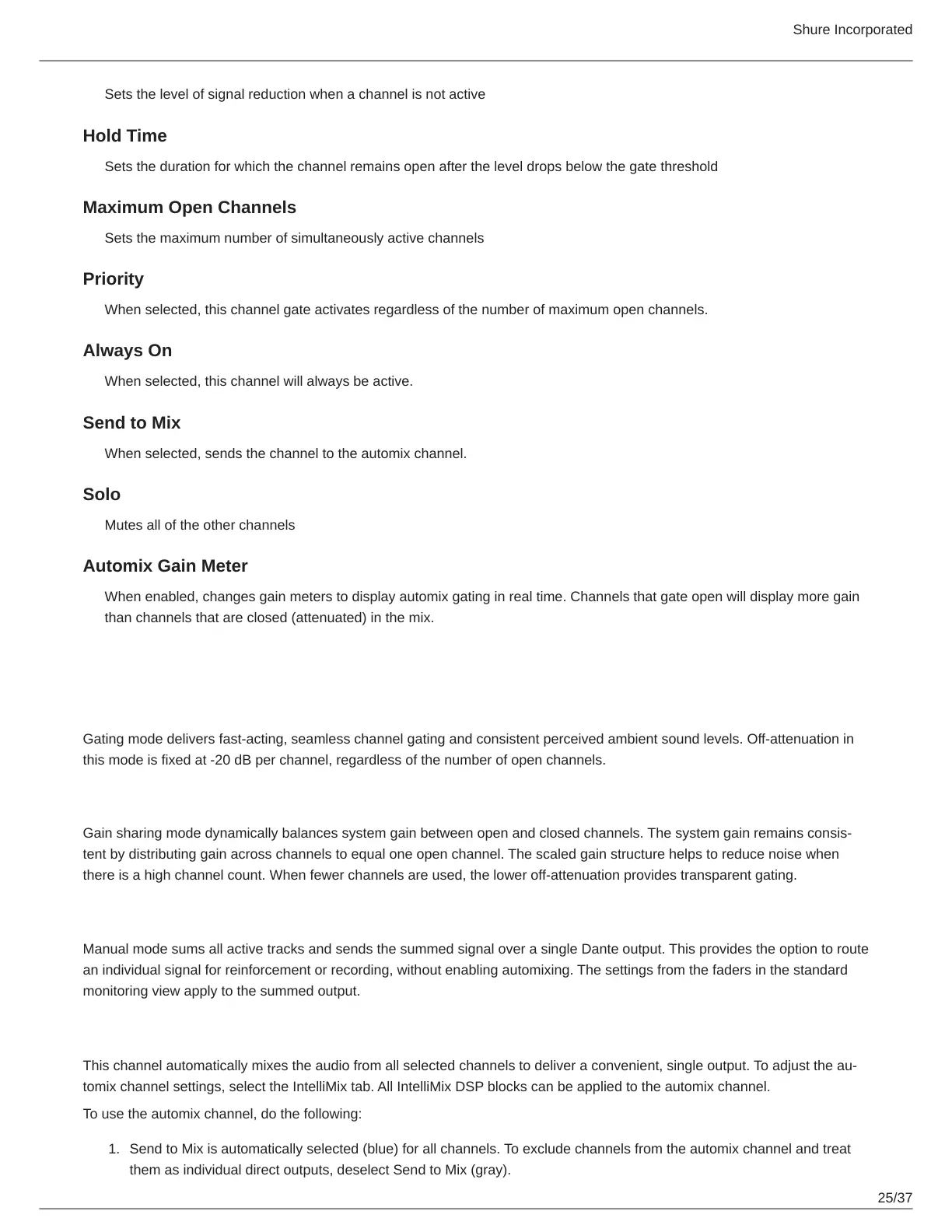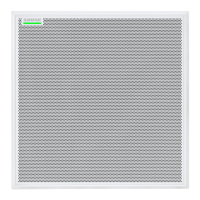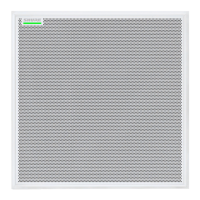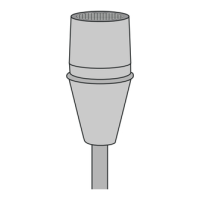Shure Incorporated
25/37
1.
Sets the level of signal reduction when a channel is not active
Hold Time
Sets the duration for which the channel remains open after the level drops below the gate threshold
Maximum Open Channels
Sets the maximum number of simultaneously active channels
Priority
When selected, this channel gate activates regardless of the number of maximum open channels.
Always On
When selected, this channel will always be active.
Send to Mix
When selected, sends the channel to the automix channel.
Solo
Mutes all of the other channels
Automix Gain Meter
When enabled, changes gain meters to display automix gating in real time. Channels that gate open will display more gain
than channels that are closed (attenuated) in the mix.
Automix Modes
Gating
Gating mode delivers fast-acting, seamless channel gating and consistent perceived ambient sound levels. Off-attenuation in
this mode is fixed at -20 dB per channel, regardless of the number of open channels.
Gain Sharing
Gain sharing mode dynamically balances system gain between open and closed channels. The system gain remains consis
tent by distributing gain across channels to equal one open channel. The scaled gain structure helps to reduce noise when
there is a high channel count. When fewer channels are used, the lower off-attenuation provides transparent gating.
Manual
Manual mode sums all active tracks and sends the summed signal over a single Dante output. This provides the option to route
an individual signal for reinforcement or recording, without enabling automixing. The settings from the faders in the standard
monitoring view apply to the summed output.
Automix Channel
This channel automatically mixes the audio from all selected channels to deliver a convenient, single output. To adjust the au
tomix channel settings, select the IntelliMix tab. All IntelliMix DSP blocks can be applied to the automix channel.
To use the automix channel, do the following:
Send to Mix is automatically selected (blue) for all channels. To exclude channels from the automix channel and treat
them as individual direct outputs, deselect Send to Mix (gray).
