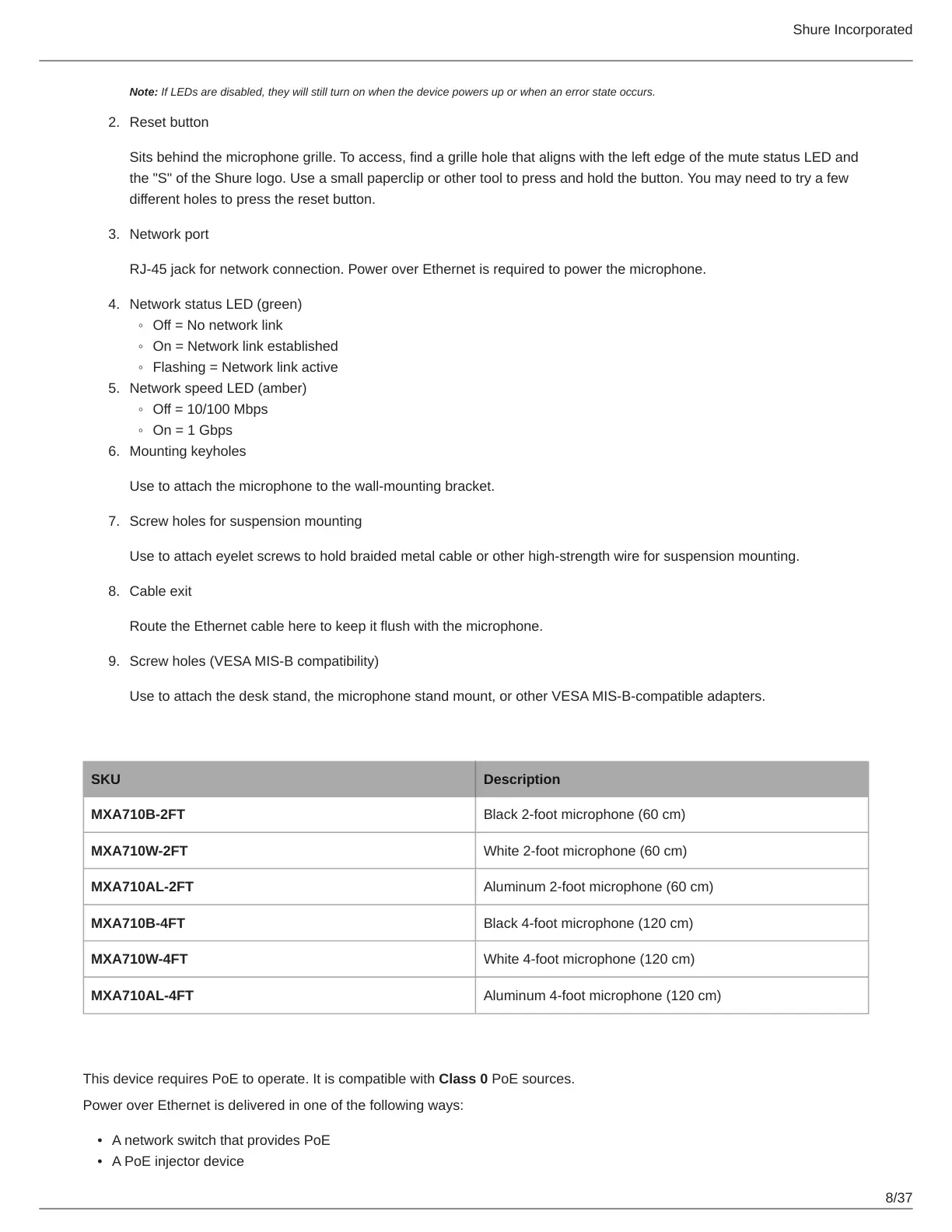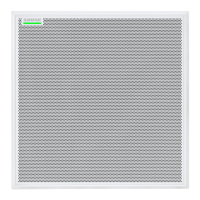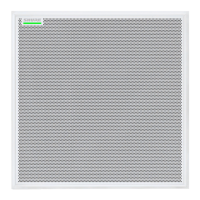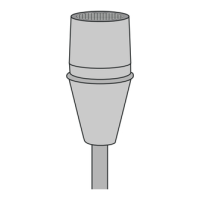Shure Incorporated
8/37
2.
3.
4.
◦
◦
◦
5.
◦
◦
6.
7.
8.
9.
•
•
Note: If LEDs are disabled, they will still turn on when the device powers up or when an error state occurs.
Reset button
Sits behind the microphone grille. To access, find a grille hole that aligns with the left edge of the mute status LED and
the "S" of the Shure logo. Use a small paperclip or other tool to press and hold the button. You may need to try a few
different holes to press the reset button.
Network port
RJ-45 jack for network connection. Power over Ethernet is required to power the microphone.
Network status LED (green)
Off = No network link
On = Network link established
Flashing = Network link active
Network speed LED (amber)
Off = 10/100 Mbps
On = 1 Gbps
Mounting keyholes
Use to attach the microphone to the wall-mounting bracket.
Screw holes for suspension mounting
Use to attach eyelet screws to hold braided metal cable or other high-strength wire for suspension mounting.
Cable exit
Route the Ethernet cable here to keep it flush with the microphone.
Screw holes (VESA MIS-B compatibility)
Use to attach the desk stand, the microphone stand mount, or other VESA MIS-B-compatible adapters.
Model Variations
SKU Description
MXA710B-2FT Black 2-foot microphone (60 cm)
MXA710W-2FT White 2-foot microphone (60 cm)
MXA710AL-2FT Aluminum 2-foot microphone (60 cm)
MXA710B-4FT Black 4-foot microphone (120 cm)
MXA710W-4FT White 4-foot microphone (120 cm)
MXA710AL-4FT Aluminum 4-foot microphone (120 cm)
Power Over Ethernet (PoE)
This device requires PoE to operate. It is compatible with Class 0 PoE sources.
Power over Ethernet is delivered in one of the following ways:
A network switch that provides PoE
A PoE injector device
