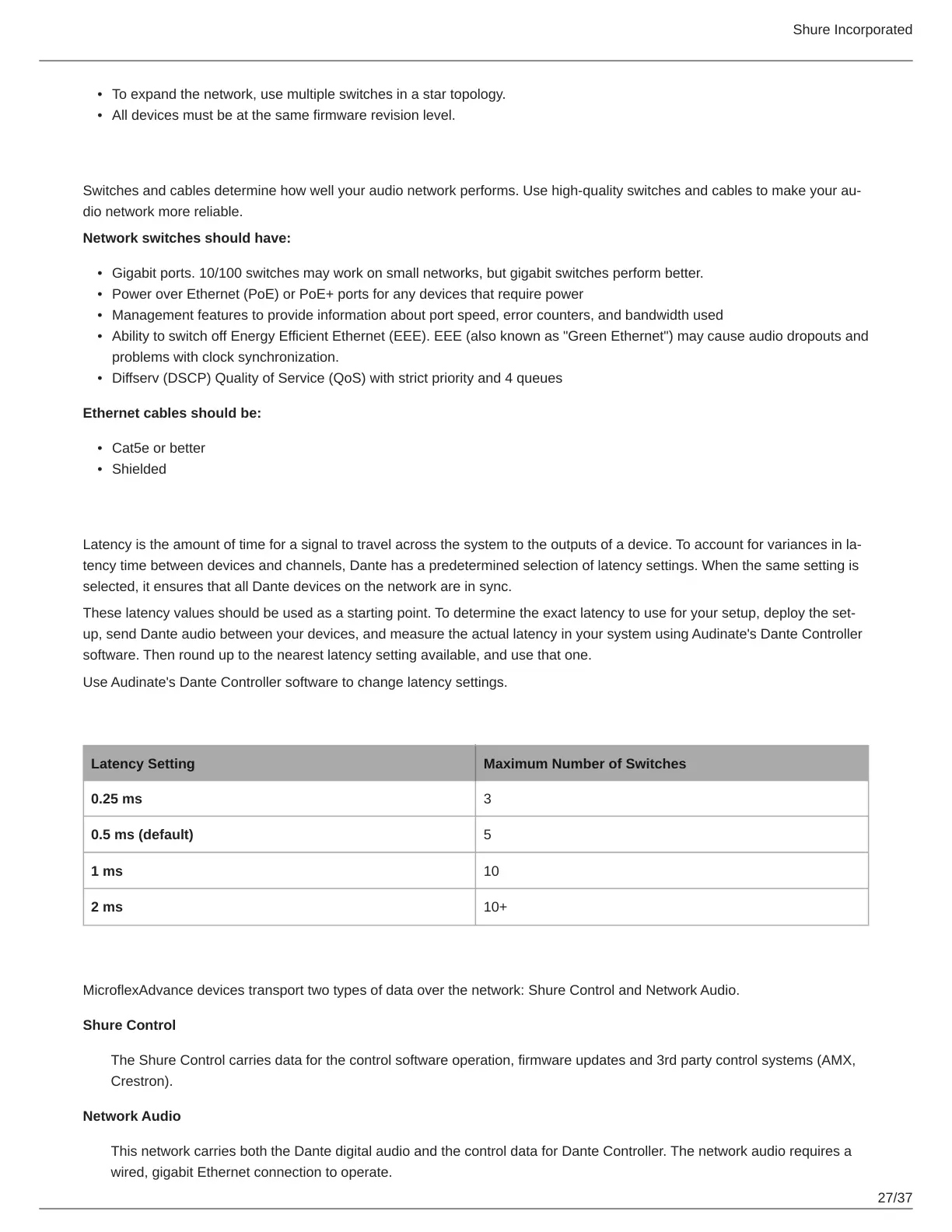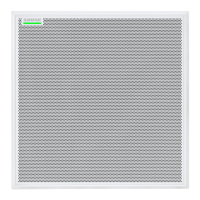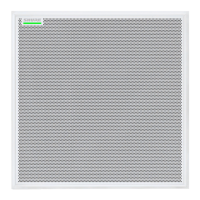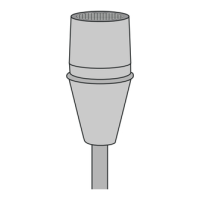Shure Incorporated
27/37
•
•
•
•
•
•
•
•
•
To expand the network, use multiple switches in a star topology.
All devices must be at the same firmware revision level.
Switch and Cable Recommendations for Dante Networking
Switches and cables determine how well your audio network performs. Use highquality switches and cables to make your au
dio network more reliable.
Network switches should have:
Gigabit ports. 10/100 switches may work on small networks, but gigabit switches perform better.
Power over Ethernet (PoE) or PoE+ ports for any devices that require power
Management features to provide information about port speed, error counters, and bandwidth used
Ability to switch off Energy Efficient Ethernet (EEE). EEE (also known as "Green Ethernet") may cause audio dropouts and
problems with clock synchronization.
Diffserv (DSCP) Quality of Service (QoS) with strict priority and 4 queues
Ethernet cables should be:
Cat5e or better
Shielded
Setting Latency
Latency is the amount of time for a signal to travel across the system to the outputs of a device. To account for variances in la
tency time between devices and channels, Dante has a predetermined selection of latency settings. When the same setting is
selected, it ensures that all Dante devices on the network are in sync.
These latency values should be used as a starting point. To determine the exact latency to use for your setup, deploy the set
up, send Dante audio between your devices, and measure the actual latency in your system using Audinate's Dante Controller
software. Then round up to the nearest latency setting available, and use that one.
Use Audinate's Dante Controller software to change latency settings.
Latency Recommendations
Latency Setting Maximum Number of Switches
0.25 ms 3
0.5 ms (default) 5
1 ms 10
2 ms 10+
Network Audio and Shure Control Data
MicroflexAdvance devices transport two types of data over the network: Shure Control and Network Audio.
Shure Control
The Shure Control carries data for the control software operation, firmware updates and 3rd party control systems (AMX,
Crestron).
Network Audio
This network carries both the Dante digital audio and the control data for Dante Controller. The network audio requires a
wired, gigabit Ethernet connection to operate.
