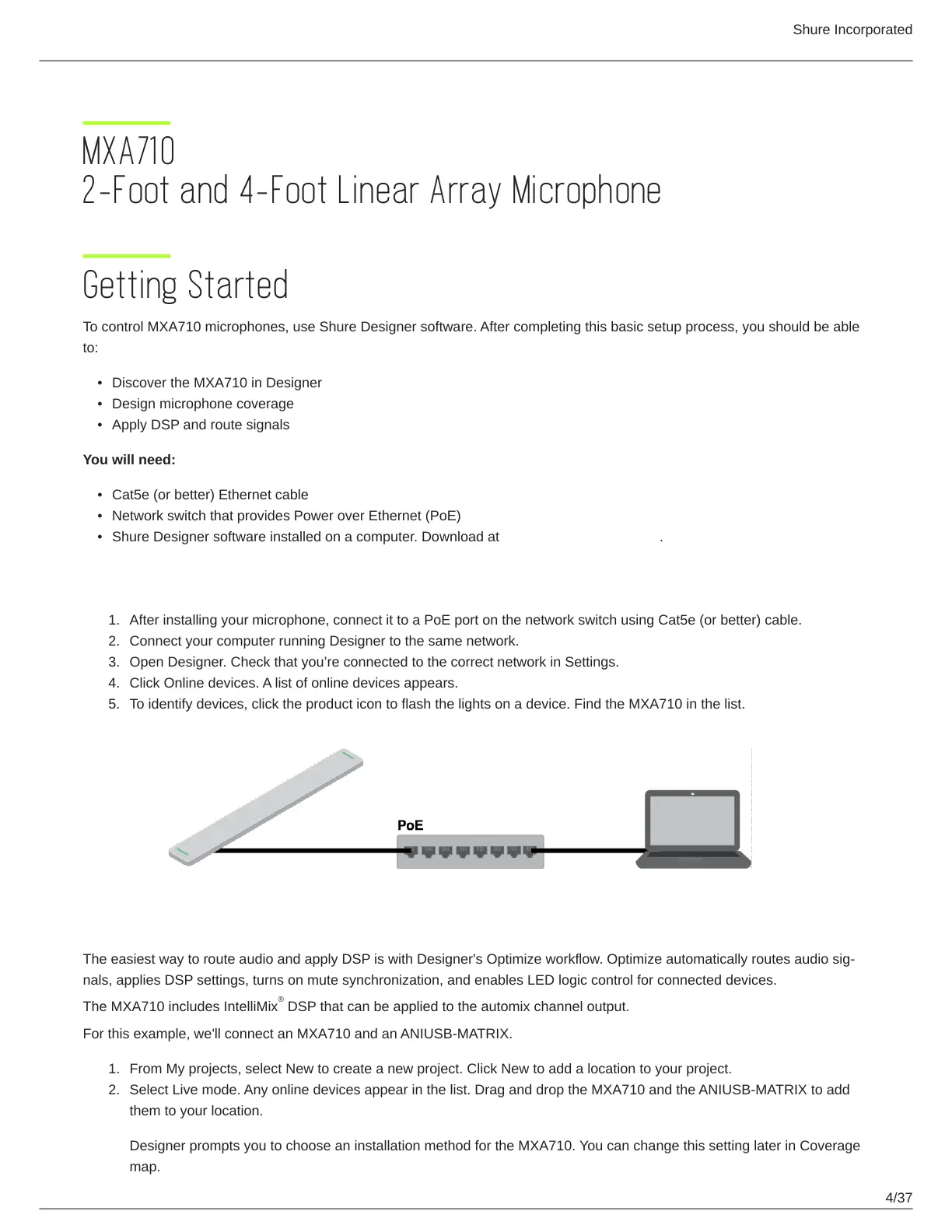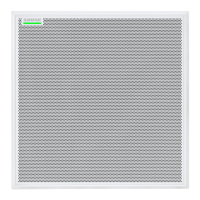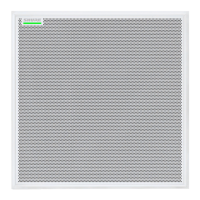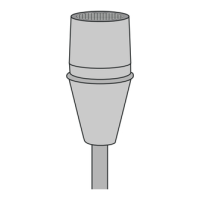Shure Incorporated
4/37
•
•
•
•
•
•
1.
2.
3.
4.
5.
1.
2.
MXA710
2-Foot and 4-Foot Linear Array Microphone
Getting Started
To control MXA710 microphones, use Shure Designer software. After completing this basic setup process, you should be able
to:
Discover the MXA710 in Designer
Design microphone coverage
Apply DSP and route signals
You will need:
Cat5e (or better) Ethernet cable
Network switch that provides Power over Ethernet (PoE)
Shure Designer software installed on a computer. Download at www.shure.com/designer.
Step 1: Connect to a Network and Discover Devices
After installing your microphone, connect it to a PoE port on the network switch using Cat5e (or better) cable.
Connect your computer running Designer to the same network.
Open Designer. Check that you’re connected to the correct network in Settings.
Click Online devices. A list of online devices appears.
To identify devices, click the product icon to flash the lights on a device. Find the MXA710 in the list.
Step 2: Route Audio and Apply DSP
The easiest way to route audio and apply DSP is with Designer's Optimize workflow. Optimize automatically routes audio sig
nals, applies DSP settings, turns on mute synchronization, and enables LED logic control for connected devices.
The MXA710 includes IntelliMix DSP that can be applied to the automix channel output.
For this example, we'll connect an MXA710 and an ANIUSB-MATRIX.
From My projects, select New to create a new project. Click New to add a location to your project.
Select Live mode. Any online devices appear in the list. Drag and drop the MXA710 and the ANIUSB-MATRIX to add
them to your location.
Designer prompts you to choose an installation method for the MXA710. You can change this setting later in Coverage
map.
®
