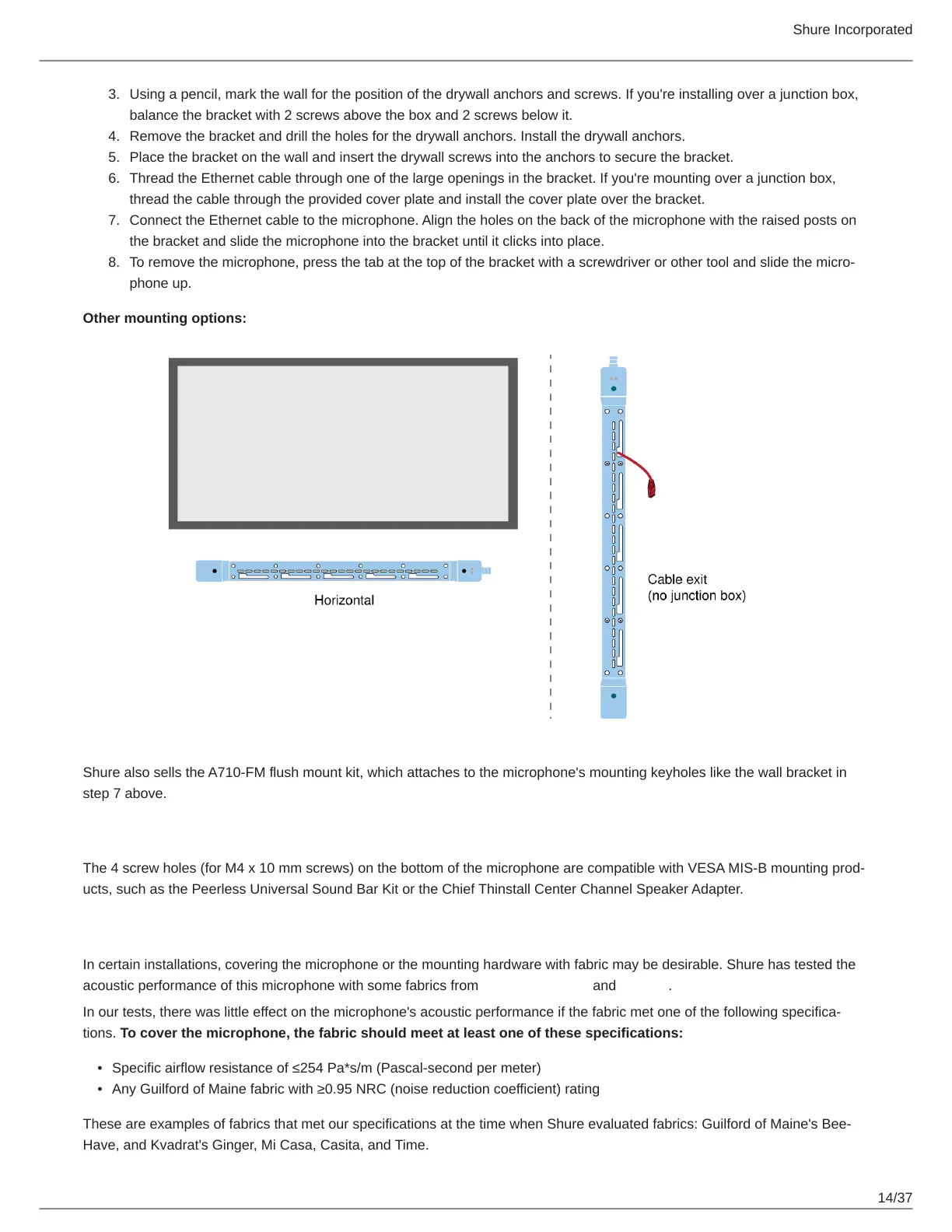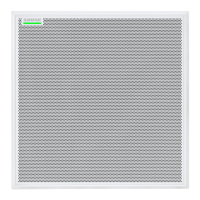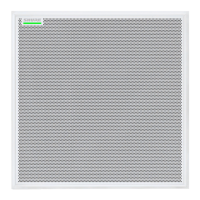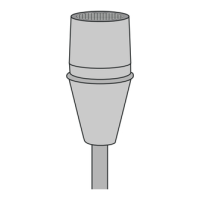Shure Incorporated
14/37
3.
4.
5.
6.
7.
8.
•
•
Using a pencil, mark the wall for the position of the drywall anchors and screws. If you're installing over a junction box,
balance the bracket with 2 screws above the box and 2 screws below it.
Remove the bracket and drill the holes for the drywall anchors. Install the drywall anchors.
Place the bracket on the wall and insert the drywall screws into the anchors to secure the bracket.
Thread the Ethernet cable through one of the large openings in the bracket. If you're mounting over a junction box,
thread the cable through the provided cover plate and install the cover plate over the bracket.
Connect the Ethernet cable to the microphone. Align the holes on the back of the microphone with the raised posts on
the bracket and slide the microphone into the bracket until it clicks into place.
To remove the microphone, press the tab at the top of the bracket with a screwdriver or other tool and slide the micro
phone up.
Other mounting options:
Shure also sells the A710-FM flush mount kit, which attaches to the microphone's mounting keyholes like the wall bracket in
step 7 above.
VESA MIS-B Compatibility
The 4 screw holes (for M4 x 10 mm screws) on the bottom of the microphone are compatible with VESA MISB mounting prod
ucts, such as the Peerless Universal Sound Bar Kit or the Chief Thinstall Center Channel Speaker Adapter.
Covering the Microphone with Fabric
In certain installations, covering the microphone or the mounting hardware with fabric may be desirable. Shure has tested the
acoustic performance of this microphone with some fabrics from Guilford of Maine and Kvadrat.
In our tests, there was little effect on the microphone's acoustic performance if the fabric met one of the following specifica
tions. To cover the microphone, the fabric should meet at least one of these specifications:
Specific airflow resistance of ≤254 Pa*s/m (Pascalsecond per meter)
Any Guilford of Maine fabric with ≥0.95 NRC (noise reduction coefficient) rating
These are examples of fabrics that met our specifications at the time when Shure evaluated fabrics: Guilford of Maine's Bee
Have, and Kvadrat's Ginger, Mi Casa, Casita, and Time.
