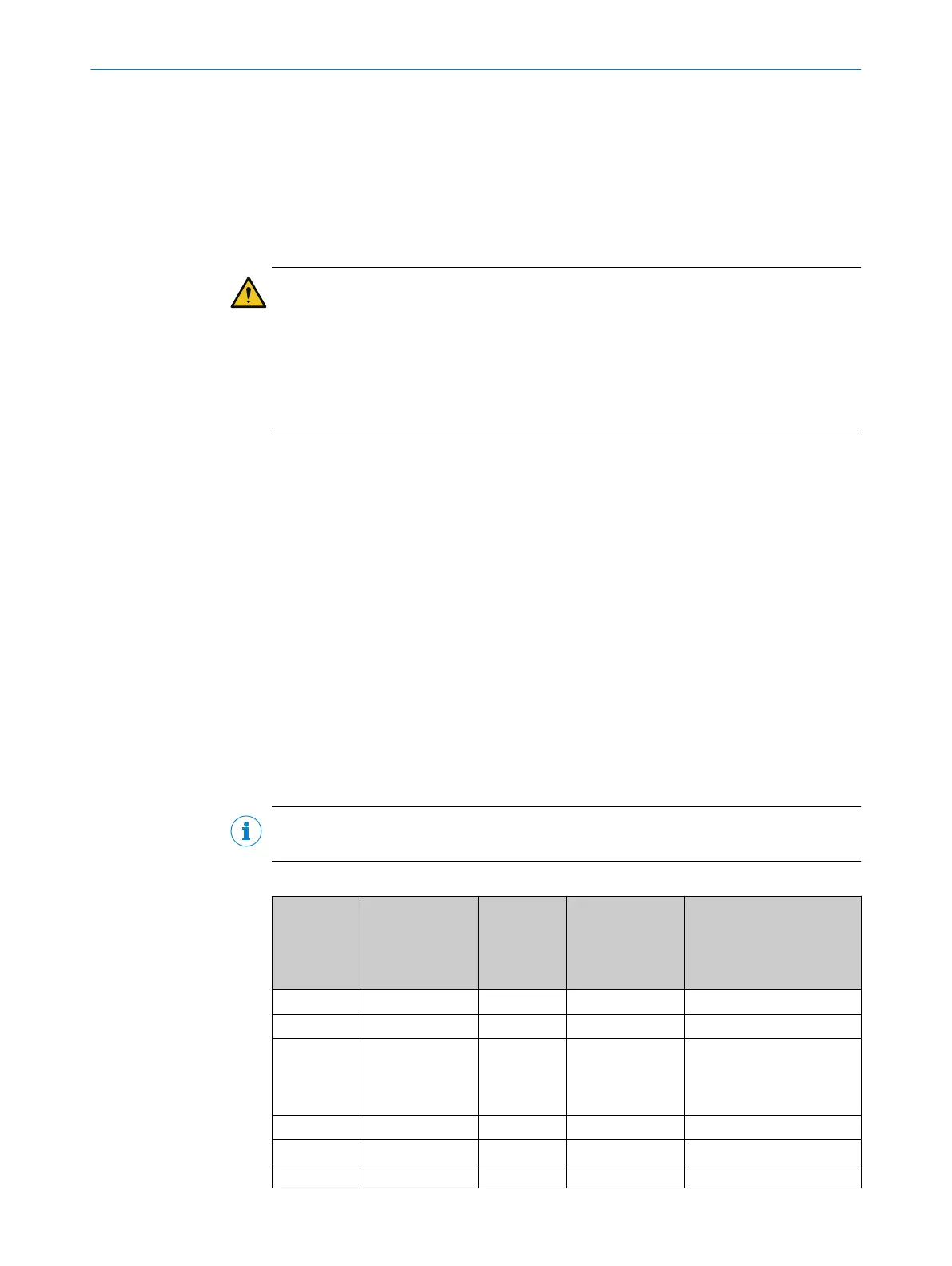The O
verride function allows you to activate the Enable output of the muting function
block even though no valid muting sequence has been detected and the protective
equipment (e.g., safety light curtain) is signaling that a dangerous state may exist. The
Override input should only be used if the hazardous area has been visually inspected
beforehand, there is no one within the hazardous area, and nobody will be able to
access the hazardous area while the Override input is in use.
Important information
WARNING
R
estricted safety with Override
The dangerous state may not be stopped or not be stopped in a timely manner in the
event of non-compliance.
b
Only use override if the hazardous area has been visually inspected beforehand,
there is no one within the hazardous area, and nobody will be able to access the
hazardous area while the Override input is in use.
Override
T
he Override status output switches to 1 and the Override required output pulsates at 2 Hz
if all of the following conditions are met:
•
The Muting status output = 0
•
At least one of the muting sensor signal inputs A1, A2, B1, B2 = 1
•
The ESPE input = 0 (e.g., safety light curtain has been interrupted)
•
The Enable output = 0
If the conditions for the Override required output are met and a valid override sequence
involving a 0–1–0 transition (at least 100 ms but not exceeding 3 s; longer or shorter
pulses will be ignored) occurs at the Override input, the Enable output = 1 in exactly
the same way as if the muting conditions had been met. Once all the muting sensor
signal inputs have switched back to 0 and the ESPE input = 1 (e.g., is indicating that
the protective field of a safety light curtain is now clear), the next valid muting cycle is
expected. If the next object does not meet the conditions for a muting cycle but does
meet the conditions for the Override required output, then another override cycle can be
used to remove the transported material. The number of override cycles is limited (see
table 120, page 102).
NOTE
A r
eset pushbutton may also be suitable for the Override function.
Table 119: Conditions for Override required and when override is possible
Muting sta‐
t
us
At least one of
the muting sen‐
sor signal inputs
A1, A2, B1, B2 =
1
Input ESPE Output Override
required
Override possible
0 No 0 0 No
0 No 1 0 No
0 Yes 0 Pulsates (2 Hz) Yes, unless the maximum
permissible number of
override cycles has been
exceeded.
0 Yes 1 0 No
1 No 0 0 No
1 No 1 0 No
CONFIGURATION 7
8024589/2020-11-10 | SICK O P E R A T I N G I N S T R U C T I O N S | Flexi Compact
101
Subject to change without notice
