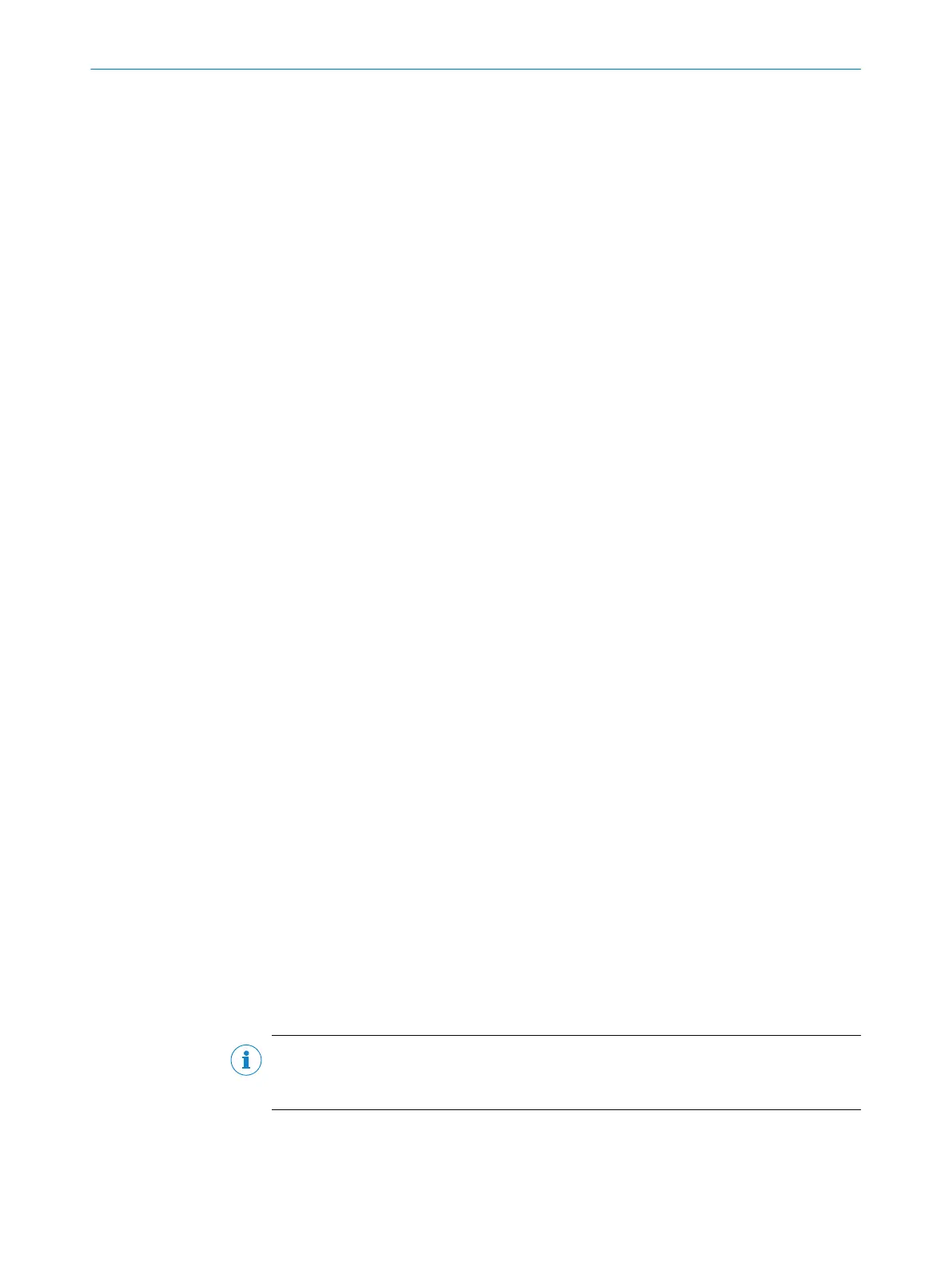7.6.11.6 Removing visibility protection from a logic page
Approach
1.
Open the desired page in the Logic editor view.
2. Right-click on the page and select the Remove page visibility protection... command
from the context menu.
3. Enter the relevant password where applicable and click on Log in.
7.7 Report main navigation menu
The report summarizes all information about the configuration of the safety controller.
Y
ou can select or deselect parts of the report. You can also export a parts list as a CSV
file.
7.8 Service main navigation menu
Overview
Y
ou can run the following under service:
•
Reboot device
•
Reset the device to factory settings
•
Managing passwords
Prerequisites
•
Exis
ting connection between the configuration software and device
7.9 Establishing a connection
Overview
T
o read a configuration from the device or transfer a configuration to the device, it is
necessary to establish a connection between the configuration software and the safety
controller.
Approach
1. Check whether the safety controller is connected correctly.
2. Click on Connect in the toolbar.
✓
The configuration software establishes the connection to the safety controller.
Complementary information
When a connection to the safety controller is established, the configuration software
changes to online mode. In online mode, the configuration software displays individual
statuses (online monitoring) in the logic editor, e.g., of the inputs and outputs.
7.10 Transferring the configuration
Important information
NOTE
W
hen transmitting the configuration, the protective device’s existing configuration may
be overwritten.
Prerequisites
•
Exis
ting connection between the configuration software and device
7 C
ONFIGURATION
112
O P E R A T I N G I N S T R U C T I O N S | Flexi Compact 8024589/2020-11-10 | SICK
Subject to change without notice
