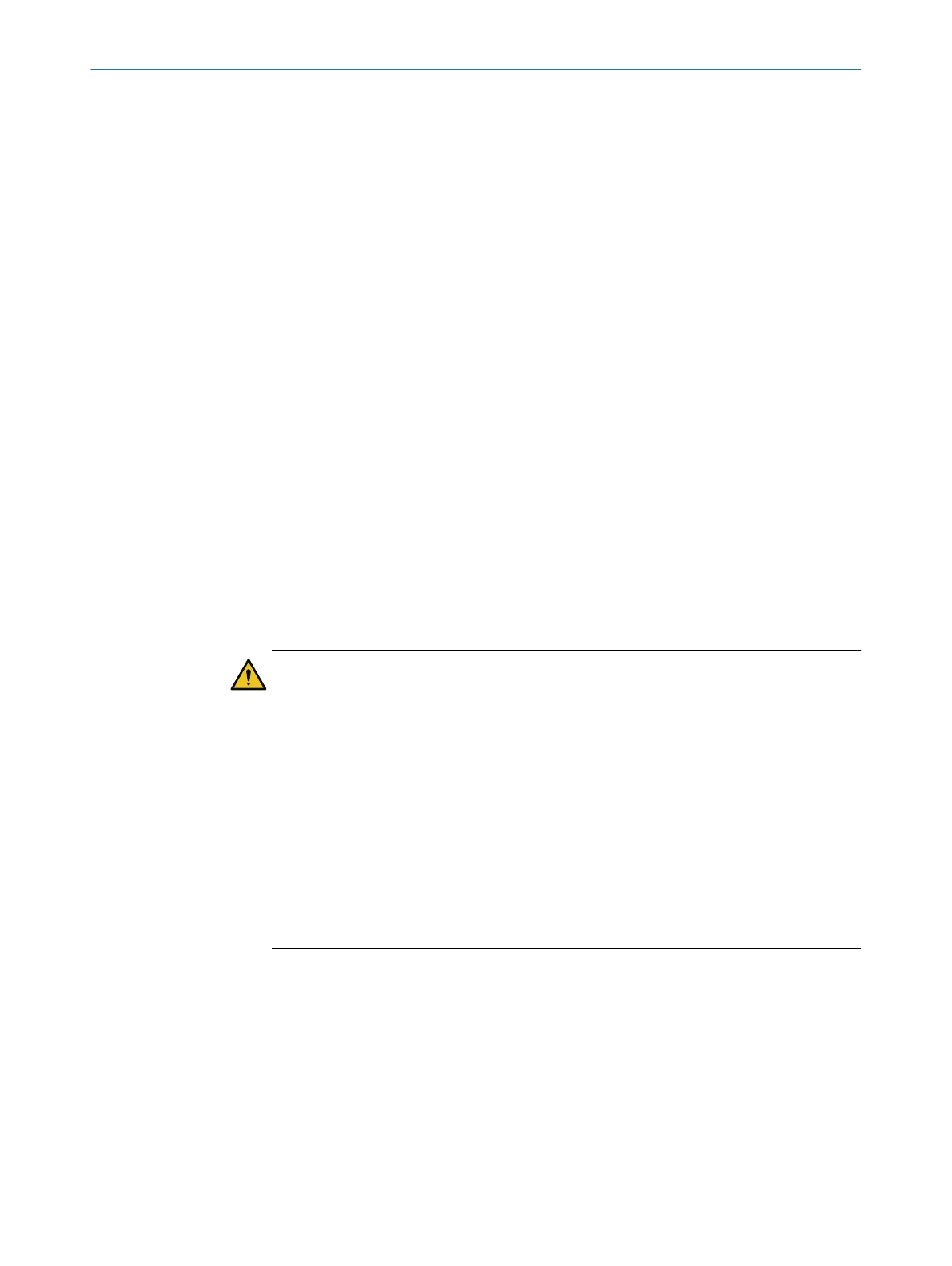Approach
1.
Use one of the following options to check whether a connection to the correct
safety controller exists.
°
Click on Identification in the toolbar. The LEDs of the main module light up
sequentially.
°
Compare the serial number in the configuration software with the type label
of the module.
2. Click on Transfer to device.
✓
The transfer process is indicated in the configuration software and on the safety
controller.
3. Verify the configuration.
Further topics
•
"Konfigurationsübertragung verifizieren"
•
"Verifying the configuration content and configuration transfer at the same time",
page 114
7.11 Verification
Overview
T
he verification feature is used to confirm that the configuration corresponds to the
safety function.
The following verifications are available:
•
Verification of the configuration content and the configuration transfer
Important information
WARNING
Ine
ffectiveness of the protective device due to lack of or incorrect verification
Persons and parts of the body to be protected may not be recognized in case of
non-observance.
b
While the configuration content and the configuration transfer have not yet been
verified, make sure there no people in the hazardous area. If necessary, imple‐
ment additional safety measures.
b
Before transferring the configuration, check whether a connection to the correct
safety controller exists.
b
Check the verification report carefully before confirming.
b
If the configuration deviates from the safety function or does not fulfill the require‐
ments in the risk assessment, do not confirm the verification.
b
Only operate the safety controller as a protective device if the configuration is
verified.
Verification of the configuration content and the configuration transfer
T
his verification is used to check in one step whether the configuration is correct and
whether the correct configuration record has been loaded in the device.
Complementary information
•
If you change any safety-related parameters of a verified configuration, then the
status is reset to “Not verified”.
•
A continuously lit yellow CV status indicator on the main module, and the device
window of the configuration software indicate the “Verified” status.
CONFIGURATION 7
8024589/2020-11-10 | SICK O P E R A T I N G I N S T R U C T I O N S | Flexi Compact
113
Subject to change without notice
