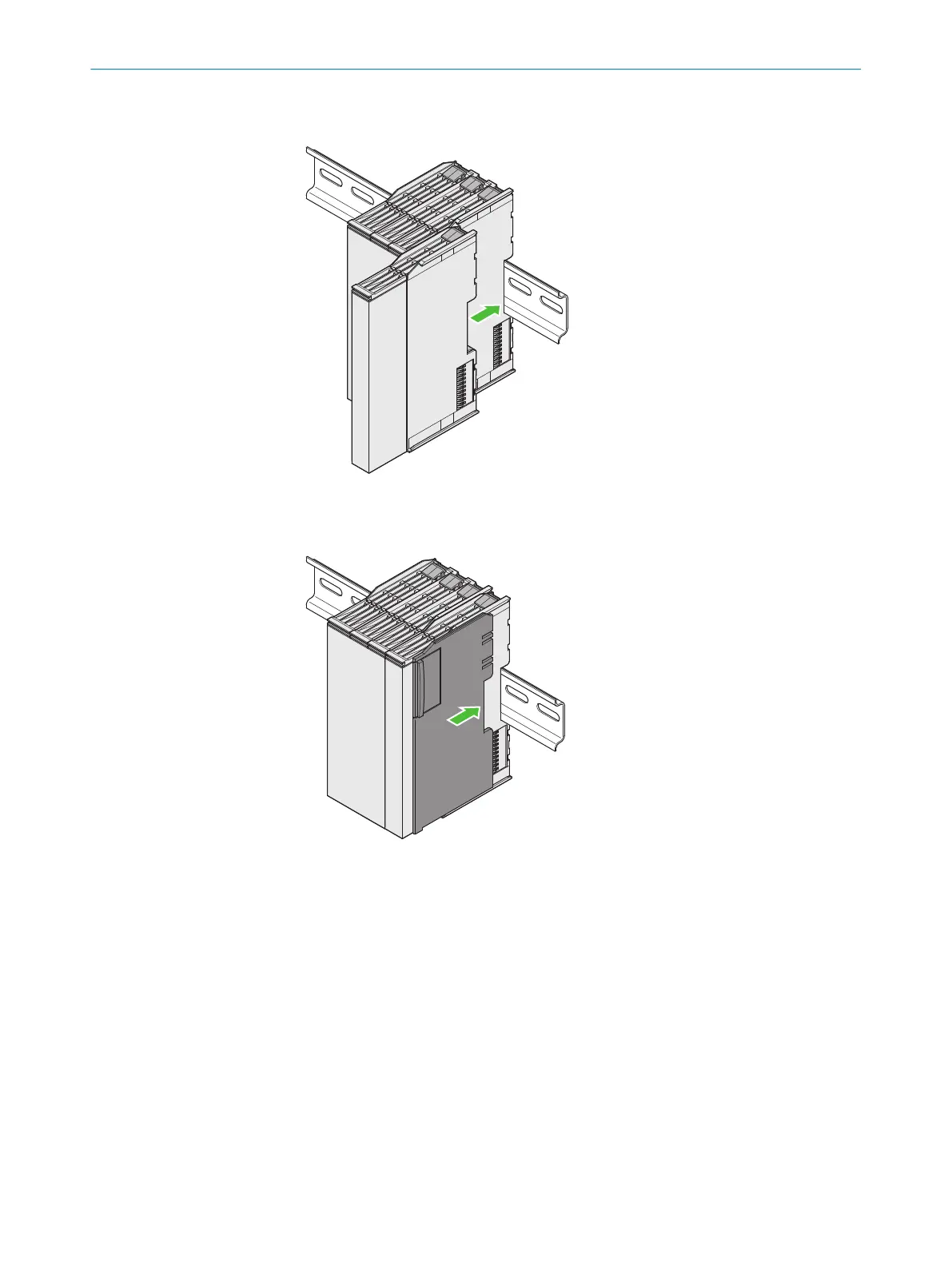2. Attach the expansion module to the mounting rail. Ensure that the side guide rails
of t
he module intertwine.
Figure 17: Expansion module mounting
✓
T
he module engages with an audible click.
3. Attach the housing end cap to the last module.
MOUNTING 5
8024589/2020-11-10 | SICK O P E R A T I N G I N S T R U C T I O N S | Flexi Compact
31
Subject to change without notice