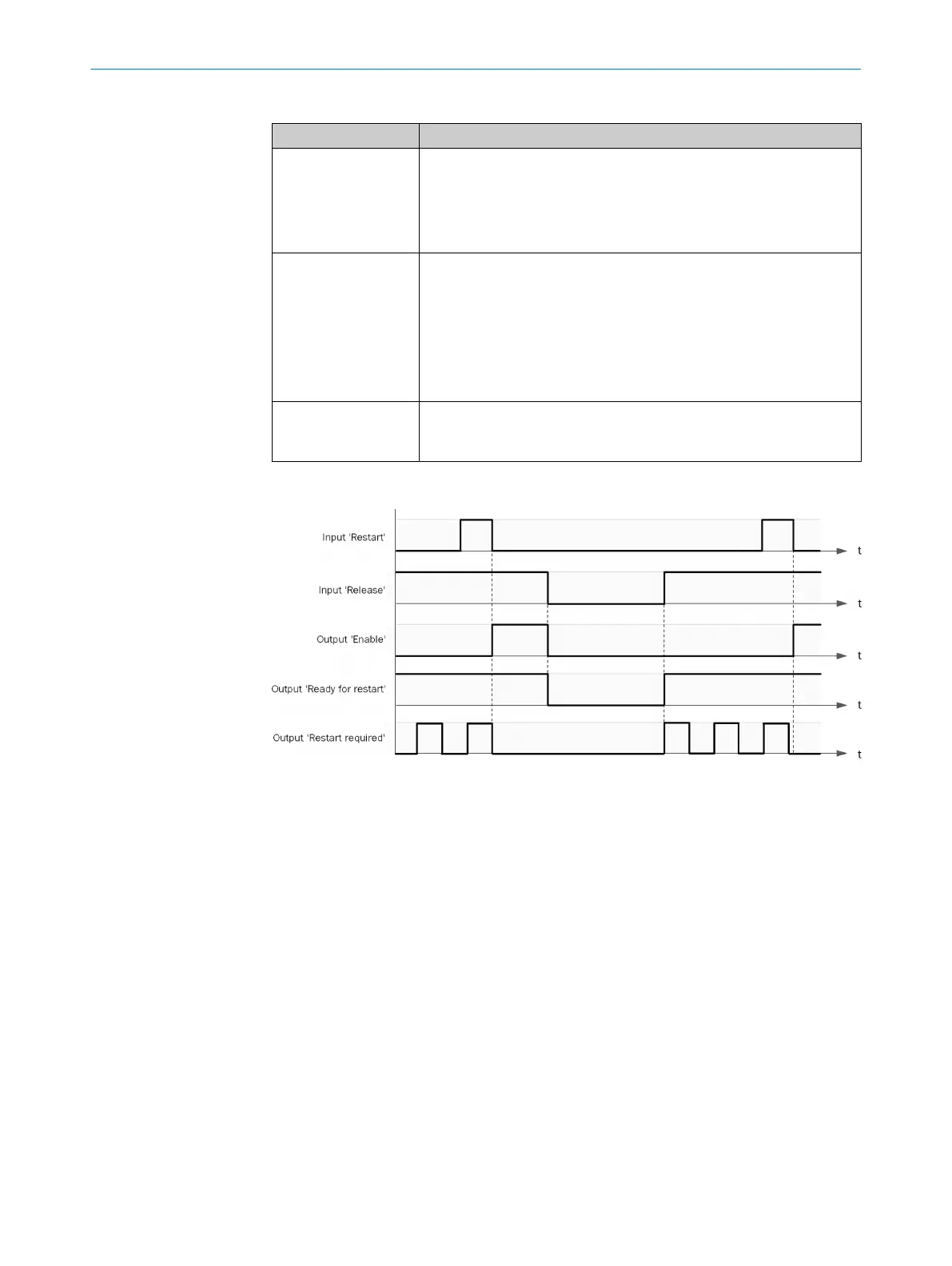Table 96: Outputs
Output Description
Enable Data type: Boolean
R
esets the safety device.
•
When the Release input = 1 and the function block detects a valid
restart pulse on the Restart input, the Enable output switches to 1.
•
The Enable output remains = 1 as long as the Enable input = 1.
Restart required Data type: Boolean
The output pulsates at 1 Hz to indicate that the function block is
expecting a valid restart pulse at the Restart input so that the Enable
output can switch to 1.
When the Release input = 1 and the function block detects a rising
signal edge at the Restart input, the Restart required output switches
permanently to 1.
You can use this output to control an indicator lamp.
Ready for restart Data type: Boolean
T
he output switches to 1 when a valid pulse at the Restart input leads to
activation of the Enable output.
Sequence/timing diagram
Figure 41: Sequence/timing diagram
Complementary information
T
o evaluate the minimum length of the restart pulse (here: 100 ms), the restart signal
must be sampled twice after a 0→1 transition is detected. The required minimum
length of the restart signal is therefore extended by one logic execution time.
7.6.2.6.3 Multi operator V1
Overview
Y
ou can use this function block to operate up to three two-hand control devices at the
same time (e.g., for press applications with more than one operator).
CONFIGURATION 7
8024589/2020-11-10 | SICK O P E R A T I N G I N S T R U C T I O N S | Flexi Compact
87
Subject to change without notice