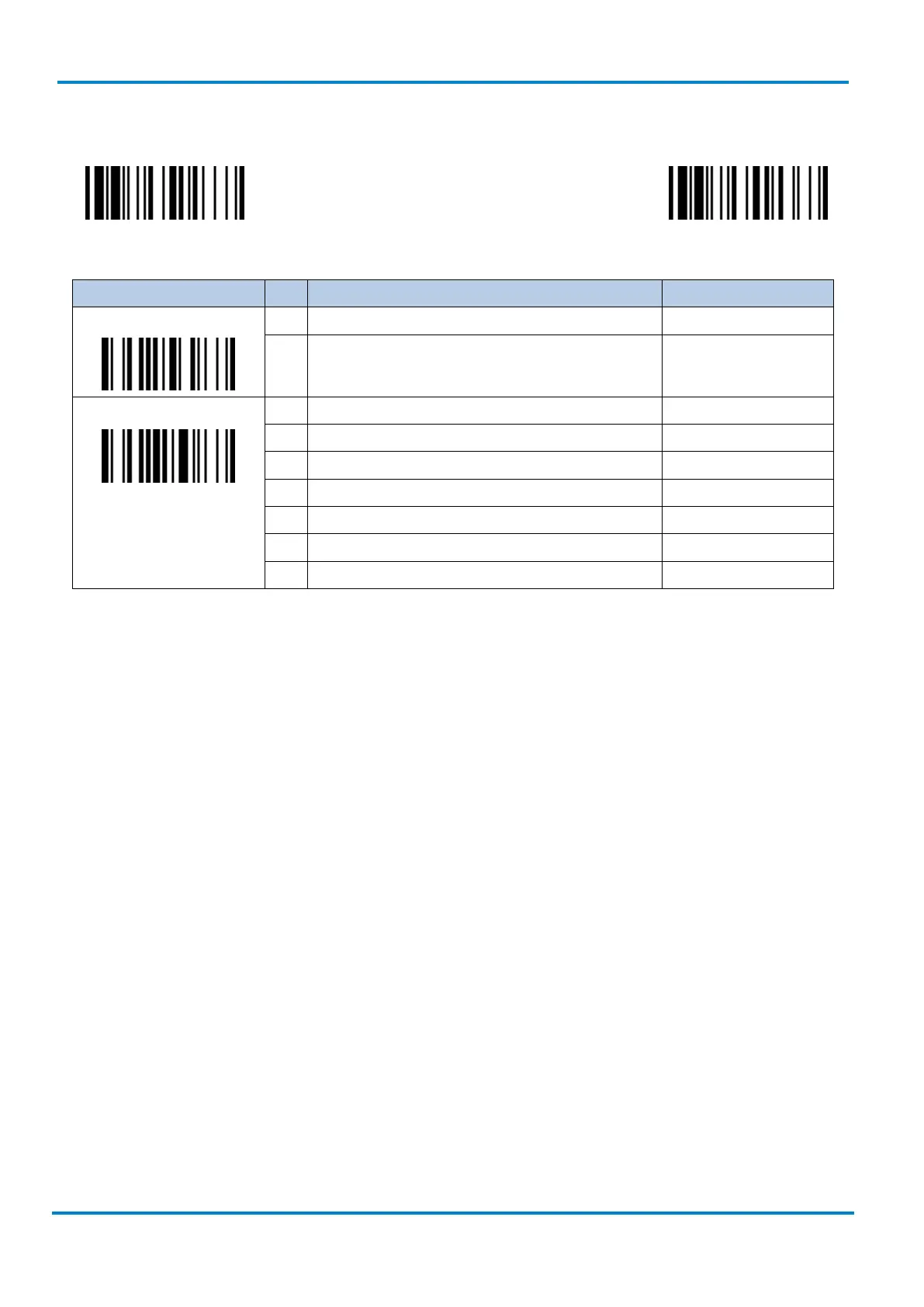IDM corded
© SICK AG · Germany · All rights reserved · Subject to change without notice
3.9.6 Presentation Auto-Sense, Sensitivity
Family Code Selection P.C. Parameter Selection Option Code
Presentation Auto-sense
SS Disable 0
SS Enable
1
Presentation Sensitivity
SS Level 1 0
SS Level 2 1
SS Level 3 2
SS Level 4 3
SS Level 5 4
SS Level 6 5
SS Level 7 6
Presentation Auto sense
When enabling the Presentation Auto-sense, the scanner can switch automatically from hand-held to hands-
free scanning when working with the Hands-free stand or cradle.
Presentation Sensitivity
The presentation sensitivity is used to configure the sensitivity level when the scanner is set as presentation
mode. The higher lever means higher sensitivity for detecting the barcode.