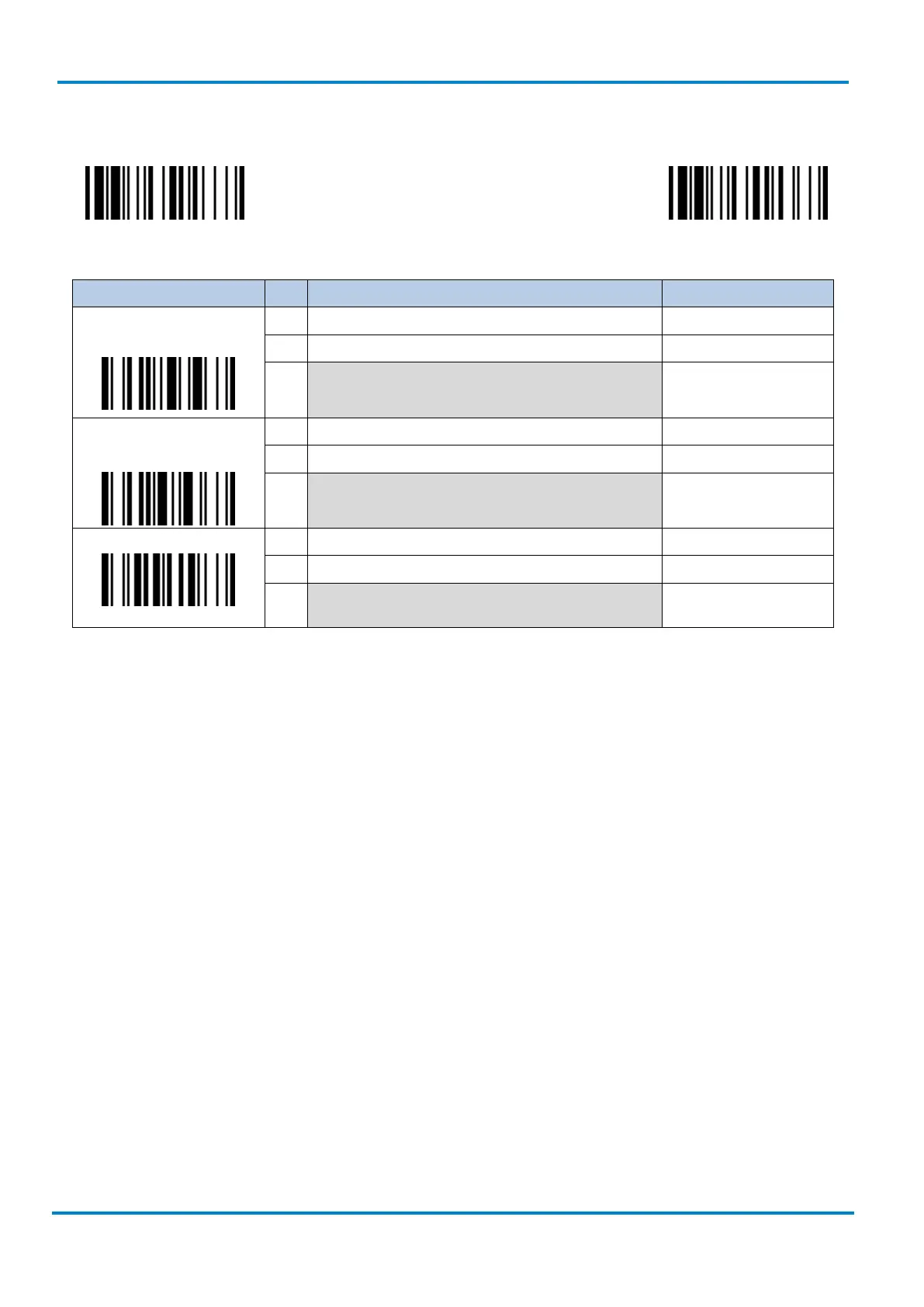Bluetooth Operation Control (IDM Bluetooth series)
& IDM Bluetooth
© SICK AG · Germany · All rights reserved · Subject to change without notice
3.10.2 Radio-off Time-Out, Sleep Time-out, Power Off Time-out
Family Code Selection P.C. Parameter Selection Option Code
Radio-off Time-out of
connected state
SS 6 (x5) minutes FIN
MS 0-99 (x5) minutes (2 digits)
If you don’t want the scanner to enter sleep mode, please
set time-out to “0”.
Radio-off Time-out of
disconnected state
SS 1 minute FIN
MS 0-99 minutes (2 digits)
If you don’t want the scanner to enter sleep mode, please
set time-out to “0”.
Power Off Time-Out
SS 6 (x5) minutes FIN
MS 0-12 minutes (2 digits)
If you don’t want the scanner to enter power off mode,
please set time-out to “0”.
Radio-off Time-out control
The Radio-off Time-out control can be set under radio connection or disconnection state. If the scanner is not
used within the preset time-out duration, it will automatically enter “Sleep Mode” for power saving purpose.
You can disable this function by setting the time-out duration to “0”.
Power off Time-out control
When the scanner is under sleep mode, it is preset to enter “Power Off” automatically if it is not woken up
after time-out duration. If you would like to wake up the scanner press the trigger button. Meanwhile you can
disable this function by setting the time-out duration to “0”.