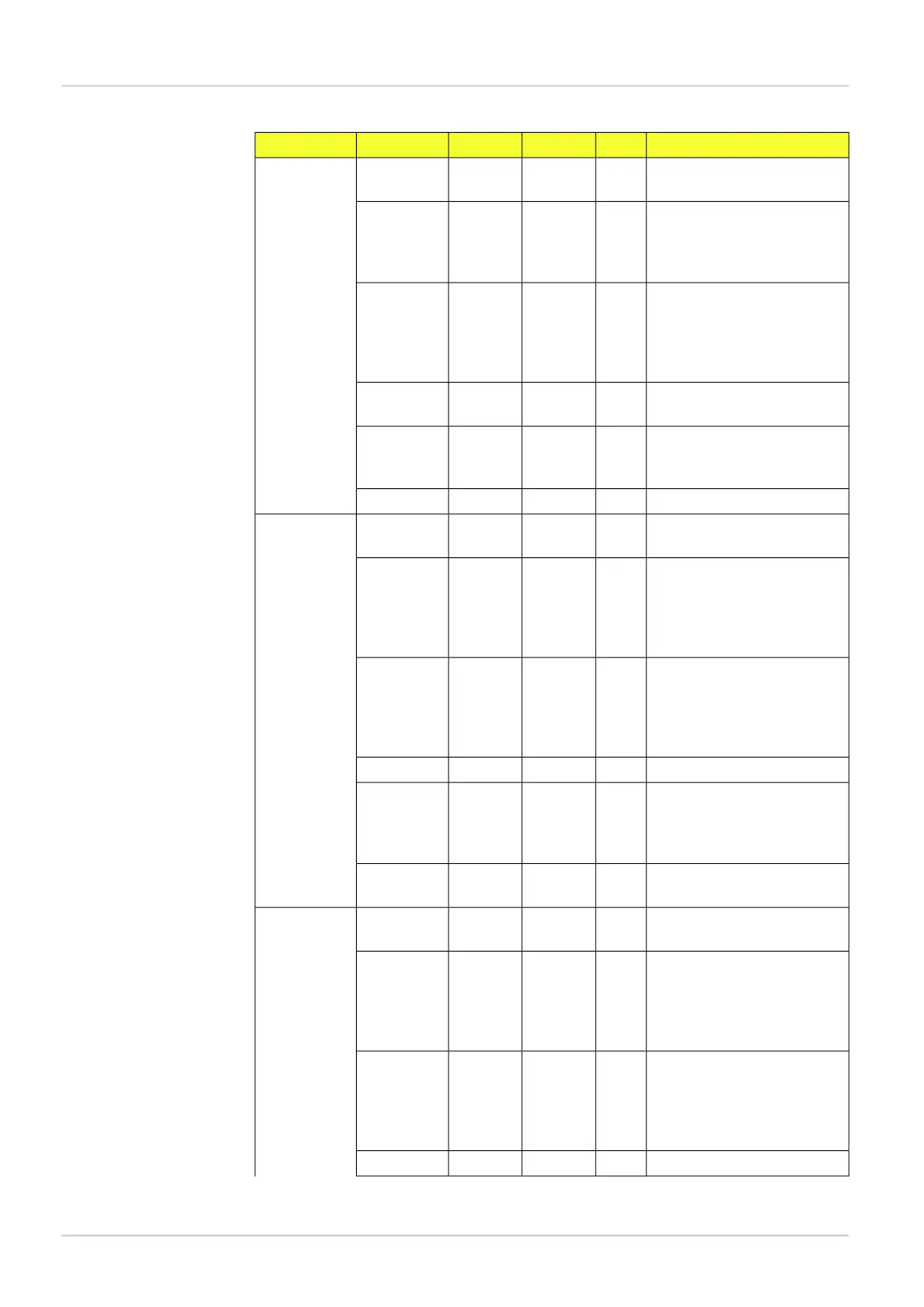CommentBinaryRangeAttributeValue tagContainer tag
HIGH
d
ing ambient light compensa-
tion.
In degrees or radians depend-
ing on attribute “unit” or con-
REAL[0, 180]unitANGLE
figured value in the Ethernet
Result output dialog.
Blob area (in pixels). In “pixels”
or “mm
2
” depending on attrib-
UDINTAREA
ute “coordUnit” or configured
value in the Ethernet Result out-
put dialog.
0 = blob fully within ROI, 1 =
blob touches ROI border
USINT{0, 1}EDGE_FLAG
Structure calculation value
(number of edge pixels inside
the found blob)
UDINTEDGE_PIXELS
0=not found, 1=foundUSINT{0, 1}DECISION
Name attribute required if
more than one Edge tool exist
any stringnameEDGE_LOCAT-
OR
X position of the reference
point. In “pixels” or “mm” de-
REALcoordUnitX
pending on attribute “co-
ordUnit” or configured value in
the Ethernet Result output dialog.
Y position of the reference
point. In “pixels” or “mm” de-
REALcoordUnitY
pending on attribute “co-
ordUnit” or configured value in
the Ethernet Result output dialog.
Edge matching score.REAL[0, 100]SCORE
In degrees or radians depend-
ing on attribute “unit” or con-
REAL[0, 180]unitANGLE
figured value in the Ethernet
Result output dialog.
0=not found, 1=found, 2=Out-
side image
USINT{0, 1, 2}DECISION
Name attribute required if
more than one Circle exist
any stringnameCIRCLE_LOCAT-
OR
X position of the reference
point. In “pixels” or “mm” de-
REALcoordUnitX
pending on attribute “co-
ordUnit” or configured value in
the Ethernet Result output dialog.
Y position of the reference
point. In “pixels” or “mm” de-
REALcoordUnitY
pending on attribute “co-
ordUnit” or configured value in
the Ethernet Result output dialog.
Circle matching score.REAL[0, 100]SCORE
8015726/2013-11
©SICK AG • Advanced Industrial Sensors • www.sick.com • All rights reserved
Subject to change without notice
44
Reference Manual
Result output formatting
Appendix
Inspector PIM