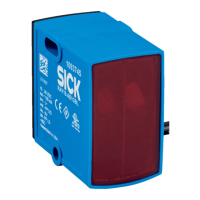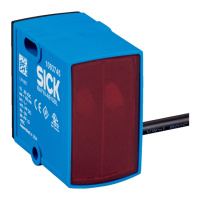Reset Diagnostic Parameters
This command resets the indices 4356 (0x1104) Operating hours, subindex 2 (0x02)
Since last reset, 4357 (0x1105) Power cycles, subindex 2 (0x02) Since last reset, 4382
(0x111E) Cycle count [sum], 4374 (0x1116) Total actuator travel [sum m] (index 2 (0x02)
System Command, value 228).
Reset all present alerts
This command resets all set alert notifications (index 2 (0x02) System Command, value
229).
Reset operating hours counter
This command resets index 4356 (0x1104) Operating hours, subindex 2 (0x02) Since last
reset (index 2 (0x02) System Command, value 228).
Reset power cycles counter
This command resets index 4357 (0x1105) Power cycles (index 2 (0x02) System Com‐
mand, value 228).
Reset actuator cycles counter
This command resets index 4382 (0x111E) Cycle Count [sum] (index 4398 (0x112E)
Reset actuator diagnostics parameters, value 2).
Reset total actuator travel
This command resets the index 4374 (0x1116) Total actuator travel [sum m] (index 4398
(0x112E) Reset actuator diagnostics parameters, value 1).
Application reset
This command has no effect on the diagnostic data or the settings made, only the
measured values of the algorithm are reset. If the sensor is remounted from the
taught-in drive onto a new drive, it is useful to perform this reset. This enables the
sensor to be optimally taught in for the new drive in 2 strokes (index 2 (0x02) System
Command, value 129) (Reset via teach-in button deactivates the switching points only).
8.4.3.4 Position offset
The position offset value in µm is added to the actual position value. This value can be
set in 10µm increments via index 257 (0x101) Position offset [x10µm].
8.4.3.5 Dynamic teach-in of 2 or 3 switching points
The dynamic teach-in can be started via index 2 (0x02) System Command, value 75 ,
stopped via value 76, and stored via value 77. The minimum distance between 2
switching points is always 1mm for dynamic teach-in. An exact description of the
dynamic teach-in can be found in section 8.3.1. If the sensor detects 2 stops, the Move
mode (subindex 2 (0x02) Switchpoint Mode, value 130) is automatically used, and if
3 stops are detected, the Grip mode (subindex 2 (0x02) Switchpoint Mode, value 131)
is used. These two modes describe each respective switching behavior, which can be
found in section 8.3.1. For dynamic teach-in, no switching point modes can be selected.
8.4.3.6 Manual teach-in of up to 8 switching points
In the following, the typical sequence of the manual teach-in is explained using Qint.1:
The start and end point of the switching point width can be set via index 60 (0x3C)
Qint.1 SP1/SP2. The start and end point can only be set in the Window Mode and Two
Point Mode switching point mode. The switching point logic (subindex 1 (0x01) Switchpoint
OPERATION 8
8028195/2022-11-30 | SICK O P E R A T I N G I N S T R U C T I O N S | MPS-G with 2/3 switching points and IO-Link (up to 8 switching points)
39
Subject to change without notice
