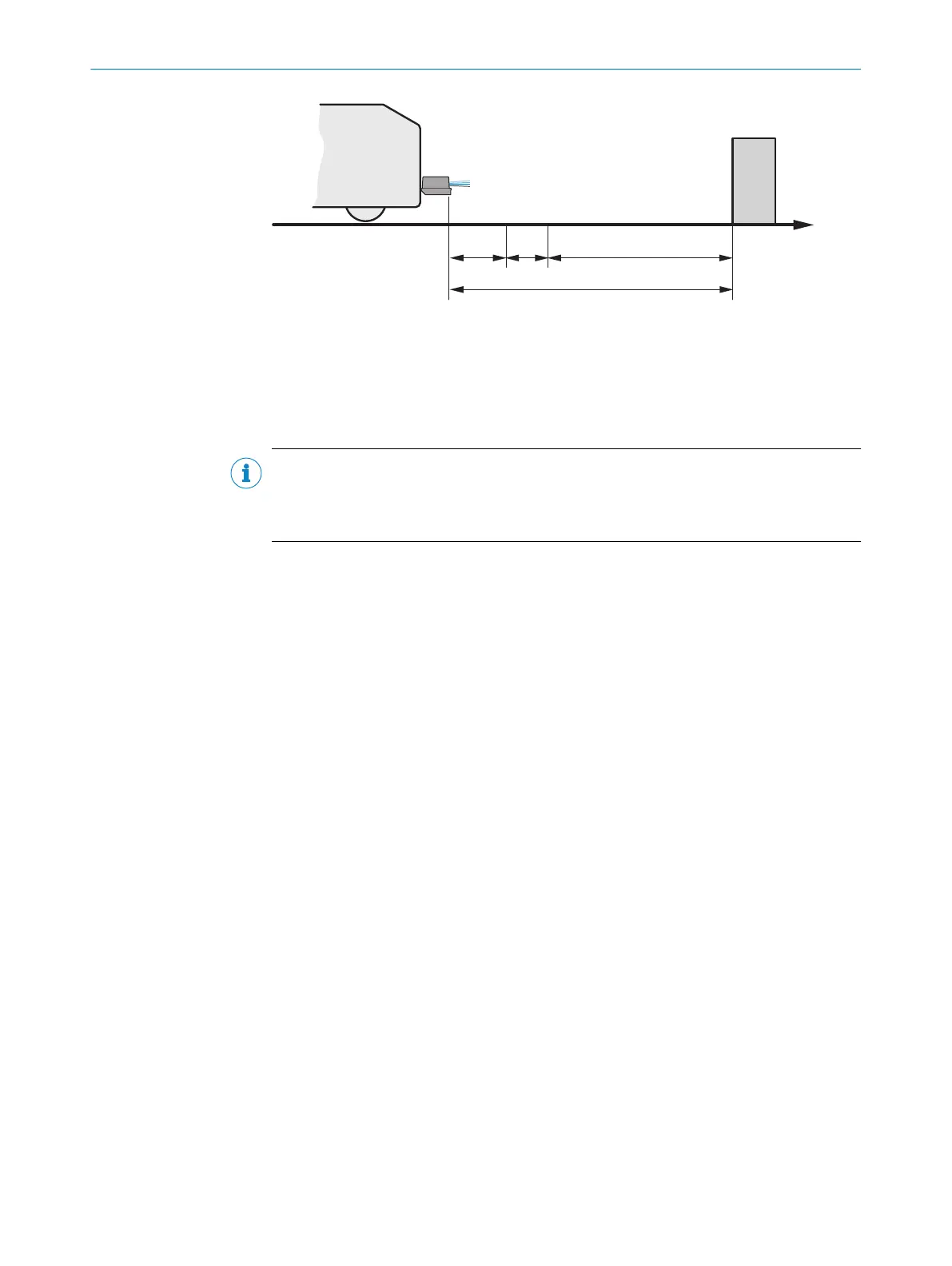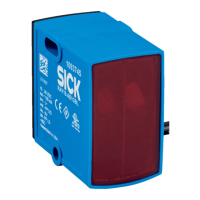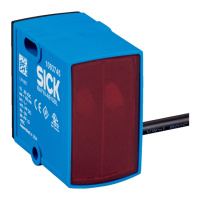Figure 31: Stopping distance
1
S
A
2
S
AnF
3
S
AnS
4
S
Br
NOTE
Please note that a vehicle’s braking distance does not increase linearly with increasing
speed, but rather in a squared relationship. This is particularly important if you switch
between different-sized switching fields depending on the speed.
How to calculate the stopping distance SA:
SA = S
AnF
+ S
AnS
+ S
Br
S
AnF
= The distance covered during the vehicle control’s response time, which is speci‐
fied in the vehicle documentation
S
AnS
= The distance covered during the response time of the LiDAR sensor
S
Br
= The braking distance, found in the vehicle documentation
The distance S
AnS
covered during the response time of the LiDAR sensor depends on:
•
the response time of the LiDAR sensor
•
the maximum speed of the vehicle in your mobile application
For more information on the response time T
S
of the LiDAR sensor, see "Technical data",
page 51.
How to calculate the distance S
AnS
covered during the response time of the LiDAR
sensor:
S
AnS
= T
S
× V
max
T
S
= Response time of the LiDAR sensor
V
max
Maximum speed of the vehicle, from the relevant vehicle documentation
The response time T
S
of the LiDAR sensor depends on:
•
the base response time of the LiDAR sensor
•
whether multiple sampling is set
•
the filter settings (e.g., particle filter).
ZR supplement
This supplement must be determined on an application-specific basis and taken into
account appropriately. The following factors can make it necessary to use a supple‐
ment: reflectors or shiny objects on the scan plane, multi-echo analysis, blanking size,
device filter (e.g., particle filter).
3 PRODUCT DESCRIPTION
30
O P E R A T I N G I N S T R U C T I O N S | MRS1000 8020494/1AZF/2021-05-10 | SICK
Subject to change without notice
