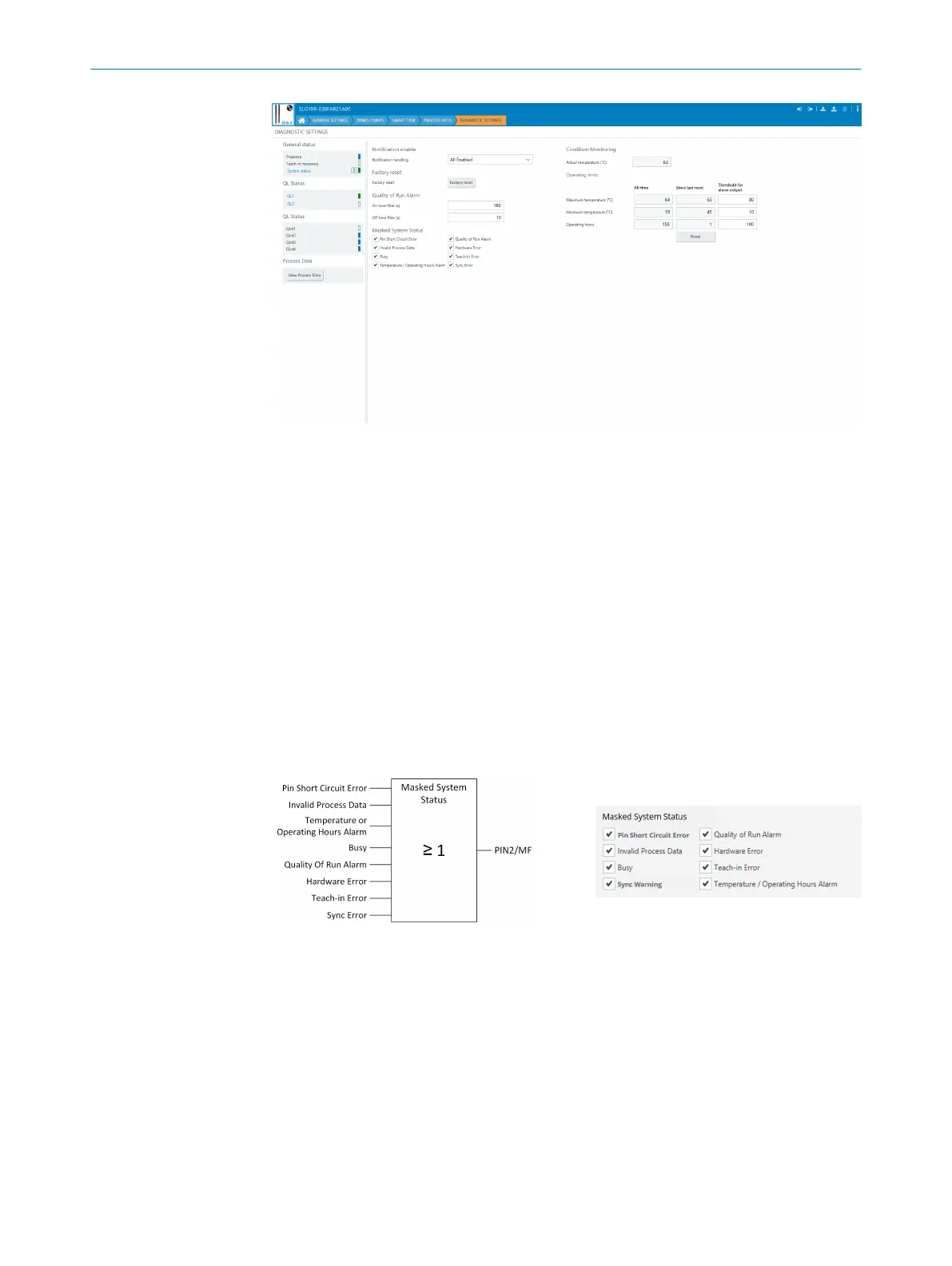Figure 33: Diagnostic settings
•
Events and IO-Link PDinvalid can be activated or deactivated via Notification han‐
dling . Various events such as overtemperature, overvoltage etc. are available, see
IO supplement 8389226. PDinvalid means invalid process date.
•
Factory reset: All settings are reset to the factory settings. Subsequent switching
threshold setting via teach-in is necessary. Further settings may have to be made.
•
Quality of run alarm time- filter: The filter can be used to select the time from which
the Quality of run alarm signal becomes active. If the time is set very short, activation
is possible if an object is in the light path for a longer time. Since the signal is
mainly used to detect contamination, a time filter of several minutes is usually
sufficient.
•
Masked system status: A selection of diagnostic information can be output via an
alarm signal output. It is an “OR” function of several diagnostic input signals which
can be output as a binary signal via pin 2 / MF (see table 8). You can adjust or
reduce the diagnostic information.
Table 8: Masked system status via pin 2 / MF output as bit information
•
Operating temperature diagnostic: Output of the device temperature. Temperature
changes can indicate changing ambient conditions, a defect in the device or in the
application. Various temperature values are output and limits can be set:
°
Temperature all time: Maximum / minimum measured temperature since initial
commissioning
°
Temperature since last reset: Maximum / minimum measured temperature since
last Temperature reset commissioning
7
OPERATION
40
O P E R A T I N G I N S T R U C T I O N S | SLG-2 8026014/2021-06-10 | SICK
Subject to change without notice